inFamous Second Son: Chapter 4, part 2 - things to do outside the game
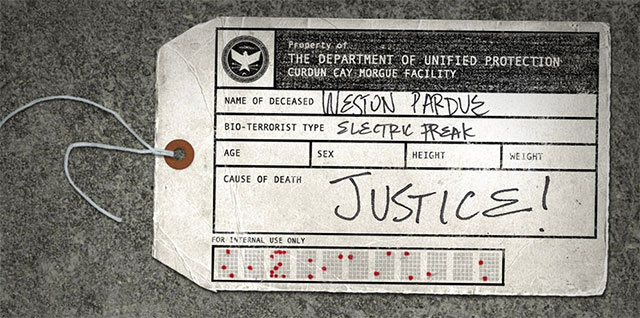
Log on to http://infamouspapertrail.com/ again, and access the profile window. From the list, select the toe tags that you have obtained at the crime scene (Bagged and Tagged) and start examining them. You should especially take note of the lower part of each tag. If you connect all of the dots, from all of the tags, you receive a code: 02240835619.
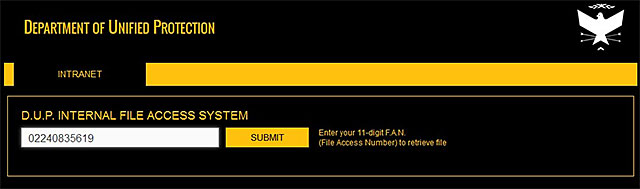
As you probably guessed, you now need to access the DUP Intranet http://departmentofunifiedprotection.com/intranet. After you log on, enter the above number into the field, which you obtained thanks to the analysis of the tags. After the above page loads up, take a look at the next origami dove and take down two numbers that have been provided above- 05673392606 and 48281723399. Enter each of the codes into the browser. Thanks to the first number, you gain access to information about one of the convicts, whereas the other displays a report. At the bottom of the second document, there is another number, which you need to enter into the browser- 70031718405. Take a look at this document and take down the last combination- 10255211988.

After you enter the last number, you will access a webpage, where you need to solve a puzzle. Click on the phone and start solving it. The main premise of the puzzle is joining together the individual fragments of the telephone screen. Of course, you can assemble the whole screen and listen to the conversation or, only the upper part, whose aim is to reach the ID number of ID Felix Coogan (the above screenshot). The important piece of information is that the ID number is random, each time so, you cannot rely on this guide for that.
Note - If the puzzle window is inactive (e.g. you cannot move the interactive elements around) this may mean that you are using a browser that is not fully compatible with the page. Check, e.g. if the JavaScript processing is not disabled, or use another browser.

Return to http://infamouspapertrail.com/ and select Delsin's Phone. Enter the ID, which you have just obtained, into the phone and wait for response. You can now start the game again and complete the last mission of the fourth chapter.
- inFamous: Second Son Game Guide & Walkthrough
- inFamous Second Son: Guide, Walkthrough, City
- inFamous Second Son: inFamous Paper Trail
- inFamous Second Son: Introduction inFamous Paper Trail
- inFamous Second Son: inFamous Paper Trail - map
- inFamous Second Son: Chapter 1, part 1 - things to do in the game
- inFamous Second Son: Chapter 1, part 1 - things to do outside the game
- inFamous Second Son: Chapter 1, part 2 - things to do in the game
- inFamous Second Son: Chapter 1, part 2 - things to do outside the game
- inFamous Second Son: Chapter 1, part 3 - things to do in the game
- inFamous Second Son: Chapter 1, part 3 - things to do outside the game
- inFamous Second Son: Chapter 2, part 1 - things to do in the game
- inFamous Second Son: Chapter 2, part 1 - things to do outside the game
- inFamous Second Son: Chapter 2, part 2 - things to do in the game
- inFamous Second Son: Chapter 2, part 2 - things to do outside the game
- inFamous Second Son: Chapter 2, part 3 - things to do in the game
- inFamous Second Son: Chapter 2, part 3 - things to do outside the game
- inFamous Second Son: Chapter 3, part 1 - things to do in the game
- inFamous Second Son: Chapter 3, part 1 - things to do outside the game
- inFamous Second Son: Chapter 3, part 2 - things to do in the game
- inFamous Second Son: Chapter 3, part 2 - things to do outside the game
- inFamous Second Son: Chapter 3, part 3 - things to do in the game
- inFamous Second Son: Chapter 3, part 3 - things to do outside the game
- inFamous Second Son: Chapter 3 - additional recording
- inFamous Second Son: Chapter 4, part 1 - things to do in the game
- inFamous Second Son: Chapter 4, part 1 - things to do outside the game
- inFamous Second Son: Chapter 4, part 2 - things to do in the game
- inFamous Second Son: Chapter 4, part 2 - things to do outside the game
- inFamous Second Son: Chapter 4, part 3 - things to do in the game
- inFamous Second Son: Chapter 4, part 3 - things to do outside the game
- inFamous Second Son: Chapter 5, part 1 - things to do in the game
- inFamous Second Son: Chapter 5, part 1 - things to do outside the game
- inFamous Second Son: Chapter 5, part 2 - things to do in the game
- inFamous Second Son: Chapter 5, part 2 - things to do outside the game
- inFamous Second Son: Chapter 5, part 3 - things to do in the game
- inFamous Second Son: Chapter 5, part 3 - things to do outside the game
- inFamous Second Son: Chapter 6, part 1 - things to do in the game
- inFamous Second Son: Chapter 6, part 1 - things to do outside the game
- inFamous Second Son: Chapter 6, part 2 - things to do in the game
- inFamous Second Son: Chapter 6, part 2 - things to do outside the game
- inFamous Second Son: Chapter 6, part 3 - things to do in the game
- inFamous Second Son: Chapter 6, part 3 - things to do outside the game
- inFamous Second Son: Chapter 6, part 4 - things to do in the game
- inFamous Second Son: inFamous Paper Trail
- inFamous Second Son: Guide, Walkthrough, City
You are not permitted to copy any image, text or info from this page. This site is not associated with and/or endorsed by the developers and the publishers. All logos and images are copyrighted by their respective owners.
Copyright © 2000 - 2025 Webedia Polska SA for gamepressure.com, unofficial game guides, walkthroughs, secrets, game tips, maps & strategies for top games.
