inFamous Second Son: Chapter 5, part 1 - things to do outside the game
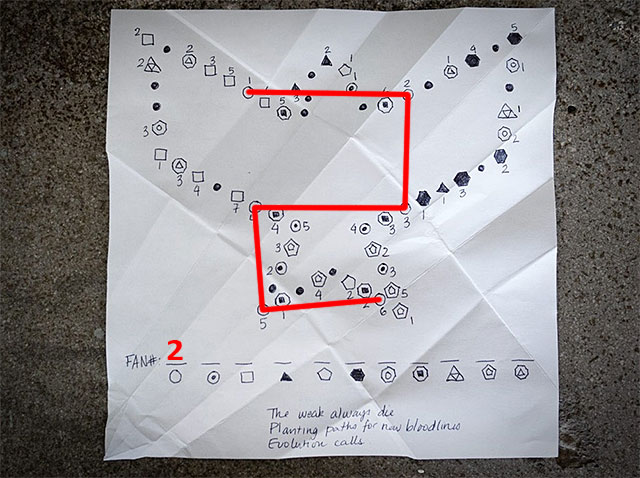
Log on to http://infamouspapertrail.com/ again, and access the profile window. Start by selecting Origami Dove #12 and after the new page loads up, examine the last picture thoroughly. You need to solve a puzzle here and it consists in finding out the symbols from the bottom row. You need to join the symbols of the same type, with lines. Start with the picture with number 1 next to it. The above screenshot presents the solution to the puzzle, for the first symbol. Note that the lines form a digit and it is a part of the combination. You can perform all of the steps for the following symbols, yourself, or take the solution from here, which is not randomly generated - 26371475197.
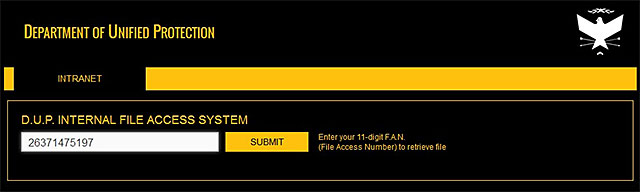
Access now thee DUP Intranet http://departmentofunifiedprotection.com/intranet. After you have logged on, enter the code that you have just obtained. Take a look at the document that displays and find a combination, at its end- 29834579345. Also this number needs to be entered into the browser.
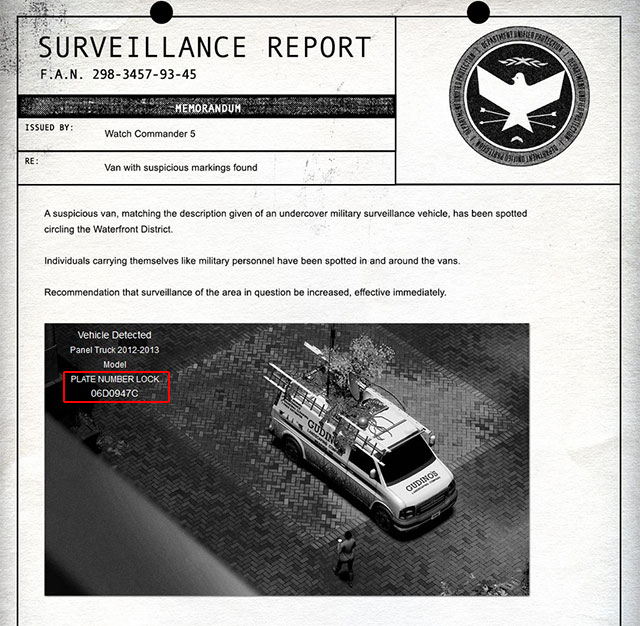
After another page loads up, take a look at the photo from the surveillance camera. You need to take down the license plate number, provided in the spot shown in the above screenshot. Note - the number is randomly generated so, you need to read it yourself.
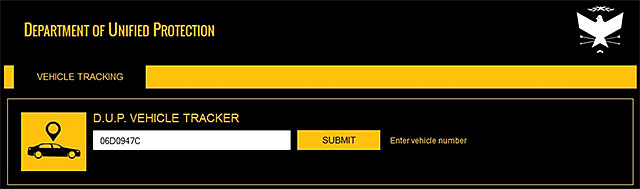
The next step is to load the page that allows you to track vehicles, i.e. http://departmentofunifiedprotection.com/vehicletracker. Log on to that page and enter the registration number, into the field. wait for the van to be tracked down. You can now start the game again and complete the fourteenth mission.
- inFamous: Second Son Game Guide & Walkthrough
- inFamous Second Son: Guide, Walkthrough, City
- inFamous Second Son: inFamous Paper Trail
- inFamous Second Son: Introduction inFamous Paper Trail
- inFamous Second Son: inFamous Paper Trail - map
- inFamous Second Son: Chapter 1, part 1 - things to do in the game
- inFamous Second Son: Chapter 1, part 1 - things to do outside the game
- inFamous Second Son: Chapter 1, part 2 - things to do in the game
- inFamous Second Son: Chapter 1, part 2 - things to do outside the game
- inFamous Second Son: Chapter 1, part 3 - things to do in the game
- inFamous Second Son: Chapter 1, part 3 - things to do outside the game
- inFamous Second Son: Chapter 2, part 1 - things to do in the game
- inFamous Second Son: Chapter 2, part 1 - things to do outside the game
- inFamous Second Son: Chapter 2, part 2 - things to do in the game
- inFamous Second Son: Chapter 2, part 2 - things to do outside the game
- inFamous Second Son: Chapter 2, part 3 - things to do in the game
- inFamous Second Son: Chapter 2, part 3 - things to do outside the game
- inFamous Second Son: Chapter 3, part 1 - things to do in the game
- inFamous Second Son: Chapter 3, part 1 - things to do outside the game
- inFamous Second Son: Chapter 3, part 2 - things to do in the game
- inFamous Second Son: Chapter 3, part 2 - things to do outside the game
- inFamous Second Son: Chapter 3, part 3 - things to do in the game
- inFamous Second Son: Chapter 3, part 3 - things to do outside the game
- inFamous Second Son: Chapter 3 - additional recording
- inFamous Second Son: Chapter 4, part 1 - things to do in the game
- inFamous Second Son: Chapter 4, part 1 - things to do outside the game
- inFamous Second Son: Chapter 4, part 2 - things to do in the game
- inFamous Second Son: Chapter 4, part 2 - things to do outside the game
- inFamous Second Son: Chapter 4, part 3 - things to do in the game
- inFamous Second Son: Chapter 4, part 3 - things to do outside the game
- inFamous Second Son: Chapter 5, part 1 - things to do in the game
- inFamous Second Son: Chapter 5, part 1 - things to do outside the game
- inFamous Second Son: Chapter 5, part 2 - things to do in the game
- inFamous Second Son: Chapter 5, part 2 - things to do outside the game
- inFamous Second Son: Chapter 5, part 3 - things to do in the game
- inFamous Second Son: Chapter 5, part 3 - things to do outside the game
- inFamous Second Son: Chapter 6, part 1 - things to do in the game
- inFamous Second Son: Chapter 6, part 1 - things to do outside the game
- inFamous Second Son: Chapter 6, part 2 - things to do in the game
- inFamous Second Son: Chapter 6, part 2 - things to do outside the game
- inFamous Second Son: Chapter 6, part 3 - things to do in the game
- inFamous Second Son: Chapter 6, part 3 - things to do outside the game
- inFamous Second Son: Chapter 6, part 4 - things to do in the game
- inFamous Second Son: inFamous Paper Trail
- inFamous Second Son: Guide, Walkthrough, City
You are not permitted to copy any image, text or info from this page. This site is not associated with and/or endorsed by the developers and the publishers. All logos and images are copyrighted by their respective owners.
Copyright © 2000 - 2025 Webedia Polska SA for gamepressure.com, unofficial game guides, walkthroughs, secrets, game tips, maps & strategies for top games.
