inFamous Second Son: Chapter 6, part 2 - things to do outside the game
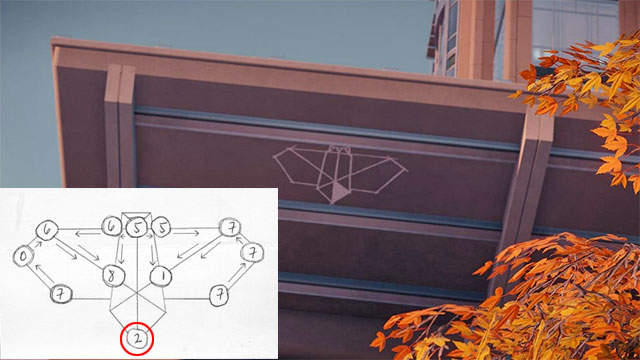
Log on to http://infamouspapertrail.com/ again, and access the profile window. From the list, select the Dove Tag Photo and wait for the page, with five pictures, to load. The main premises of the puzzle is that you read the successive fragments of the code, using the slip of paper, with the picture of the dove, which you obtained in the first part of this chapter. I recommend that you open the drawing in a separate tab, or in a separate graphics processor (PrintScreen) to be able to perform the analysis on a regular basis.
Since the numbers on the paper with the code are randomly generated, you need to solve the puzzle on your own. The successive screenshot provided with this guide should help you arrive at the correct answer, because they inform you of the spots in which you obtain the numbers. The first part of the puzzle has been presented in the above screenshot - you need to take and write down the number from the field encircled in red. (in my case, it was 2).
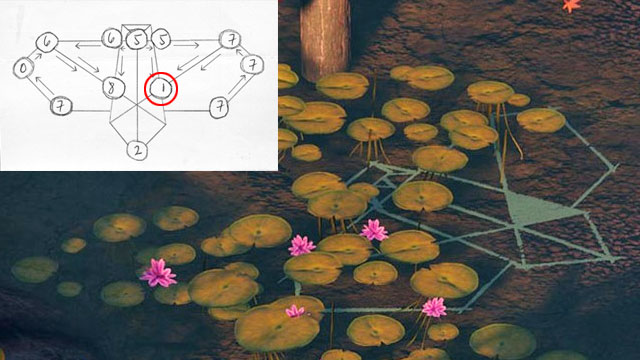
Scroll down the page and start the analysis of the second photo (the above screenshot). You need to take one digit again (in my case, it was 1).
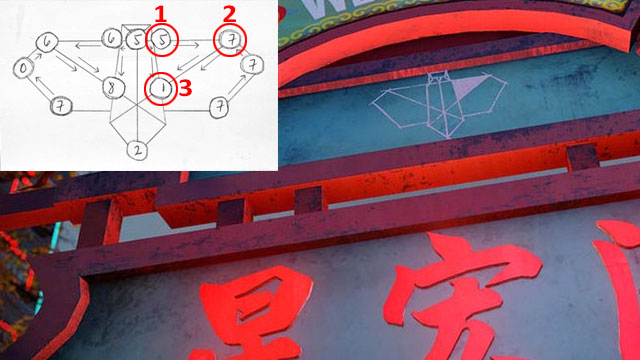
View the third photo (the above screenshot). Things get a bit complicated here, because you will have to take three digits here, which are connected with the area on the photo, which has been painted over. While taking the digits, you need to follow the path determined by the arrows, starting with the red circle 1 and ending with the red circle 3 (in my case, it was 571).
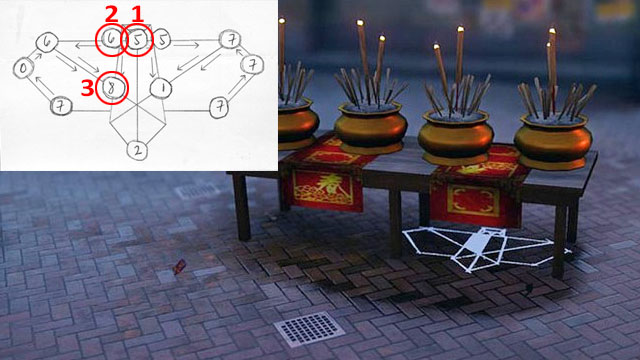
Also from the fourth photo, you need to obtain three digits (the above screenshot). You need to take them in the correct order (in my case, it was 568).

There is still the fifth photo that you need to examine (the above screenshot). This time, you need to obtain four digits and, just like earlier, you need to follow the path determined by the arrows (in my case, it was 7068).
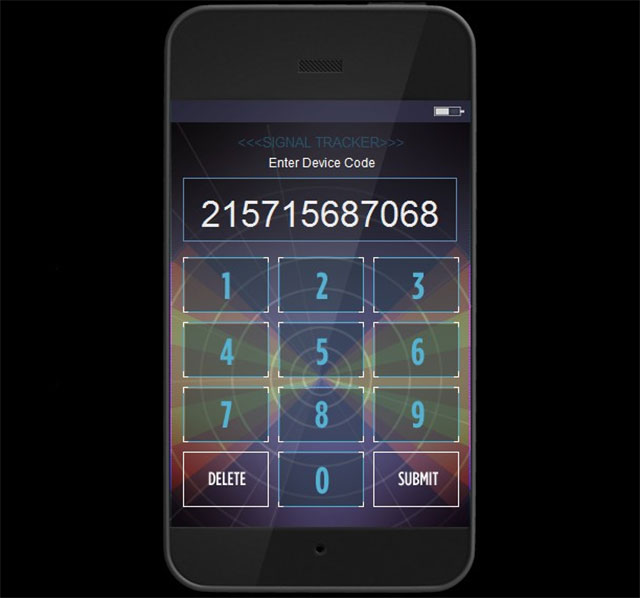
If you have obtained all of the digits in the correct way, you now have a twelve-digit code (in my case, it was 215715687068, but you will arrive, of course, at a completely different number). Select Delsin's Phone. Enter the number that you obtained and send it. Soon, you will receive a response and you will be able to return to the game, in order to start the next mission.
Note - if the phone buttons do not work, this may mean that you are using a browser that is not fully compatible with the page. Check, e.g. if the JavaScript processing is not disabled, or use another browser.
- inFamous: Second Son Game Guide & Walkthrough
- inFamous Second Son: Guide, Walkthrough, City
- inFamous Second Son: inFamous Paper Trail
- inFamous Second Son: Introduction inFamous Paper Trail
- inFamous Second Son: inFamous Paper Trail - map
- inFamous Second Son: Chapter 1, part 1 - things to do in the game
- inFamous Second Son: Chapter 1, part 1 - things to do outside the game
- inFamous Second Son: Chapter 1, part 2 - things to do in the game
- inFamous Second Son: Chapter 1, part 2 - things to do outside the game
- inFamous Second Son: Chapter 1, part 3 - things to do in the game
- inFamous Second Son: Chapter 1, part 3 - things to do outside the game
- inFamous Second Son: Chapter 2, part 1 - things to do in the game
- inFamous Second Son: Chapter 2, part 1 - things to do outside the game
- inFamous Second Son: Chapter 2, part 2 - things to do in the game
- inFamous Second Son: Chapter 2, part 2 - things to do outside the game
- inFamous Second Son: Chapter 2, part 3 - things to do in the game
- inFamous Second Son: Chapter 2, part 3 - things to do outside the game
- inFamous Second Son: Chapter 3, part 1 - things to do in the game
- inFamous Second Son: Chapter 3, part 1 - things to do outside the game
- inFamous Second Son: Chapter 3, part 2 - things to do in the game
- inFamous Second Son: Chapter 3, part 2 - things to do outside the game
- inFamous Second Son: Chapter 3, part 3 - things to do in the game
- inFamous Second Son: Chapter 3, part 3 - things to do outside the game
- inFamous Second Son: Chapter 3 - additional recording
- inFamous Second Son: Chapter 4, part 1 - things to do in the game
- inFamous Second Son: Chapter 4, part 1 - things to do outside the game
- inFamous Second Son: Chapter 4, part 2 - things to do in the game
- inFamous Second Son: Chapter 4, part 2 - things to do outside the game
- inFamous Second Son: Chapter 4, part 3 - things to do in the game
- inFamous Second Son: Chapter 4, part 3 - things to do outside the game
- inFamous Second Son: Chapter 5, part 1 - things to do in the game
- inFamous Second Son: Chapter 5, part 1 - things to do outside the game
- inFamous Second Son: Chapter 5, part 2 - things to do in the game
- inFamous Second Son: Chapter 5, part 2 - things to do outside the game
- inFamous Second Son: Chapter 5, part 3 - things to do in the game
- inFamous Second Son: Chapter 5, part 3 - things to do outside the game
- inFamous Second Son: Chapter 6, part 1 - things to do in the game
- inFamous Second Son: Chapter 6, part 1 - things to do outside the game
- inFamous Second Son: Chapter 6, part 2 - things to do in the game
- inFamous Second Son: Chapter 6, part 2 - things to do outside the game
- inFamous Second Son: Chapter 6, part 3 - things to do in the game
- inFamous Second Son: Chapter 6, part 3 - things to do outside the game
- inFamous Second Son: Chapter 6, part 4 - things to do in the game
- inFamous Second Son: inFamous Paper Trail
- inFamous Second Son: Guide, Walkthrough, City
You are not permitted to copy any image, text or info from this page. This site is not associated with and/or endorsed by the developers and the publishers. All logos and images are copyrighted by their respective owners.
Copyright © 2000 - 2025 Webedia Polska SA for gamepressure.com, unofficial game guides, walkthroughs, secrets, game tips, maps & strategies for top games.
