inFamous Second Son: Chapter 4, part 1 - things to do outside the game
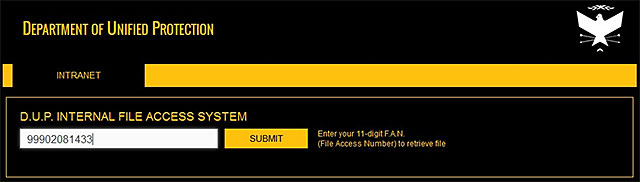
Log on to http://infamouspapertrail.com/ again, and access the profile window. Select the only available item, i.e. Origami Dove #10. Take a careful look at the dove and find the number, on the last picture. You can now access the DUP Intranet http://departmentofunifiedprotection.com/intranet. After you log on, enter the number that you found on the origami dove 10- 99902081433. Examine the document and find another number in its middle part- 62751111459.
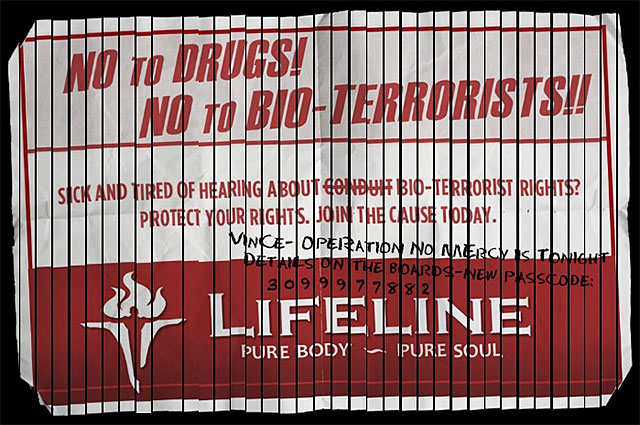
You will now have to solve a puzzle, which consists in moving the paper strips around. The thing is about putting together a shredded flyer and learning about its message. The solution has been presented in the above screenshot. The game does not confirm the fact of solving this puzzle so, do not worry if you receive no message. Read the number that appears on the flyer, which is randomly generated. This means that you need to assemble the flyer on your own, without using any solution from this guide.
Note - While assembling the flyer, try to find the successive letters of the main message "No to Drugs! No to Bioterrorists!". This will allow you to complete the puzzle faster.
Note - if the strips do not move around the screen, this may mean that you are using a browser that is not fully compatible with the page. Check, e.g. if the JavaScript processing is not disabled, or use another browser.
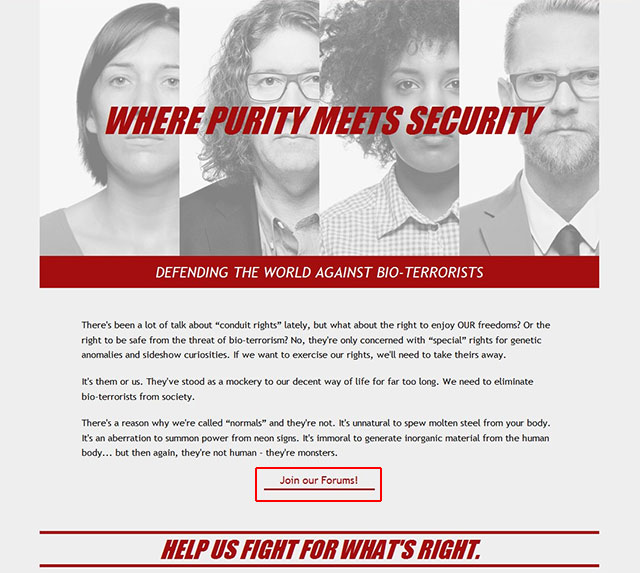
You now need to log on to http://lifelinepurity.com/, the link to which was provided on one of the documents that you examined earlier. Scroll to the bottom of the page and click the button, thanks to which you will be redirected to the forum.
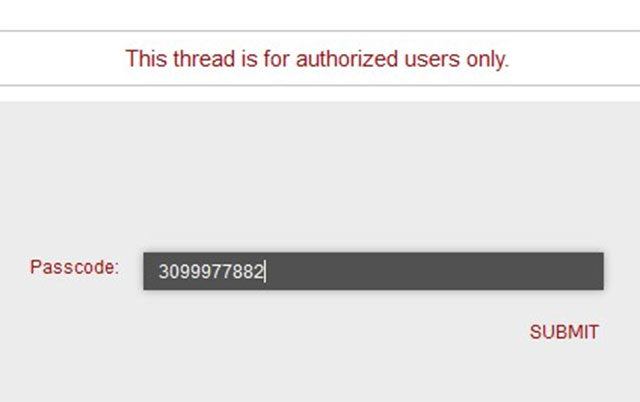
Select the first thread on the top (Funny Flick), i.e. the one with 11 posts. You will be asked to provide the passcode and you need to enter the code, which you obtained from the shredded flyer.
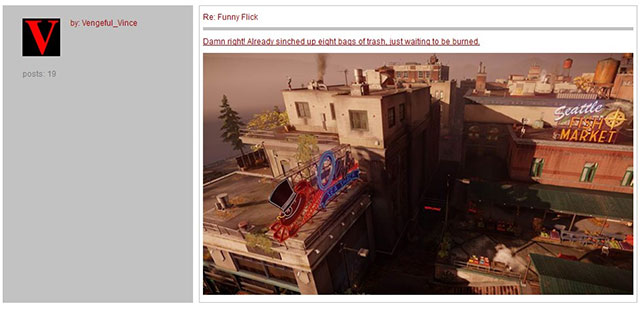
After you gain access to the secured thread, see the video file from the first post and learn the contents of the entire discussion. The most important step is to examine the last post, which has been authored by Vengeful_Vince. Click on the link in this post, which will reveal the picture. You can now start the game again and start the eleventh mission.
- inFamous: Second Son Game Guide & Walkthrough
- inFamous Second Son: Guide, Walkthrough, City
- inFamous Second Son: inFamous Paper Trail
- inFamous Second Son: Introduction inFamous Paper Trail
- inFamous Second Son: inFamous Paper Trail - map
- inFamous Second Son: Chapter 1, part 1 - things to do in the game
- inFamous Second Son: Chapter 1, part 1 - things to do outside the game
- inFamous Second Son: Chapter 1, part 2 - things to do in the game
- inFamous Second Son: Chapter 1, part 2 - things to do outside the game
- inFamous Second Son: Chapter 1, part 3 - things to do in the game
- inFamous Second Son: Chapter 1, part 3 - things to do outside the game
- inFamous Second Son: Chapter 2, part 1 - things to do in the game
- inFamous Second Son: Chapter 2, part 1 - things to do outside the game
- inFamous Second Son: Chapter 2, part 2 - things to do in the game
- inFamous Second Son: Chapter 2, part 2 - things to do outside the game
- inFamous Second Son: Chapter 2, part 3 - things to do in the game
- inFamous Second Son: Chapter 2, part 3 - things to do outside the game
- inFamous Second Son: Chapter 3, part 1 - things to do in the game
- inFamous Second Son: Chapter 3, part 1 - things to do outside the game
- inFamous Second Son: Chapter 3, part 2 - things to do in the game
- inFamous Second Son: Chapter 3, part 2 - things to do outside the game
- inFamous Second Son: Chapter 3, part 3 - things to do in the game
- inFamous Second Son: Chapter 3, part 3 - things to do outside the game
- inFamous Second Son: Chapter 3 - additional recording
- inFamous Second Son: Chapter 4, part 1 - things to do in the game
- inFamous Second Son: Chapter 4, part 1 - things to do outside the game
- inFamous Second Son: Chapter 4, part 2 - things to do in the game
- inFamous Second Son: Chapter 4, part 2 - things to do outside the game
- inFamous Second Son: Chapter 4, part 3 - things to do in the game
- inFamous Second Son: Chapter 4, part 3 - things to do outside the game
- inFamous Second Son: Chapter 5, part 1 - things to do in the game
- inFamous Second Son: Chapter 5, part 1 - things to do outside the game
- inFamous Second Son: Chapter 5, part 2 - things to do in the game
- inFamous Second Son: Chapter 5, part 2 - things to do outside the game
- inFamous Second Son: Chapter 5, part 3 - things to do in the game
- inFamous Second Son: Chapter 5, part 3 - things to do outside the game
- inFamous Second Son: Chapter 6, part 1 - things to do in the game
- inFamous Second Son: Chapter 6, part 1 - things to do outside the game
- inFamous Second Son: Chapter 6, part 2 - things to do in the game
- inFamous Second Son: Chapter 6, part 2 - things to do outside the game
- inFamous Second Son: Chapter 6, part 3 - things to do in the game
- inFamous Second Son: Chapter 6, part 3 - things to do outside the game
- inFamous Second Son: Chapter 6, part 4 - things to do in the game
- inFamous Second Son: inFamous Paper Trail
- inFamous Second Son: Guide, Walkthrough, City
You are not permitted to copy any image, text or info from this page. This site is not associated with and/or endorsed by the developers and the publishers. All logos and images are copyrighted by their respective owners.
Copyright © 2000 - 2025 Webedia Polska SA for gamepressure.com, unofficial game guides, walkthroughs, secrets, game tips, maps & strategies for top games.
