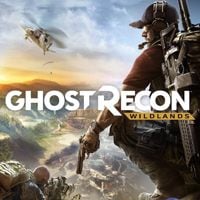Xbox One Controls
Last update:
In this chapter you can find the detailed description of controls in Tom Clancy's Ghost Recon: Wildlands for Xbox One.
On foot
 | Use (hold) |
 | Camera |
 | Tactical map |
 | Move |
 | Sprint |
 | Crouch |
 | Crawl (hold) |
 | Jump |
 | Shoot |
 | Aim |
 | Aiming mode |
 | Reload |
 | Melee |
 | Change weapon |
 | Hide weapon (hold) |
 | Change rate of fire (while aiming) |
 | Change optical sight (when aiming) |
 | Change attachment (while aiming) |
 | Remove barrel attachment (while aiming) |
 | Use item |
 | Binoculars |
| Zoom in / out with binoculars |
 | Change vision mode |
 | Parachute |
 | Orders wheel |
Vehicle - driver
 | Accelerate |
 | Break |
 | Steer |
 | Camera |
 | Look behind |
 | Attack order |
 | Night vision |
 | Lights |
 | Radio |
 | Enter/leave |
 | Change sits |
 | Hand break |
Vehicle - passenger
 | Firing position |
 | Aim (hold) |
 | Shoot |
 | Camera |
 | Change weapon |
 | Change sits |
 | Parachute |
 | Enter/leave |
 | Activate a drone |
Drone
 | Down |
 | Up |
 | Move |
 | Camera |
 | Use drone's functions |
 | Synchronization mark |
 | Signalization device |
 | Stop a drone |
You are not permitted to copy any image, text or info from this page. This site is not associated with and/or endorsed by the Ubisoft or Ubisoft. All logos and images are copyrighted by their respective owners.
Copyright © 2000 - 2025 Webedia Polska SA for gamepressure.com, unofficial game guides, walkthroughs, secrets, game tips, maps & strategies for top games.