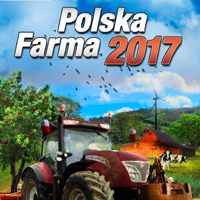Settings

The vast majority of settings and basic actions related to the gameplay can be found in the map panel. On the first screen we can see the whole area designated for the game - the map is interactive, so we can be freely zoom it in or out, and when we hover the mouse over a specific element can read important information relating to e.g. a field or a plot. This screen will allow us to do some other, fairly important when running a farm, things. Here we will find a list of our current jobs, as well as assign our hire employees to tasks that must be performed on our fields. The service fee depends on the size of the field, as well as the complexity of the task, usually no more than a few hundred Euro. Given the fact that at the beginning of the game we can not always afford to purchase a set of new (or even used) machinery, we will be using this option really often.
This panel will also include a list of all your machines with the option to remotely access them or put them back to their appropriate place on the farm. Remember, however, that any such operation of "teleporting" a machine to its original place is associated with the cost of 100 Euro - this may not seem like a lot of money, but if we repeat such action often, our virtual wallet will definitely feel it.

The second panel is devoted to the gameplay mechanics - you can control the speed of the passage of time, as well as jump between specific days. This tool should be used with moderation however - we should be always keeping an eye on the situation on our field, and skipping a few weeks forward denies us this option. Also from here we can call a mechanic to do some small repairs, as well as refill our fuel supply when the tank is empty. Other options allow us to save the game and wait until next morning.

The next screen is devoted to animals - there we will find a list of all animals in our possession and food for them, as well as the option to sell the oldest individuals.
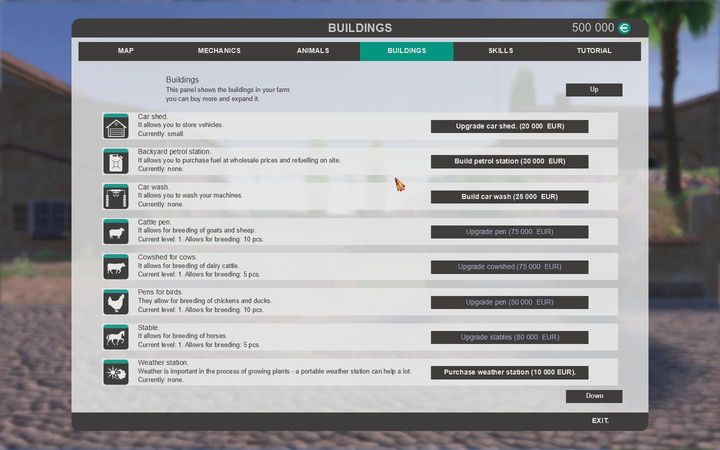
The next tab is the buildings panel - here you can construct new or improve existing buildings.
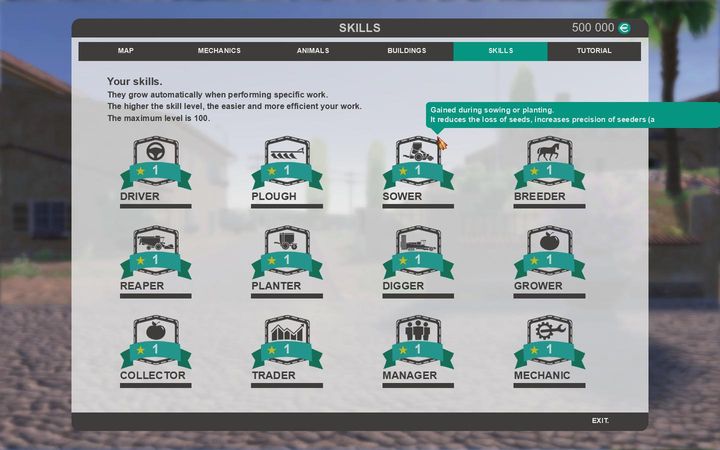
In the next screen we will find a list of skills that we can develop over the course of the game. We gain levels for completing specific activities, which in turn influences how fast we can perform specific tasks or how much they cost.
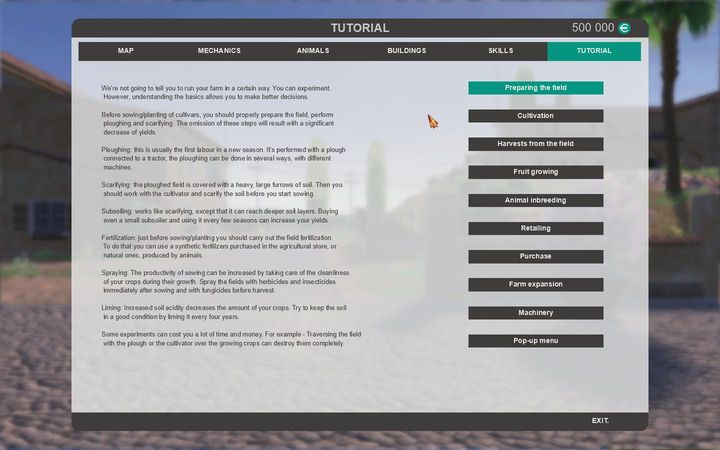
The last panel is the tutorial - there we'll find some basic tips relating to individual elements of the game.
You are not permitted to copy any image, text or info from this page. This site is not associated with and/or endorsed by the Cenega S.A. or PlayWay. All logos and images are copyrighted by their respective owners.
Copyright © 2000 - 2025 Webedia Polska SA for gamepressure.com, unofficial game guides, walkthroughs, secrets, game tips, maps & strategies for top games.