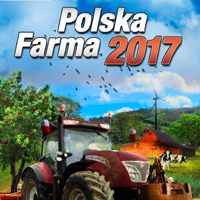PDA

PDA (located in the lower left corner of the screen) is a very useful thing to have, especially when moving around the map. It consists of three screens - on the first one, activated by pressing the F1 key, we can find the mini-map showing our closest neighborhood and our position on the map.
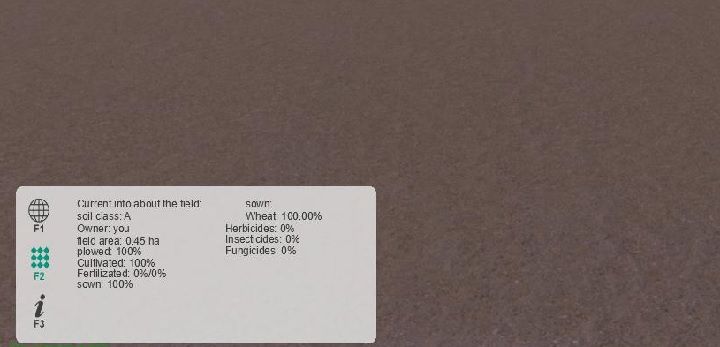
The second screen (F2) informs us about the data on the field we are currently visiting - we'll find info about the crops, the degree of weed infestation, fertilization or anticipated crops. The last of the screens (F3) contains general information about our current playthrough - we'll find a summary of the number of fields with their yardage, account status or the number of the animals we have.
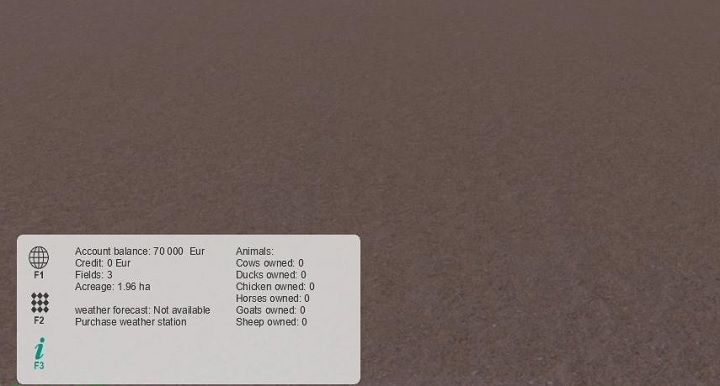
You are not permitted to copy any image, text or info from this page. This site is not associated with and/or endorsed by the Cenega S.A. or PlayWay. All logos and images are copyrighted by their respective owners.
Copyright © 2000 - 2025 Webedia Polska SA for gamepressure.com, unofficial game guides, walkthroughs, secrets, game tips, maps & strategies for top games.