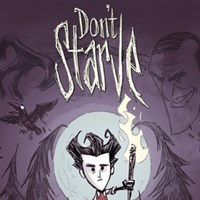Don't Starve: Description of The Screecher mod
To play this mod, you need to access the "Mods" option in the Main Menu, or to click onto the frame with its name. The game will restart and you will see a screen with a standard warning displayed, which informs you that the game developers cannot be held responsible for the problems that may occur while playing this mod. You should click the "I understand" button.
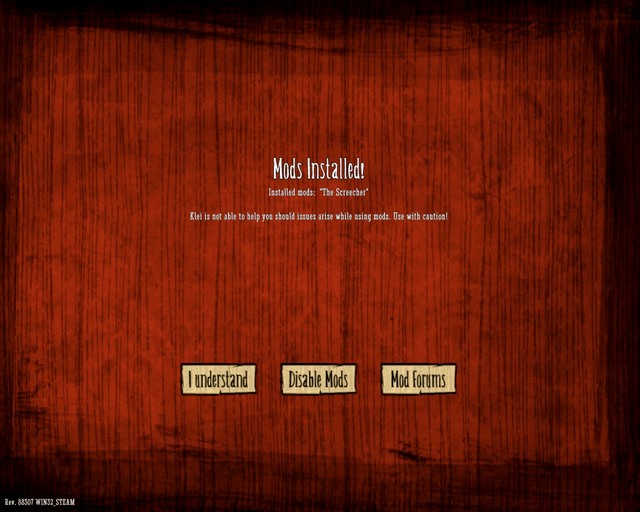
You will, then, see the title screen and, to start playing, select the Begin option. If you want to return to the basic version of the game, click onto "Don't Starve".
The area that you move over has been generated at random, e. the map is not in the Jacket at all times. You start near the campfire. To walk around use W (forward) and S (back), and the Space bar to interact. To turn the Flashlight on and off use the right mouse button.
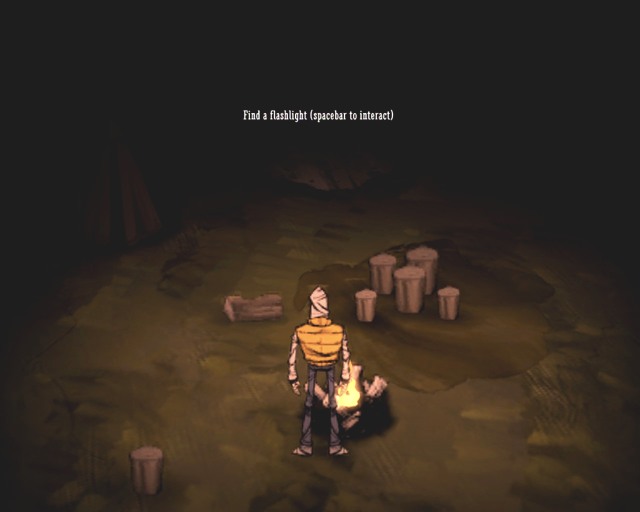
Remember to ransack through Boxes, Garbage and Bags.
Inside, you will find Battery or Note.
Close nearby, there is a Box. Open it and you will obtain a Flashlight.
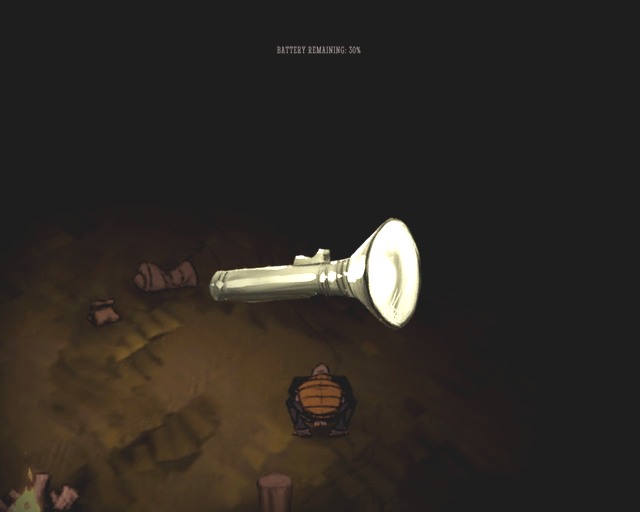
Next to the Flashlight, you will find a Note and a Battery. You need to remember that if the flashlight goes off for a longer period of time, you will die.
In total, there are 9 Notes and they help you get involved into the game. Still they are not mandatory to beat the game. Your objective is to reach the helipad.

Walk along paths. You will be pointed to the helipad by the Sign with the letter H. When you get close to your destination, you will notice a large letter H on the map. Before that, however, you need to find the map. At the road, there are big, abandoned encampments, which you need to search through. As you follow the path away from the campfire, you will encounter a woman (press the Space bar). You will not get to talk to her, because she will escape after she sees you. Close nearby, you will always find a map (you bring it up by pressing the Tab key).
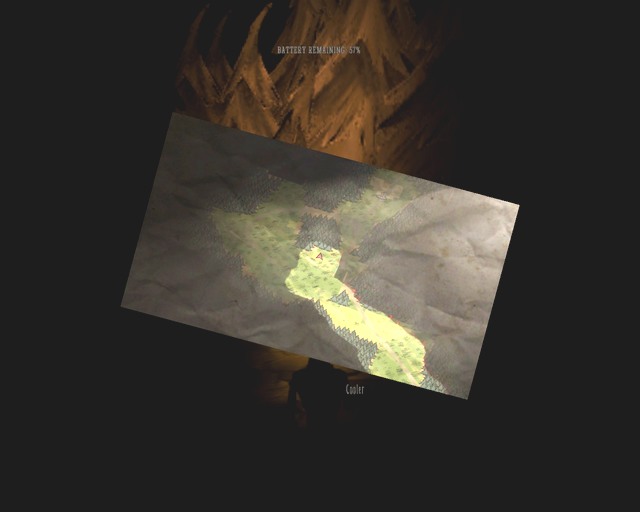
Along your path, you will encounter apparitions so, you need to shed light, from the Flashlight, on them. If you do not manage to do that before they approach you, you will die. Keep tapping the right mouse button. Eventually, you will reach the Radio. Turn it on to call for help.
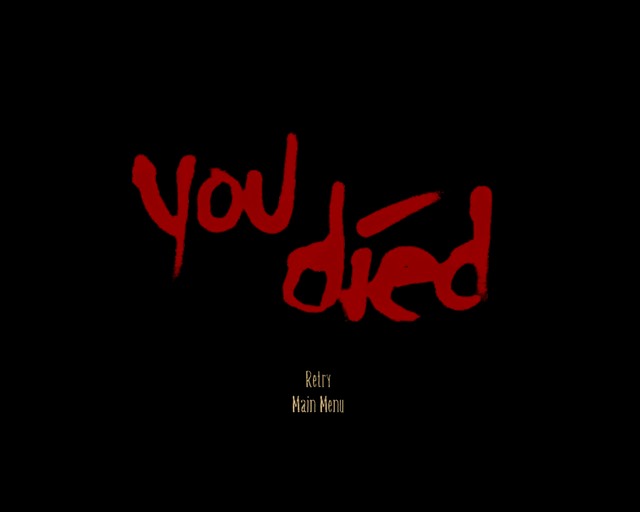
Close nearby, there is the Generator. You need to try several times to switch it on, before it goes online.

After the generator is on, your Flashlight will start to fail. You need to turn it on quickly again. If you manage to do that, you will have finished the game. Information on how many Notes you have found will display.
You are not permitted to copy any image, text or info from this page. This site is not associated with and/or endorsed by the developers and the publishers. All logos and images are copyrighted by their respective owners.
Copyright © 2000 - 2025 Webedia Polska SA for gamepressure.com, unofficial game guides, walkthroughs, secrets, game tips, maps & strategies for top games.