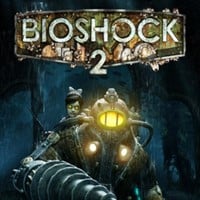BioShock 2: Why can't I save the game on PS4?
This page of our guide describes a recurring problem that appears in the PS4 version of BioShock 2. We are talking about a remaster that is a part of the BioShock: The Collection trilogy. You'll find out why you can't create a new save and what is the best solution to solve this problem. Calm down - you will not lose your progress or have to take any complex actions.
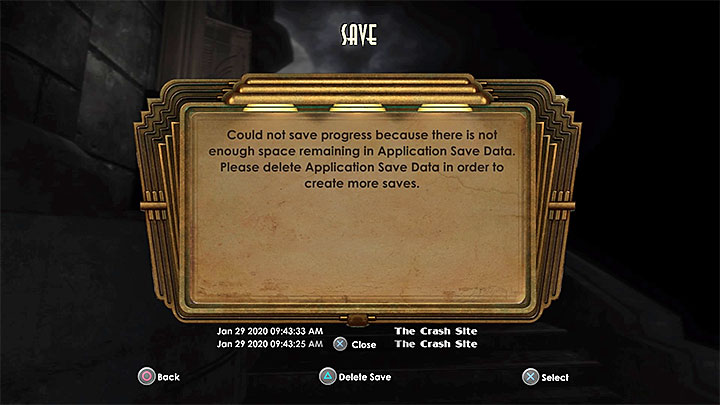
The PC version of BioShock 2 doesn't have any save game limit, but unfortunately this does not apply to the PlayStation 4 version. You can easily reach the saves limit and the game will not allow you to make any new saves (by displaying a message shown in the above picture). This will happen if your saves exceed the allowed number of megabytes on the console's hard drive. This can happen if you have made saves on different slots. Each save game slot may use up a few dozens of MB.
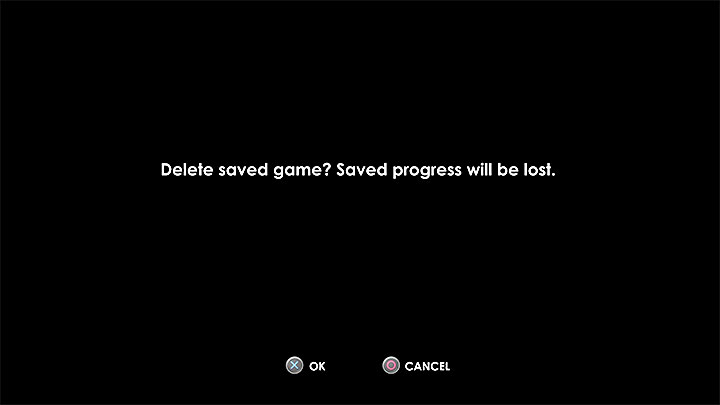
The most obvious solution to this annoying problem is to delete some older saves. After selecting an old save, press the Triangle button. A message will appear in the game asking if you want to delete an old save.
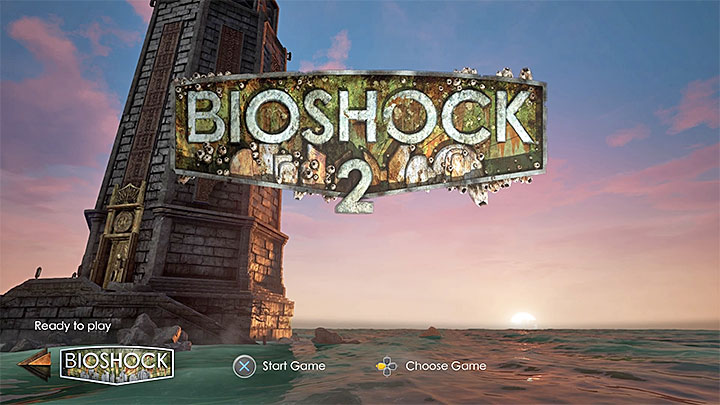
Unfortunately, the simple solution that consists in deleting older saves does not always work because the space used to store saved games in BioShock: The Collection is shared by two games - BioShock 1 and BioShock 2. What does it mean? For example, if you have a lot of saves in BioShock 2 and you will start playing BioShock 1, you can get a message that you have exceeded the allowed limit very quickly.
If you encounter such a problem, you have to turn off the game, restart it and wait for the game selection screen (picture above). Select a previously started game (BioShock 1 or BioShock 2) and once you reach the main menu, delete some redundant saves to free up HDD space.
{ramkaniebieska}Fortunately, this restriction is not applicable to the BioShock Infinite available in BioShock: The Collection. BioShock Infinite is installed separately and has its own limit of saves (which cannot be exceeded, because Infinite doesn't allow players to make manual saves).
You are not permitted to copy any image, text or info from this page. This site is not associated with and/or endorsed by the developers and the publishers. All logos and images are copyrighted by their respective owners.
Copyright © 2000 - 2025 Webedia Polska SA for gamepressure.com, unofficial game guides, walkthroughs, secrets, game tips, maps & strategies for top games.