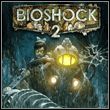BioShock 2: System requirements
On this page of the guide you will find information about the system requirements of BioShock 2. We are talking about the remastered version included in the BioShock: The Collection, which was released on PC, PS4 and XONE. We present the complete PC hardware requirements and provide additional information about console versions.
Note - If you play on a PC and have the original BioShock 2, it will be automatically updated to the remastered version. Unfortunately, this also means that the system requirements of the game have increased.
Upgrading to a remastered version is unfortunately not possible on the PS3 or X360. You must purchase the BioShock: The Collection on PS4 or XONE.
- Minimum system requirements of BioShock 2 - remastered PC version (BioShock: The Collection)
- Recommended system requirements of BioShock 2 - remastered PC version (BioShock: The Collection)
- Hardware requirements for BioShock 2 for PS4 (remaster of BioShock: The Collection)
- Additional game settings of BioShock 2 - PS4 version (BioShock: The Collection remaster)
Minimum system requirements of BioShock 2 - remastered PC version (BioShock: The Collection)
- Procesor: Intel E6750 Core 2 Duo 2.66 GHz / AMD Athlon X2 2.7 GHZ
- RAM: 4 GB
- Graphics card: compatible with Direct X 11 (AMD Radeon HD 7770 / NVIDIA GeForce GTX 560 or better)
- OS: Windows 7, Windows 10 64-bit
- HDD/SSD: 70 GB (20 GB required for Bioshock Infinite and 50 GB for BioShock with BioShock 2)
Recommended system requirements of BioShock 2 - remastered PC version (BioShock: The Collection)
- Processor: 3GHz Quad-Core
- RAM: 8 GB
- Graphics card: with at least 2 GB of memory (ATI Radeon HD 7970 / NVIDIA GeForce GTX 770 or better)
- OS: Windows 7, Windows 10 64-bit
- HDD/SSD: 80 GB (30 GB required for Bioshock Infinite and 50 GB for BioShock with BioShock 2)
Hardware requirements for BioShock 2 for PS4 (remaster of BioShock: The Collection)
- Console disk space: 28.74 GB - this is the total file size for BioShock 1 and BioShock 2 games, which are installed in one set
- PS+ subscription: this is not required as the entire multiplayer content has been removed from BioShock 2 remaster and only assets reserved for a single player mode are available.
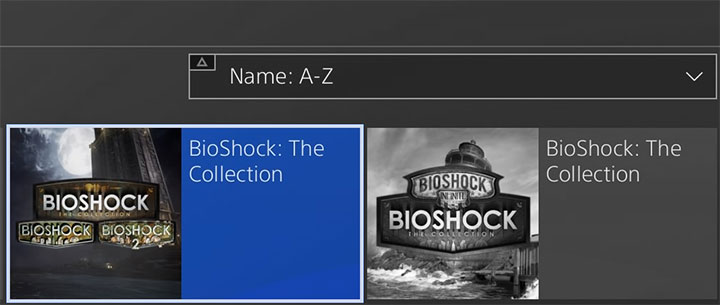
If you have a digital version of BioShock: The Collection, you can only install BioShock 1 and BioShock 2. You also don't have to install BioShock Infinite and can save more than 30 GB of hard disk space on the console.
If you only want to install the first two parts, go to your account's game library and find the entry shown in the picture above.
Additional game settings of BioShock 2 - PS4 version (BioShock: The Collection remaster)

Additional settings can be found in the Gameplay Options menu and not all of them concern the visuals of the game. The most important of the available settings:
- Difficulty - You can change the difficulty level at any time during the game.
- Helmet HUD Graphic - You can leave visible parts of the hero's helmet on the screen or get rid of them.
- Adaptive Training - The game can display tutorials.
- Subtitles Dialog - You can enable subtitles during dialogues.
- Art Subtitles - You can enable subtitles associated with found objects or items.
- Quest Arrow - You can enable a large arrow on the screen showing the way to the current mission's objective.
- Item Shimmer and Usable Object Highlight - You can enable the flashing effect of interactive objects to locate them more easily.
- Disable Vita-Chambers - You can disable the chambers used to resurrect the hero after death. Disabling the chambers is required to earn the gold Big Brass Balls trophy.
You are not permitted to copy any image, text or info from this page. This site is not associated with and/or endorsed by the 2K Games or 2K Marin. All logos and images are copyrighted by their respective owners.
Copyright © 2000 - 2025 Webedia Polska SA for gamepressure.com, unofficial game guides, walkthroughs, secrets, game tips, maps & strategies for top games.