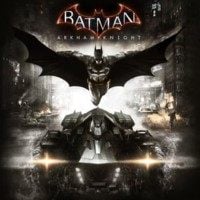Batman: Arkham Knight: Destroy enemy tanks
On this page of our guide to Batman: Arkham Knight we have provided a detailed description which explains how to defeat enemy tanks. From our description you will learn how to effectively get rid of enemy machines.

After leaving the building and eliminating some more enemies, open the gadget menu and choose Batmobile Remote Control. When you take control over the Batmobile, start from holding the key/button responsible for Battle Mode. Wait until enemy tanks appear in the area and attack them using 60mm cannon. Try to avoid the red beams by sliding and don't stay in one place for too long. You have to destroy all the tanks and park the Batmobile in the place marked by the game.
- Batman: Arkham Knight Game Guide & Walkthrough
- Batman Arkham Knight: Walkthrough
- Batman Arkham Knight: Main story
- Batman: Arkham Knight: Prologue
- Batman: Arkham Knight: Rescue the missing police officer
- Batman: Arkham Knight: Interrogate the driver of the military vehicle
- Batman: Arkham Knight: Investigate Scarecrow's safehouse
- Batman: Arkham Knight: Destroy enemy tanks
- Batman: Arkham Knight: Run Battle Mode weapon energy system diagnostics
- Batman: Arkham Knight: Destroy the squadron of drone tanks
- Batman: Arkham Knight: Take Ivy to the GCPD lockup
- Batman: Arkham Knight: Meet Oracle at the Clock Tower
- Batman: Arkham Knight: Use Panessa Studio antenna
- Batman: Arkham Knight: Use the antenna at the Falcone Shipping Yard
- Batman: Arkham Knight: Rendezvous with Gordon at the ACE Chemicals Plant
- Batman: Arkham Knight: Rescue the missing ACE Chemicals workers
- Batman: Arkham Knight: Open the main ACE Chemicals gate
- Batman: Arkham Knight: Rescue the missing ACE Chemicals workers (continued)
- Batman: Arkham Knight: Destroy Arkham Knight's flying machine
- Batman: Arkham Knight: Stop Scarecrow from blowing up ACE Chemicals
- Batman: Arkham Knight: Flashback - Jim Gordon
- Batman: Arkham Knight: Escape ACE Chemicals
- Batman: Arkham Knight: Meet Gordon outside GCPD Lockup
- Batman: Arkham Knight: Escort Gordon to the Oracle's Watch Tower
- Batman: Arkham Knight: Take out the militia forces guarding the Clock Tower
- Batman: Arkham Knight: Investigate the Clock Tower for clues to help locate Oracle
- Batman: Arkham Knight: Track the Arkham Knight's vehicle using the Forensics Scanner
- Batman: Arkham Knight: Regain control of Mercy Bridge
- Batman: Arkham Knight: Head to Riddler's orphanage to rescue Catwoman
- Batman: Arkham Knight: Track the Arkham Knight's vehicle using the Forensics Scanner (continued)
- Batman: Arkham Knight: Investigate the crash site
- Batman: Arkham Knight: Analyze the Arkham Knight's encryption protocols
- Batman: Arkham Knight: Infiltrate the tunnel network under Miagani Island
- Batman: Arkham Knight: Neutralize the Brutes
- Batman: Arkham Knight: Stop the enemy APC and interrogate the driver
- Batman: Arkham Knight: Rendezvous with Nightwing to get intel on Penguin's whereabouts
- Batman: Arkham Knight: Follow the weapons truck to locate Penguin's hideout
- Batman: Arkham Knight: Access the weapons cache and interrogate Penguin
- Batman: Arkham Knight: Destroy Penguin's weapon cache
- Batman: Arkham Knight: Escape Penguin's ambush
- Batman: Arkham Knight: Find a way to infiltrate the Stagg Enterprises airships
- Batman: Arkham Knight: Infiltrate the first airship
- Batman: Arkham Knight: Destroy the weapon turrets on the second airship
- Batman: Arkham Knight: Infiltrate the second airship
- Batman: Arkham Knight: Find Scarecrow onboard the second airship
- Batman: Arkham Knight: Rescue Oracle from Scarecrow's hideout
- Batman: Arkham Knight: Meet with Ivy at the GCPD Lockup
- Batman: Arkham Knight: Scan the Cobra tank to discover its weakness
- Batman: Arkham Knight: Destroy the Cobra tank
- Batman: Arkham Knight: Take Ivy to the Botanical Gardens
- Batman: Arkham Knight: Use the Batmobile's sonar to locate Ivy's second plant
- Batman: Arkham Knight: Protect Poison Ivy's plant from enemy military forces
- Batman: Arkham Knight: Analyze the Arkham Knight's forces in Panessa Studios
- Batman: Arkham Knight: Glide onto the relay drone and examine it
- Batman: Arkham Knight: Destroy the Arkham Knight's radar network
- Batman: Arkham Knight: Take out the long range missile launcher
- Batman: Arkham Knight: Disable the missile launcher's protective shields
- Batman: Arkham Knight: Return to the Clock Tower to review the Batwing scans
- Batman: Arkham Knight: Stop Harley Quinn from taking the Joker infected
- Batman: Arkham Knight: Apprehend Christina Bell in sound stage B
- Batman: Arkham Knight: Apprehend Albert King in sound stage A
- Batman: Arkham Knight: Apprehend Johnny Charisma in sound stage C
- Batman: Arkham Knight: Stop Harley Quinn from taking the Joker infected (continued)
- Batman: Arkham Knight: Investigate the unusual seismic activity on Miagani Island
- Batman: Arkham Knight: Stop the enemies attacking the Botanical Gardens
- Batman: Arkham Knight: Interrogate Simon Stagg to find a way to defeat the Cloudburst Tank
- Batman: Arkham Knight: Use the Nimbus Power Cell to repair the Batmobile
- Batman: Arkham Knight: Locate and release Ivy's plant on the Founders' Island
- Batman: Arkham Knight: Gain access to the subway network
- Batman: Arkham Knight: Locate and release Ivy's plant on the Founders' Island (continued)
- Batman: Arkham Knight: Protect Poison Ivy and her plants
- Batman: Arkham Knight: Destroy the Cloudburst tank controlled by Arkham Knight
- Batman: Arkham Knight: Investigate the reason for losing contact with Poison Ivy
- Batman: Arkham Knight: Meet with communications specialist in the GCPD
- Batman: Arkham Knight: Find commissioner Gordon in the shopping mall
- Batman: Arkham Knight: Damage the drilling machine controlled by Arkham Knight
- Batman: Arkham Knight: Find commissioner Gordon in the shopping mall (continued)
- Batman: Arkham Knight: Defeat Arkham Knight
- Batman: Arkham Knight: Capture the Scarecrow
- Batman: Arkham Knight: Protect the Oracle
- Batman: Arkham Knight: Stop Scarecrow's men from destroying Oracle's servers
- Batman: Arkham Knight: Defend the Gotham City Police Department
- Batman: Arkham Knight: Check Scarecrow's activity in Panessa Studios
- Batman: Arkham Knight: Surrender to Scarecrow
- Batman: Arkham Knight: Epilogue - Joker
- Batman: Arkham Knight: Additional endings - Knightfall Protocol
- Batman Arkham Knight: Main story
- Batman Arkham Knight: Walkthrough
You are not permitted to copy any image, text or info from this page. This site is not associated with and/or endorsed by the developers and the publishers. All logos and images are copyrighted by their respective owners.
Copyright © 2000 - 2026 Webedia Polska SA for gamepressure.com, unofficial game guides, walkthroughs, secrets, game tips, maps & strategies for top games.