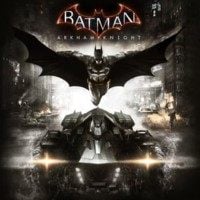Batman: Arkham Knight: Controls for Xbox One
On this page of our guide to Batman: Arkham Knight you will find an overview of all controls for the Xbox One version of the game. The description contains three tables - one for movement (walking as a character), one for Batmobile in pursuit mode and one for Batmobile in combat mode.
Batman
 | Move |
 | Look around / Zoom in |
 | Run (hold) / Glide (hold) / Dodge (press twice) |
 | Stun enemy with the cape |
 | Hit |
 | Counterattack |
 | Activate detective mode (press) / Scan objects around you (hold) |
 | Augmented Reality (AR) Challenges |
 | Choose mission |
 | Choose gadget |
 | Enter Batmobile / Summon Batmobile |
 | Aim gadget (hold) / Quick batarang (press) |
 | Hook |
 | Crouch (hold) |
 | WayneTech tab |
 | Pause |
Batmobile - Pursuit Mode
 | Controlling the Batmobile |
 | Look around / Rear view (press) |
 | Use dodge engines (use together with analog stick) / Slide |
 | Follow / Stun target |
 | Break / Reverse |
 | Booster (hold) |
 | Augmented Reality (AR) Challenges |
 | Choose mission |
 | Exit Batmobile |
 | Activate Battle Mode (hold) |
 | Switch camera |
 | Accelerate |
 | WayneTech tab |
 | Pause |
Batmobile - Battle Mode
 | Move |
 | Look around / Zoom in |
 | Use dodge engines (use together with analog stick) |
 | Electroshock Defense |
 | Missile Barrage |
 | Drone Hacker |
 | Sonar |
 | Augmented Reality (AR) Challenges |
 | Choose mission |
 | Exit Batmobile |
 | Return to Pursuit Mode (release key) |
 | Vulcan Gun |
 | 60mm Cannon |
 | WayneTech tab |
 | Pause |
You are not permitted to copy any image, text or info from this page. This site is not associated with and/or endorsed by the developers and the publishers. All logos and images are copyrighted by their respective owners.
Copyright © 2000 - 2026 Webedia Polska SA for gamepressure.com, unofficial game guides, walkthroughs, secrets, game tips, maps & strategies for top games.