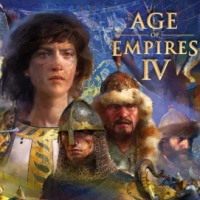Age of Empires 4: Available language versions
On this Age of Empires 4 tutorial page you will find information about all available language versions.
This page lists the available languages in Age of Empires 4. We also explain how to change the language after installing the game.
Available languages
The game offers the subtitles and voice-overs for the languages listed below:
- English,
- German,
- French,
- Italian,
- Korean,
- Spanish,
- Simplified Chinese,
- Traditional Chinese,
- Russian,
- Japanese,
- Turkish,
- Brazilian Portuguese
- Latin American Spanish,
- Vietnamese.
Changing the language
You can change the language according to your preferences. Below we have provided step-by-step information on how to change the language in the game.
STEAM:
- Open your game library;
- Right-click on the game and go into properties;
- Select the Language tab and choose your preferred language from the available list;
- If the game supports your chosen language, you may need to download files for that it before playing.
MICROSOFT STORE:
- Open the Windows system settings;
- Select Language from the Time and Language tab;
- Select a language from the Add language list. If the language is already on the list, move it to the top;
- The language pack will be installed.
You are not permitted to copy any image, text or info from this page. This site is not associated with and/or endorsed by the developers and the publishers. All logos and images are copyrighted by their respective owners.
Copyright © 2000 - 2026 Webedia Polska SA for gamepressure.com, unofficial game guides, walkthroughs, secrets, game tips, maps & strategies for top games.