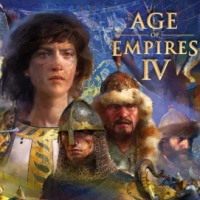Age of Empires 4: Keybinds / Controls
On this page of the guide you will find a description of the controls for Age of Empires 4.
This Age of Empires 4 guide page describes keybinds on the PC version. The tables compile keybinds with an explanation of their actions.
PC Controls
 | Select unit / multiple units (Hold & Drag) |
 | Issue a contextual order to selected unit(s) / Issue facing move order (Hold & Drag) |
 | Zoom the camera in and out |
 | Move camera |
 | Rotate camera (Hold) |
| Select all units on screen |
 | Camera reset |
 | Switch to idle villagers |
 | Switch to idle military units |
 | Last event |
| The Town Centre |
Keyboard shortcuts
 | Pause |
 | Quick save |
 | Load the last game save |
 | Game menu |
 | Focus camera on selected unit |
 | Follow selected unit |
 | Adjust camera |
 | Select all military buildings |
 | Select all economy buildings |
 | Select all tech buildings |
 | Select all special buildings |
 | Switch to Town Center |
 | Switch to monk units |
 | Switch to scout units |
| Select all idle villagers |
| Select all villagers |
| Select all idle military units |
| Select all military units |
| Switch villagers gathering food |
| Switch villagers gathering wood |
| Switch villagers gathering gold |
| Switch villagers gathering stone |
You are not permitted to copy any image, text or info from this page. This site is not associated with and/or endorsed by the Xbox Game Studios / Microsoft Studios or Relic Entertainment. All logos and images are copyrighted by their respective owners.
Copyright © 2000 - 2025 Webedia Polska SA for gamepressure.com, unofficial game guides, walkthroughs, secrets, game tips, maps & strategies for top games.