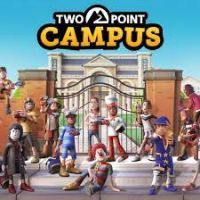Two Point Campus: Game speed - how to change it?
In Two Point Campus you can influence the speed at which the academic year passes. On this guide page you will learn how to change the speed of the game, i.e. how to speed up, slow down and even stop time.
This page of the guide provides tips on the game's speed. You will learn how you can influence the flow of time and when it is worth changing it.

You can change the speed of the game at any time using the 4 interface buttons shown in the picture above. From left to right:
- Pause - stopping time completely is very useful when you want to have full control of life on the campus while you need to deal with other aspects of management, e.g. build new rooms or check the statistics.
- Slow speed - time runs about twice as slow.
- Normal speed
- High speed - time is greatly accelerated. This option is useful when you are sure of the situation on your campus and want to complete the objectives as soon as possible.
Once you get used to the game a bit, you will surely find your optimal setting. We don't recommend playing only on high speed as it will be easy to miss some events - your campus can suffer a lot because of it.
- Two Point Campus Guide
- Two Point Campus: Game Guide
- Two Point Campus: FAQ
- Two Point Campus: Employees - how to fire?
- Two Point Campus: Game speed - how to change it?
- Two Point Campus: Loan - how to take?
- Two Point Campus: Campus - how to enlarge?
- Two Point Campus: Kudosh - how to get?
- Two Point Campus: Grades - how to improve?
- Two Point Campus: Campus level - how to increase?
- Two Point Campus: Sandbox mode - how to unlock?
- Two Point Campus: Tuition - how to increase?
- Two Point Campus: FAQ
- Two Point Campus: Game Guide
You are not permitted to copy any image, text or info from this page. This site is not associated with and/or endorsed by the developers and the publishers. All logos and images are copyrighted by their respective owners.
Copyright © 2000 - 2025 Webedia Polska SA for gamepressure.com, unofficial game guides, walkthroughs, secrets, game tips, maps & strategies for top games.