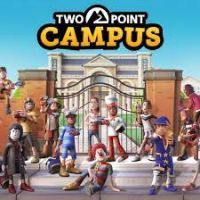Two Point Campus: Controls
On this page of the Two Point Campus game guide you will find control schemes for PC, PS and Xbox consoles.
This page of the guide describes the controls of Two Point Campus. We've listed the controls for the PC release, as well as the console versions: PS4, PS5, Xbox Series and Xbox One.
PC Controls
| Rotate Clockwise |
| Rotate Anticlockwise |
| Rotate Anticlockwise Alt. |
| Rotate Clockwise Alt. |
| Pitch Up |
| Pitch Down |
| Zoom Out |
| Pitch In |
| Move Forward |
| Move Backward |
| Move Left |
| Move Right |
| Cancel |
| Subtract Mode |
| Delete Item |
| Cycle Placement Mode |
| Quick Save |
| Quick Load |
| Staff List |
| Student List |
| Timetable |
| Campus Overview |
| Mailbox |
| Photo Mode |
Xbox Controls
| Pitch In |
| Zoom Out |
| Rotate Object Clockwise |
| Rotate Object Anticlockwise |
| Back/Cancel |
| Select/Confirm |
| Game Speed Cycle |
| Menu Navigation |
| Camera Pan/Menu Navigation |
| Pause/Resume |
| Menu |
PS Controls
| Pitch In |
| Zoom Out |
| Rotate Object Clockwise |
| Rotate Object Anticlockwise |
| Back/Cancel |
| Select/Confirm |
| Game Speed Cycle |
| Menu Navigation |
| Camera Pan/Menu Navigation |
| Pause/Resume |
| Menu |
You are not permitted to copy any image, text or info from this page. This site is not associated with and/or endorsed by the developers and the publishers. All logos and images are copyrighted by their respective owners.
Copyright © 2000 - 2025 Webedia Polska SA for gamepressure.com, unofficial game guides, walkthroughs, secrets, game tips, maps & strategies for top games.