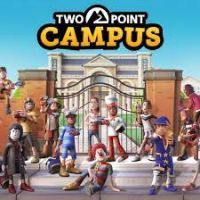Two Point Campus: Accessibility settings
On this page of the guide to Two Point Campus you will find information on the presence of accessibility in the game options.
This page provides information on accessibility for people with disabilities and on settings that can make gameplay more accessible.
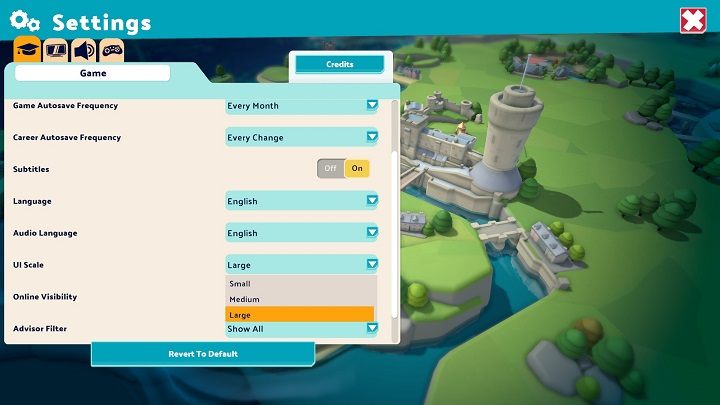
Two Point Campus does not have any accessibility options. However, in the settings, under the Game tab, you will find 2 options that can make the gameplay more accessible. These are:
- Disable Camera Shake - disabling this option will prevent the camera from shaking during the game.
- UI Scale - allows you to select the interface size (small, medium, large).
You are not permitted to copy any image, text or info from this page. This site is not associated with and/or endorsed by the developers and the publishers. All logos and images are copyrighted by their respective owners.
Copyright © 2000 - 2025 Webedia Polska SA for gamepressure.com, unofficial game guides, walkthroughs, secrets, game tips, maps & strategies for top games.