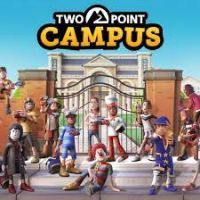Two Point Campus: Campus - how to enlarge?
As the game progresses, your campus will require the addition of more rooms. It may happen that the area of the complex is not sufficient to complete your plans. This page of the Two Point Campus game guide contains information on methods of expanding the campus.
On the following page of the Two Point Campus guide, we describe the ways that you can use to enlarge your campus. You will learn how to buy additional lots and which options allow you to create new buildings.
Buying a lot

To purchase a lot, go to the Management View section and then select the Plots tab.
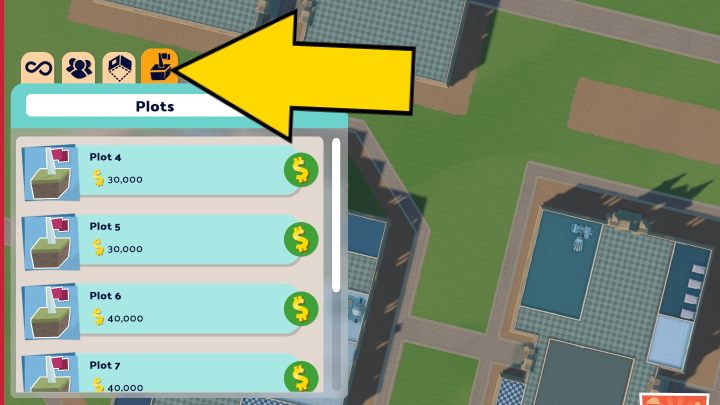
Here you can switch between the areas that are currently available for purchase. You can also choose the option with an already completed building, but this option is more expensive.
It is worth spending a moment and constructing the buildings yourself, because then you can adjust the area to your own needs and you have a greater influence on the shape of the building.
Creating buildings

To place a new building, go to the Build tab. At the very end of the list you will find Campus Building. Select the area where you want to place a new part of the university (minimum dimensions are 5x5 squares), and then add the desired number of sections. Finally, just add at least one entrance and confirm the operation. Depending on the size of the new site, the building will be erected within a few to a dozen days.
Building at least two entrances to the building from different sides will greatly help students and teachers move around the campus.
- Two Point Campus Guide
- Two Point Campus: Game Guide
- Two Point Campus: FAQ
- Two Point Campus: Employees - how to fire?
- Two Point Campus: Game speed - how to change it?
- Two Point Campus: Loan - how to take?
- Two Point Campus: Campus - how to enlarge?
- Two Point Campus: Kudosh - how to get?
- Two Point Campus: Grades - how to improve?
- Two Point Campus: Campus level - how to increase?
- Two Point Campus: Sandbox mode - how to unlock?
- Two Point Campus: Tuition - how to increase?
- Two Point Campus: FAQ
- Two Point Campus: Game Guide
You are not permitted to copy any image, text or info from this page. This site is not associated with and/or endorsed by the developers and the publishers. All logos and images are copyrighted by their respective owners.
Copyright © 2000 - 2025 Webedia Polska SA for gamepressure.com, unofficial game guides, walkthroughs, secrets, game tips, maps & strategies for top games.