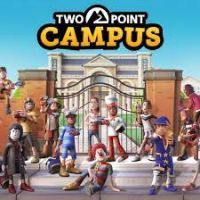Two Point Campus: Building rooms
In Two Point Campus, as you progress through the campaign, you will gain access to many types of rooms, both lecture and social. On this page of the game guide you will find tips for building rooms.
This page of the guide contains information about building rooms in Two Point Campus. You will learn how to enter build mode and read some practical planning tips.
How to build a room?

To enter build mode, press the Build button. On the left side of the screen, you will see a list of rooms that you can currently build on your campus.

Choose the room that interests you. Hold down the left mouse button to choose the right size of the room. In the section marked in the picture above, you will find information about the minimum area necessary to build a room, as well as the mandatory equipment that should be placed in it.
The game will automatically switch you to the Items section and it will match all the required equipment. Your task is to place them wherever you want.

When you're done, all you need to do is confirm the room with the button shown above.
Building tips

When building, it is worth remembering about a few aspects, thanks to which you will effectively use both the space and the profits from the proper use of the rooms.
- Do not pay too much attention to the minimum area - it is always worth building a room slightly larger than the game requires.
- Buy more objects - when building a toilet, it is worth putting a few cabins, and a few sofas in the student common room. Thanks to this, the rooms will be able to accommodate more people, helping them recover faster, take care of their needs and increase their satisfaction rate.
- Remember about decorations - you should put at least one flower or painting in each room. Unattractive environments can leave staff and students unhappy.
- Remember about food and drinks - you can place vending machines with snacks or drinks in the break rooms for staff and students. It is worth doing this - while resting, your students will also be able to satisfy their hunger and thirst a little.
- Do not be afraid to remove rooms - if you find that you have made a mistake at any stage of construction, remove the room and build it somewhere else or simply place a different one. Thanks to this, you can change the campus layout and gain space for new rooms.
- Two Point Campus Guide
- Two Point Campus: Game Guide
- Two Point Campus: Basics
- Two Point Campus: Beginner's guide
- Two Point Campus: User interface
- Two Point Campus: Building rooms
- Two Point Campus: Staff and employment
- Two Point Campus: Events and timetable
- Two Point Campus: Students and satisfaction
- Two Point Campus: Research and upgrades
- Two Point Campus: Courses and Course Points
- Two Point Campus: Basics
- Two Point Campus: Game Guide
You are not permitted to copy any image, text or info from this page. This site is not associated with and/or endorsed by the developers and the publishers. All logos and images are copyrighted by their respective owners.
Copyright © 2000 - 2025 Webedia Polska SA for gamepressure.com, unofficial game guides, walkthroughs, secrets, game tips, maps & strategies for top games.