Sherlock Holmes The Devil's Daughter: Holmes' apartment

Speak to Holmes' daughter after starting the new investigation. Soon after that Orson Wilde will come. Create his portrait by pressing on:
- Scarf;
- The flag in the pocket, select option American pride;
- Cigarettes in the pocket;
- Inscription on shoes;
- Mirror at the belt, select option self-affected;

Go to Watson's room after analyzing the actor. Press on Orson's luggage and on his box on the desk. Watch all three objects to learn more about his characterization skills. Once you return to the living room, a new customer, Mary Sutherland, will appear. Before talking to her, create her portrait. Points of interest are:
- Mark on her nose;
- Pin under her neck - she is rich;
- Ring on her finger - engagement ring;
- Two different pairs of boots;
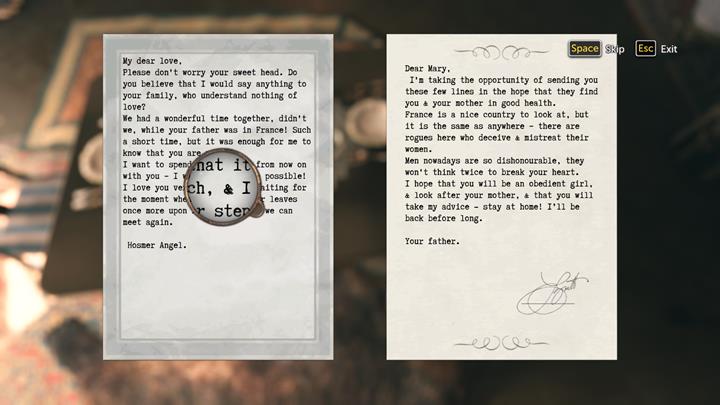
Walk towards the desk and take the newspaper. Inside it you will find advertisement. Now press the letter. Examine it and then activate detective sense and press the inscription at the bottom and the print. Then deactivate the special ability and press on two parts of the text and on the sender's signature. Use magnifier and notice the first letter. Miss Sutherland will give you another document, analyze it in similar way. Holmes will start looking for similarities between both objects. Find three bolded letters in both documents. They will inform you about a defect of the typing machine. Open deduction screen and combine all pieces of evidence. You can create three hypothesis related to what happened with Mary's fiancé.
- Sherlock Holmes: The Devil's Daughter Game Walkthrough
- Sherlock Holmes The Devil's Daughter: Game Guide
- Sherlock Holmes The Devil's Daughter: Infamy
- Sherlock Holmes The Devil's Daughter: Holmes' apartment
- Sherlock Holmes The Devil's Daughter: Conclusion to Mary's case
- Sherlock Holmes The Devil's Daughter: Disarming the bomb and visiting Alice's house
- Sherlock Holmes The Devil's Daughter: Green Dragon Tavern
- Sherlock Holmes The Devil's Daughter: Baker Street and Jeremiah's house
- Sherlock Holmes The Devil's Daughter: Scotland Yard
- Sherlock Holmes The Devil's Daughter: Monastery
- Sherlock Holmes The Devil's Daughter: Infamy - Deductions
- Sherlock Holmes The Devil's Daughter: Infamy
- Sherlock Holmes The Devil's Daughter: Game Guide
You are not permitted to copy any image, text or info from this page. This site is not associated with and/or endorsed by the developers and the publishers. All logos and images are copyrighted by their respective owners.
Copyright © 2000 - 2025 Webedia Polska SA for gamepressure.com, unofficial game guides, walkthroughs, secrets, game tips, maps & strategies for top games.
