Sherlock Holmes The Devil's Daughter: Creating Portrait and Searching Sam's House
Creating Sam's portrait

After a short cutscene the gameplay will start and a woman with a child will enter Sherlock's office. When you start the conversation with the boy, the first task in the game will begin - you must create boy's character portrait. Press the yellow button on the screen.

Tom's Portrait
Move the pointer over the boy and press the button in places highlighted with a yellow circle. You must notice following characteristic traits:
- eyes of the boy, select Recent weeping
- near the chin,
- necklace,
- patch on the right arm,
- note in the right pocket,
- left hand, select Malformation
Once you determine the portrait of the boy, continue the conversation. Press the button that will appear during the QTE sequence and then select Caring Parents from all available options. When another selection appears during the dialogue, pick Tom is 8 years old. Once you finish all conversation topics, open the journal and select Whitechapel on the map. During the journey you can analyze evidence related to your investigations.
Searching Sam's house
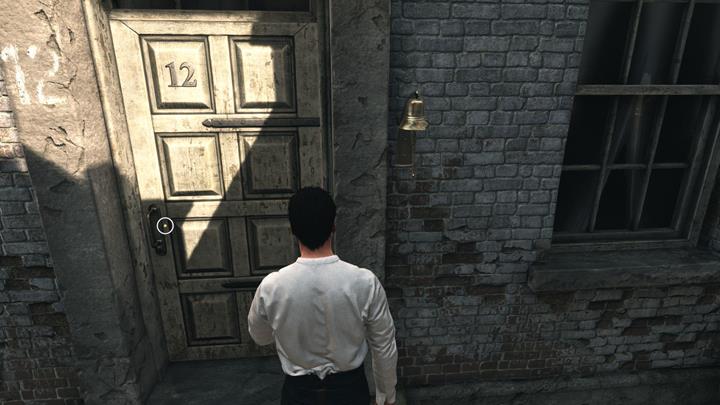
Go straight through the narrow alley. Then turn right and after a few steps to the left. You will reach Dorset Street. Go forward and reach the apartment number twelve. Enter inside and go to room E.
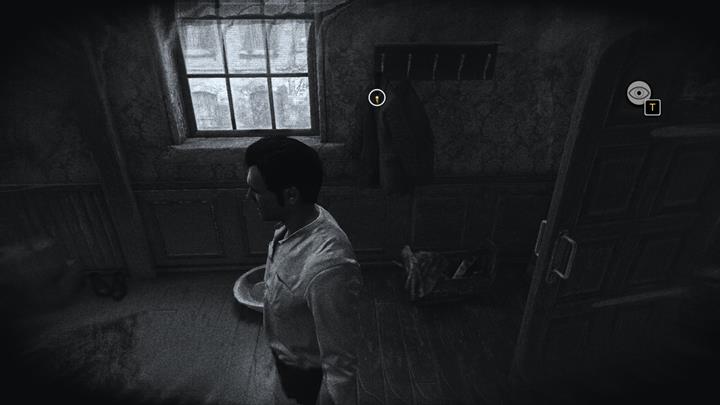
Use Sherlock Talent to search the room. Walk towards the coat next to the door and pull the Leaflet from it. Analyze the document - remember that you can turn the objects in any directions you want. In this case you should turn the paper around. Then walk up the ladder and try interacting with the highlighted objects. Sadly, it is too dark for obtaining the required evidence. Go down and towards the office next to which Tom is sitting. Pick up the Candle and go back up the ladder. Move the box and reach for the leather bag. Inside you will find a Letter to George Hurst.

Walk down after reading it and go towards the round table next to the chimney. Pick up the Rental bills from there. Interact with other items in the room before leaving the location - with the bread next to the bed, bookcases etc. This will allow you to examine Sam's house. Now you can leave the building.
- Sherlock Holmes: The Devil's Daughter Game Walkthrough
- Sherlock Holmes The Devil's Daughter: Game Guide
- Sherlock Holmes The Devil's Daughter: Prey Tell
- Sherlock Holmes The Devil's Daughter: Creating Portrait and Searching Sam's House
- Sherlock Holmes The Devil's Daughter: Visiting The Pub and Following The Mysterious Character
- Sherlock Holmes The Devil's Daughter: Entering The Lord Marsh's Estate and Analyzing The Evidence
- Sherlock Holmes The Devil's Daughter: Speaking to Tom and analyzing the box
- Sherlock Holmes The Devil's Daughter: Following the smell of the cloth
- Sherlock Holmes The Devil's Daughter: Searching For Evidence and Analyzing The Handkerchief
- Sherlock Holmes The Devil's Daughter: Escaping the hunter
- Sherlock Holmes The Devil's Daughter: Prey Tell - Deductions
- Sherlock Holmes The Devil's Daughter: Prey Tell
- Sherlock Holmes The Devil's Daughter: Game Guide
You are not permitted to copy any image, text or info from this page. This site is not associated with and/or endorsed by the developers and the publishers. All logos and images are copyrighted by their respective owners.
Copyright © 2000 - 2025 Webedia Polska SA for gamepressure.com, unofficial game guides, walkthroughs, secrets, game tips, maps & strategies for top games.
