Return to Monkey Island: PC keybinds
Return to Monkey Island is a point & click adventure game with no difficult controls. On this page of the guide we have compiled the keys for the PC version and their combinations for performing the main actions.
Our guide to Return to Monkey Island has full controls of the PC version. On the controls page, you will learn about the buttons and keys to perform various actions.
PC controls
 | Move - you can press the button 2x to make the hero run Basic action - Interact with an element of the environment, select an item, speak to an NPC |
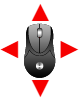 | Move the cursor |
 | Secondary action (e.g. examine an item or listen to a comment about it) |
 | Pause |
 | Highlight interactive characters and objects on the screen - this helps a lot in examining the locations in 100% |
 | Inventory |
 | Sea Map |
 | To-do List |
 | Settings menu - alternatively, you can also click on the icon in the top right corner of the screen |
| Quick save (there are also manual saves) |
| Quick load |
 | This and the following numerical keys allow you to select dialogue options (instead of hovering over them with the cursor) |
 | Skip the dialogue |
 | Check conversation history |
 | The up and down directional keys scroll through the dialogs |
- Return to Monkey Island Walkthrough
- Return to Monkey Island: Game Guide
- Return to Monkey Island: Appendix
- Return to Monkey Island: PC keybinds
- Return to Monkey Island: PC system requirements
- Return to Monkey island: Language versions
- Return to Monkey Island: Familiarity with the series - is it required?
- Return to Monkey Island: Game length - story duration and obtaining 100% of achievements
- Return to Monkey Island: Accessibility features
- Return to Monkey Island: Appendix
- Return to Monkey Island: Game Guide
You are not permitted to copy any image, text or info from this page. This site is not associated with and/or endorsed by the developers and the publishers. All logos and images are copyrighted by their respective owners.
Copyright © 2000 - 2025 Webedia Polska SA for gamepressure.com, unofficial game guides, walkthroughs, secrets, game tips, maps & strategies for top games.




