Return to Monkey Island: Accessibility features
Our guide provides an overview of the accessibility options from the Return to Monkey Island game - these relate to graphic effects, text and spoken dialogues.
On this page of our guide, you can learn whether Return to Monkey Island offers accessibility options for people with disabilities. Among the accessibility options, there are the following categories of them: Video, Interface, and Text & Language.
Video tab
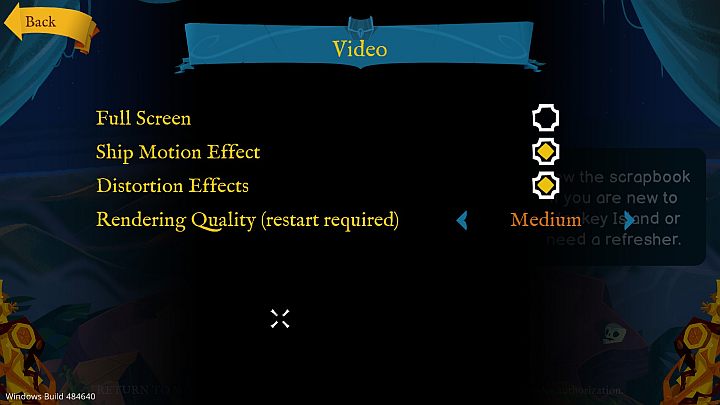
The following options are active by default:
- Ship Motion Effect - These are the effects accompanying ship travel.
- Distortion Effects - These are various image distortions.
You can turn them off if they cause you discomfort.
Interface tab
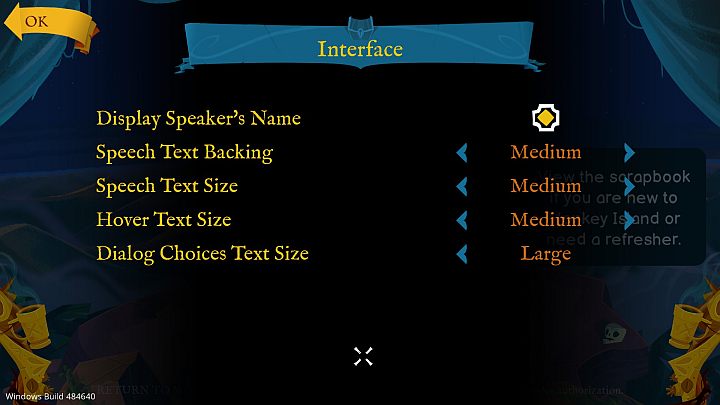
Here you can influence the size and appearance of the text . The default text size is Medium, with the exception of Dialog Choices Text Size (which has a Large setting), which modifies the size of dialogue choices appearing during conversations.
By default, the Display Speaker's Name option is also enabled, which makes it easier to determine who says a given line.
Text & Language tab

You can change the language for subtitles and dialogue captions , and with the Text Speed option, you can set the text display speed - the default value is Medium.
Thanks to the SFX Subtitles option, you can display additional captions for environmental sounds - this option is recommended, e.g. for deaf people.
- Return to Monkey Island Walkthrough
- Return to Monkey Island: Game Guide
- Return to Monkey Island: Appendix
- Return to Monkey Island: PC keybinds
- Return to Monkey Island: PC system requirements
- Return to Monkey island: Language versions
- Return to Monkey Island: Familiarity with the series - is it required?
- Return to Monkey Island: Game length - story duration and obtaining 100% of achievements
- Return to Monkey Island: Accessibility features
- Return to Monkey Island: Appendix
- Return to Monkey Island: Game Guide
You are not permitted to copy any image, text or info from this page. This site is not associated with and/or endorsed by the developers and the publishers. All logos and images are copyrighted by their respective owners.
Copyright © 2000 - 2025 Webedia Polska SA for gamepressure.com, unofficial game guides, walkthroughs, secrets, game tips, maps & strategies for top games.
