QUBE 2: Chapter 6 - Fragile Dreams
Last update:
Chapter 6, Fragile Dreams introduces a new gameplay element to Q.U.B.E. 2, namely movable walls that can be used as bridges and catapults that will launch your character into the air.
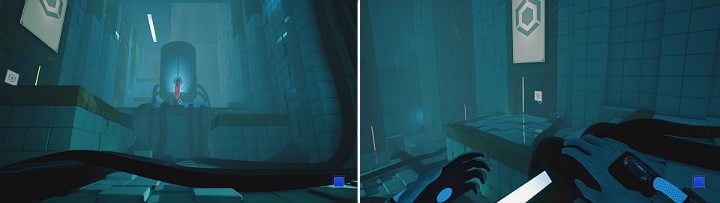
You will reach another room with a reactor that needs to be charged. Go through the only open door.

If you look up, you will see a movable wall with a control panel. Activate it with the RMB. Now create a blue cube on the console to get to the upper level.

You will land on the previously prepared wall. You now must activate the panel again, launching your character into the air. You will land in front of the door leading to the next room.

Activate the bottom panel to move the wall to the left side. Afterwards, activate the upper panel to set the upper part of the wall in a horizontal position.
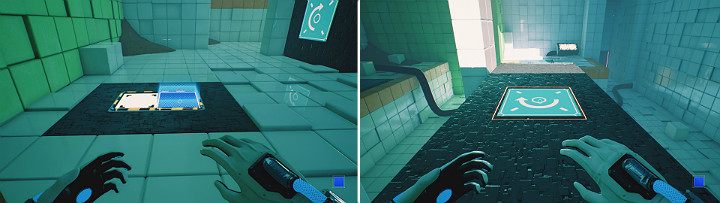
Create a blue cube and jump on top of the previously set wall. You now need to activate the panel again to jump to the other side of the room.
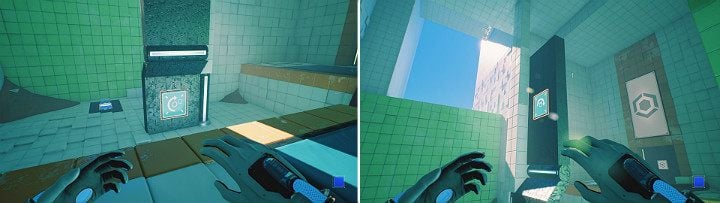
Activate the bottom panel again, causing the wall to revert back to its previous position. Afterwards, activate the upper panel to set the wall in a horizontal position.
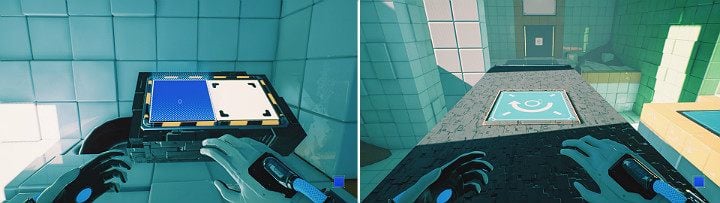
Turn towards the console and create a blue cube. Now jump on the wall. Activate the panel again to reach the next door.

Stand on the elevator shown in the first screenshot. Afterwards, activate the panel located on the movable wall so that its set in a horizontal position.

Activate a green cube on the upper panel and a blue cube on the lower one. Now pull the green cube out of the wall, causing it to fall on the large button and activating the elevator mechanism, allowing your character to move to the upper level.

Activate the panel on the wall to set it in a horizontal position. Now go to the elevator located on the other side.
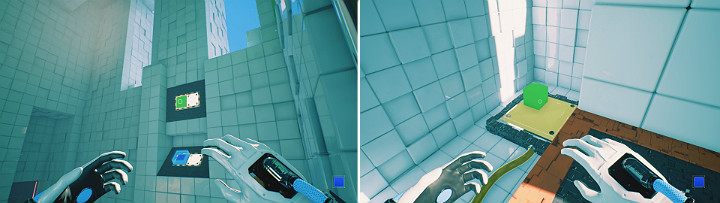
Pull out the green cube again - this time it will fly to the other side of the room and will land on the second large button. The elevator will be activated and your character will move upwards.

Once again activate the panel on the wall to set it in a horizontal position. This will create a makeshift bridge, allowing your character to get to the next area.

Lower the wall to the horizontal position and move the crane to the right side.
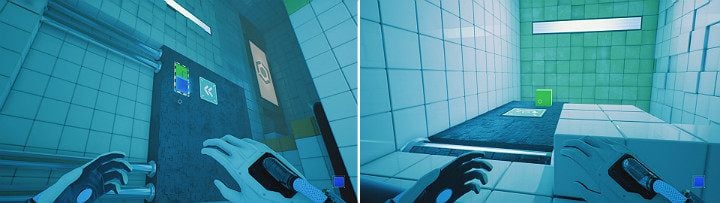
Create a green cube on the upper panel and a blue cube just below it. Now you must pull out the green cube, causing it to fall on the previously lowered wall.

Move the crane to the left side and create an orange cube. Pull out the cube of the wall to create a bridge.
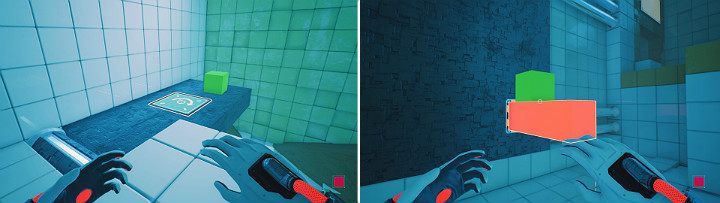
Activate the panel on the wall, launching a green cube in the air. It will land on the previously created bridge.

Lower the wall again and set it into a horizontal position. Get on top of it and activate the panel.
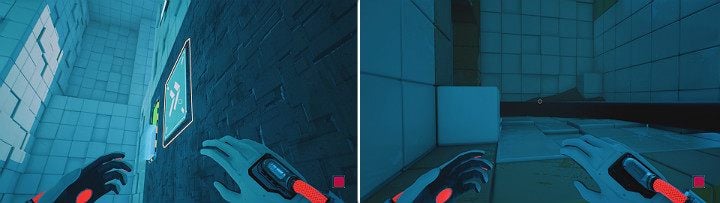
Your character will land on the previously created stairs. You now need to activate the crane to reach the next area.

Activate the cube mechanism to move the opening with the fan to the place where you currently stand. Afterwards, create a blue cube on the lower panel.
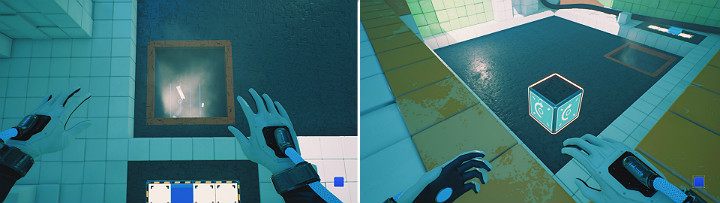
Once your character is launched into the air, try to aim yourself above the fan, causing you to fly to the balcony. Activate the mechanism again to move the opening with the fan back to its original location.

Create a blue cube again and jump into the air. Your character will now be a lot higher than before, meaning that aiming yourself above the fan will be significantly less difficult. Go to the next location.
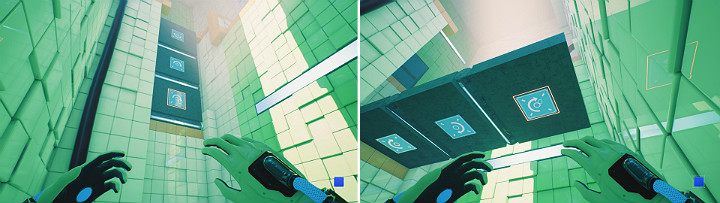
First things first, activate the lower panel to set the wall in a horizontal position. Afterwards, activate the most extended panel to move the front of the wall up.
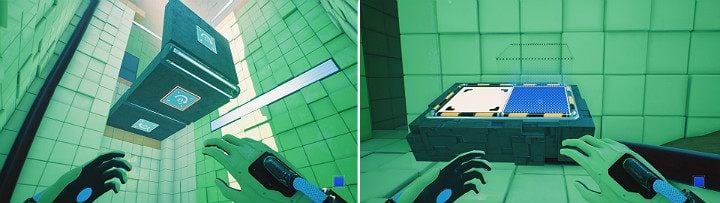
Now activate the middle panel, turn around towards the console and create a blue cube. Jump on the previously created construction.
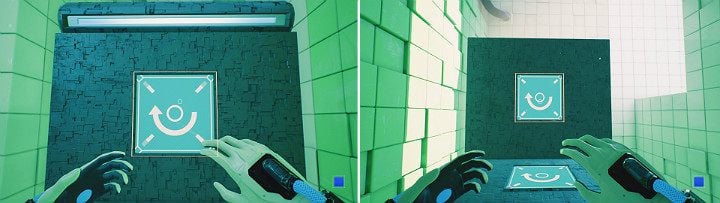
Activate the panel located directly in front of you. Go to the end of the wall and set the frontal element in a horizontal position.

Now activate the farthest panel and your character will be launched into the air, causing it to land on the balcony located in the upper part of the area. Once there, activate the panel and travel to the other side.
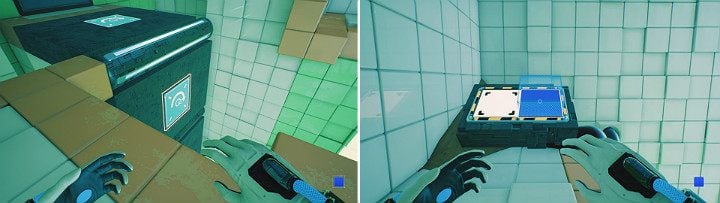
Activate the middle panel and create a blue cube on the console. Get to the upper level.
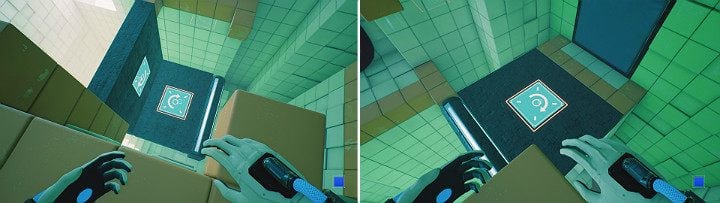
Activate the middle panel once more and set the wall into a horizontal position. Advance to the next location.

Activate the computer and jump down, to the room with the generator. Head to the door located at the end of the room on the left side.
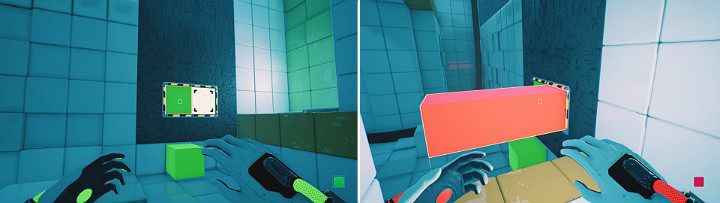
Create a green cube on the left side of the panel, get on top of it and into the hole. Now create an orange cube and pull it out of the wall.
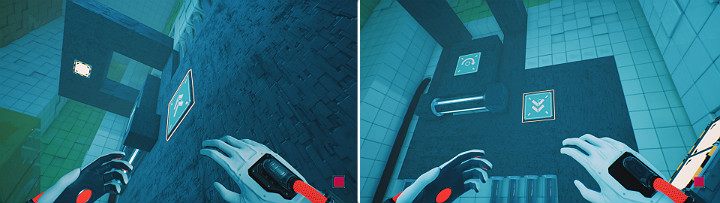
Jump on top of the orange cube and activate the crane to travel upwards. Now lower the crane back to the bottom.
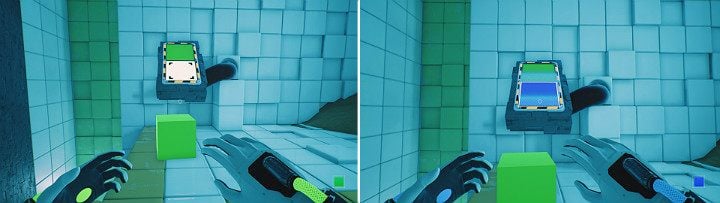
Create a green cube in the upper console and pull it out of the wall, causing it to roll down. Afterwards, create a blue cube in the bottom part of the console.
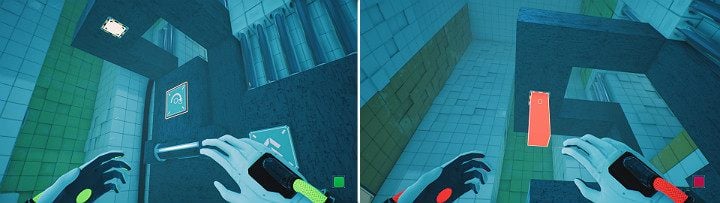
Activate the panel to lower the wall into a horizontal position. Now create and pull an orange cube out of the wall. You can now jump on top of the lowered wall.

Delete the previously created orange cube and create a green one. Move back and activate the panel to launch the green cube upwards. It will serve as a step. Lower the wall into a horizontal position again.

Stand at the edge of the wall and activate the panel. Turn on the computer and head back to the room with the generator. Follow the blue cable and head towards the next door.

Stand on the elevator shown in the first screenshot and create a green cube on the upper panel.

Once you pull the green cube out of the panel, it will fall on the large button, activating the elevator. Move forward and activate the panel to set the wall into a horizontal position.
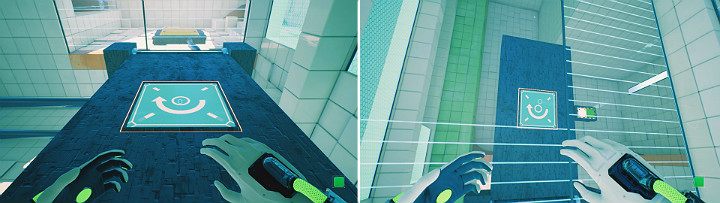
Jump to the horizontal wall and activate the panel. You will land in a small room, on top of a button. Turn around and lower the wall into a horizontal position.

Pull out another green cube, causing it to fall on the wall. Activate the panel on the wall.

The green cube will open the door leading to the computer. Lower the wall into a horizontal position.

Create another green cube, but this time on the left side of the panel. Now run to the console located on the left side and create a blue cube. Jump on top of the wall.
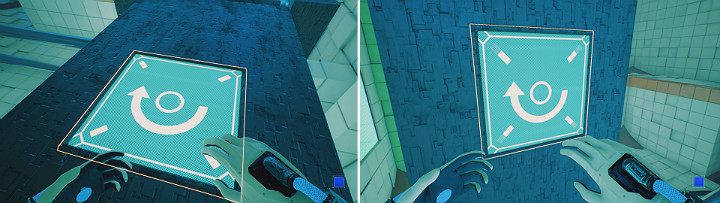
Stand in the designated location and activate the panel. Once the wall rises, the green cube will fall on the button, activating the crane and you will stop at the railing. You must quickly turn around, lower the wall into a horizontal position and jump on top of it.
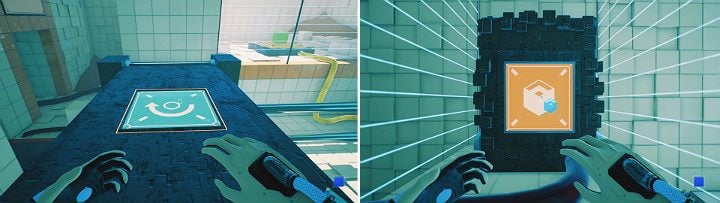
Now you must activate the panel to jump towards the computer. Once the computer is activated, get back to the reactor room and go through the door located to the right of the exit.

Activate the panel located on the right side to rotate the object. Afterwards, create and pull out an orange cube.

Create a green cube on the upper panel and drop it down on the previously created orange cube. Use the panel on the right side to rotate the object back to the starting position.
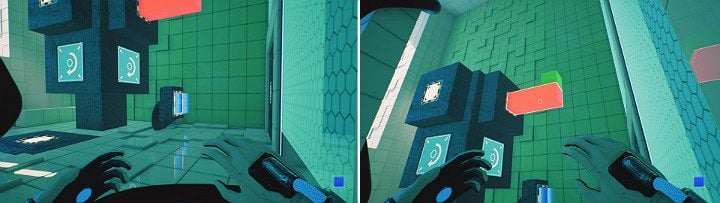
Activate a blue cube on the lower panel and delete the orange cube located at the top.
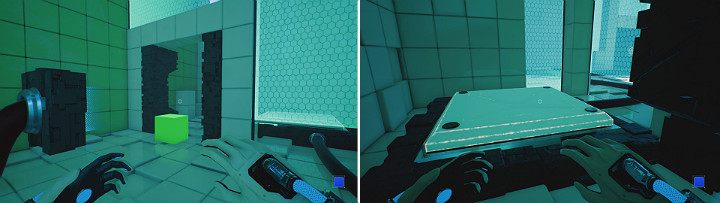
You will open a door. Approach the large button and stand on it to activate a mechanism.

Head back to the object you've rotated and create a green cube on the upper panel. Once you pull it out, it will fall on the currently inactive panel.

Press the panel of the object to rotate it to the left side and activate the blue cube located below the green one in such a way that the green cube starts bouncing like on a trampoline.

You now need to wait for the right moment, when the green cube is in the air and turn on the blue cube. This will launch the green cube forward, opening the door to the computer. Afterwards, activate the panel on the object to rotate it to the right side.

Create and pull out an orange cube. Now create a green cube and place it on top of the orange one.

Move the object to the left side and delete the orange cube. The green cube will fall down, opening a door to a small room.
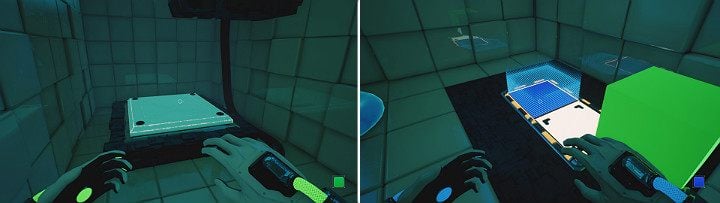
Stand on the large button to activate the stairs mechanism that will lead you to the computer. Now create a blue cube and jump into the room with the object.
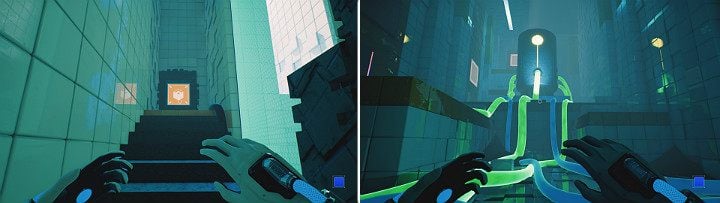
You can now activate the computer. When you return to the room with the generator, you will notice that it's fully charged. You can now head to the room with the main computer and enter the last door.
- Q.U.B.E. 2 Game Guide
- QUBE 2: Game guide
- QUBE 2: Walkthrough
- QUBE 2: Chapter 1 - Forgotten Roots
- QUBE 2: Chapter 2 - The Ropes
- QUBE 2: Chapter 3 - House of Leaves
- QUBE 2: Chapter 4 - Lost in Transmission
- QUBE 2: Chapter 5 - Tangled (The Machine)
- QUBE 2: Chapter 6 - Fragile Dreams
- QUBE 2: Chapter 7 - The Edge
- QUBE 2: Ascension
- QUBE 2: Chapter 8 - The Fall of Man
- QUBE 2: Chapter 9 - Memories of God
- QUBE 2: Ruined
- QUBE 2: Chapter 10 - Uncomfortable Truths
- QUBE 2: Chapter 11 - The Abyss
- QUBE 2: Walkthrough
- QUBE 2: Game guide
You are not permitted to copy any image, text or info from this page. This site is not associated with and/or endorsed by the developers and the publishers. All logos and images are copyrighted by their respective owners.
Copyright © 2000 - 2025 Webedia Polska SA for gamepressure.com, unofficial game guides, walkthroughs, secrets, game tips, maps & strategies for top games.
