QUBE 2: Chapter 4 - Lost in Transmission
Last update:
In Chapter 4, Lost in Transmission, the player gains the ability to create green cubes, which will be required to complete further parts of the Q.U.B.E. 2. What's more, you will gain the ability to remove the previously created cubes.
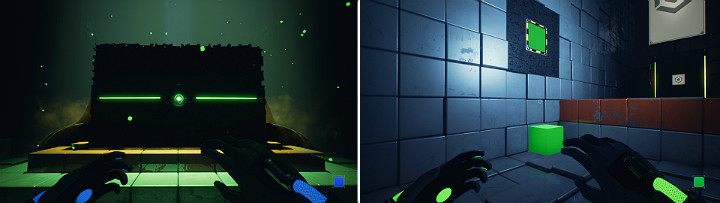
Approach the construction and activate it. Your character will gain the ability to create green cubes. Approach the panel and use the newly acquired ability to advance to the next room.
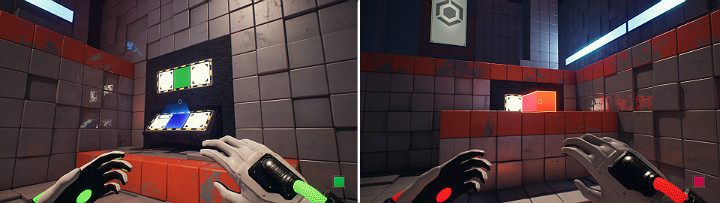
Once there, create a green cube in the middle wall panel and a blue cube just below it. Afterwards, turn around and pull the orange cube out of the wall, as shown in the above screenshot.

Now pull the green cube out of the wall, causing it to jump to the previously created orange cube. Afterwards, jump on the blue cube and advance to the next area.

Create a green cube at the very bottom. Now jump on it and activate the orange element on the panel. You now have to pull the orange cube out of the wall, while simultaneously performing a jump.

Create a new green cube and activate the blue cube on the console. Jump on it to advance to the next location.
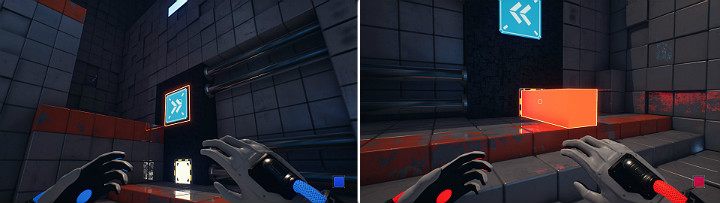
Move the crane to the right side and pull the orange cube out of the wall.

Create a blue cube on the ground and pull the green cube out of the wall. The green cube will bounce like on a trampoline. You now need to wait for the right moment, when the green cube is in the air and activate the blue cube on the top.
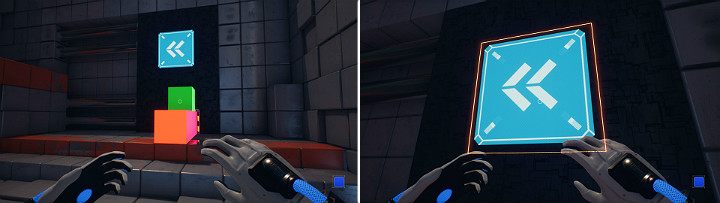
The green cube will land on the previously created orange cube, creating makeshift stairs. Get on the crane and move it to the left side.

Create a blue cube, jump to the higher level and go through the next door.

Pull the orange cube out of the wall, as can be seen in the first screenshot, create a green cube and throw it down on the extended element. Afterwards, activate the crane and move it to the left side.

Activate the blue cube on the wall panel and then delete (MMB) the orange cube, causing it to bounce off the blue cube and open the door.

Create a blue cube on one of the panels and jump on the elevation. Move the crane to the right side.

Pull the orange cube out of the wall and turn around to the console. Create a green cube on the left side and pull it out of the console, creating a step that will allow your character to move to the higher ground.

Activate the blue cube on the right side of the console and jump on it. Your character will land on the crane. You now need to move it to the left side and advance to the next location.
- Q.U.B.E. 2 Game Guide
- QUBE 2: Game guide
- QUBE 2: Walkthrough
- QUBE 2: Chapter 1 - Forgotten Roots
- QUBE 2: Chapter 2 - The Ropes
- QUBE 2: Chapter 3 - House of Leaves
- QUBE 2: Chapter 4 - Lost in Transmission
- QUBE 2: Chapter 5 - Tangled (The Machine)
- QUBE 2: Chapter 6 - Fragile Dreams
- QUBE 2: Chapter 7 - The Edge
- QUBE 2: Ascension
- QUBE 2: Chapter 8 - The Fall of Man
- QUBE 2: Chapter 9 - Memories of God
- QUBE 2: Ruined
- QUBE 2: Chapter 10 - Uncomfortable Truths
- QUBE 2: Chapter 11 - The Abyss
- QUBE 2: Walkthrough
- QUBE 2: Game guide
You are not permitted to copy any image, text or info from this page. This site is not associated with and/or endorsed by the developers and the publishers. All logos and images are copyrighted by their respective owners.
Copyright © 2000 - 2025 Webedia Polska SA for gamepressure.com, unofficial game guides, walkthroughs, secrets, game tips, maps & strategies for top games.
