Phasmophobia Guide
Who you gonna call?. Phasmophobia Guide contains Beginner's Guide & tips, list of all ghosts, all maps, equipment tips, system requirements and controls. Learn all about the hunt phase, matchmaking and crucifix.
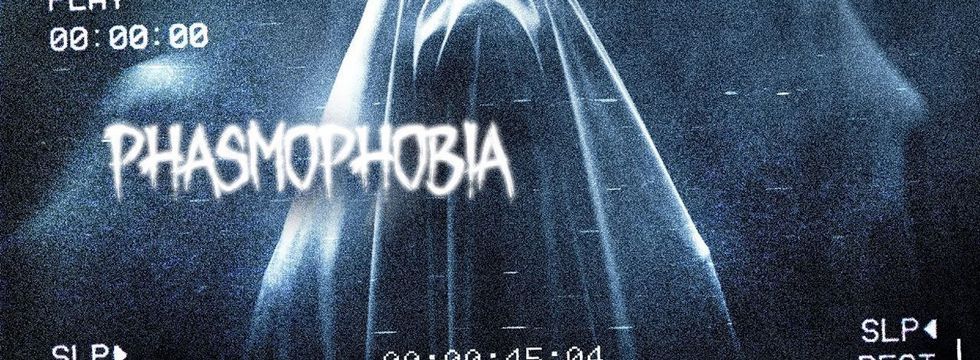
Phasmophobia Guide
This Phasmophobia game guide contains all the relevant information you need to get started quickly. The first chapter has the basics of the gameplay, including items necessary for every ghost hunter, how to obtain evidence, what is the Hunt phase is and how it occurs, as well as a list of all types of ghosts. It also contains important start-up tips that will make the game easier.
The second chapter of this guide is a FAQ that answers questions about the game, such as whether Phasmophobia can be played alone, whether VR goggles are necessary for fun, whether the game has a matchmaking system, what the Crucifix is, and how to use it, and whether ghosts can hear what you say to them.
Our guide ends with a page about the controls and system requirements of the PC game Phasmophobia. On a separate page, we also describe the most common problems with the game and present solutions for them.
Phasmophobia is an unusual survival horror game, which was developed for 4-person co-op mode and virtual reality, but you can also play it alone and without a VR headset. In the game, players form a team of hunters and explore haunted locations to find evidence of the existence of ghosts. The independent studio Kinetic Games is responsible for the development and release of this production.
Tips for a good start
- Equipment: all items such as flashlight, camera, candle, UV light, etc. you can buy in the ghost hunters' main room and take them with you on missions. You will keep the items only if you return from the mission safe and sound;
- Setup phase: you have only 5 minutes to prepare for the mission, so take the key immediately, enter the building and start looking for signs of the ghosts' presence - during this time the should not attack you;
- Goal: during each mission, your goal is to collect enough evidence to determine the type of ghost that haunts the building;
- Ghost attacks: ghosts can attack anywhere, but they only haunt one room. When they get angry, they'll attack and kill anyone they catch.;
- Communication: during missions, you can communicate with your team using voice chat or radio - then the voices will be slightly distorted (they sound like coming from walkie-talkies), but they can be used for communication over a longer distance;
- Heartbeat: when you hear a thumping heartbeat it means that the spirit is near you. To avoid death, quickly hide in a closet or other hiding place, turn off the lights and don't make any sounds;
- Sprint: your character runs fast enough to escape from the ghost if you don't get stuck on some obstacle (like furniture) or rush to the corner of the room;
- Microphone: whether you use the push to talk option or your microphone is on all the time, everything you say will be heard by ghosts.
For more detailed tips and tricks go to the Tips to start page in our guide.
System requirements for Phasmophobia =
- Operating system: Windows 10 64-bit;
- CPU: Intel Core i5-4590 3.3 GHz / AMD FX-8350 4.0 GHz;
- GPU: GeForce GTX 970 4GB / Radeon R9 290 or better;
- RAM: 8 GB;
- Disk space: 13 GB available space.
For more information about Phasmophobia system requirements, see a separate chapter in this guide: PC system requirements.

Author: Lukasz Telesinski
Before joining the Gamepressure guide team (2015), he studied at the Poznan University of Physical Education, from where he graduated with a master's degree. Has 8 years of experience in writing guides for various productions, and currently also work in the IT industry, where he is a technical recruiter. Although he plays almost every genre, he particularly focuses on MMORPG, RPG, FPS and sports games (FIFA series, Football Manager, racing). Apart from playing, he likes to cook (he's a fan of Italian cuisine), read books (especially fantasy and crime), as well as actively spend time outside the house, take photos and make travel videos.
- Phasmophobia: Death - what will happen?
- Phasmophobia: Low temperature - how to get evidence?
- Phasmophobia: Speech recognition - is it working?
- Phasmophobia: Crucifix - how to use?
- Phasmophobia: Matchmaking - is it in the game?
- Phasmophobia: VR goggles - can you play without them?
- Phasmophobia: Single player - can you play solo?
- Phasmophobia: FAQ
- Phasmophobia: Difficulty levels - list, differences
- Phasmophobia: All maps list & how to unlock?
- Phasmophobia: Hunting phase guide
- Phasmophobia: Equimpent - list, application, tips
- Phasmophobia: All ghosts - list, evidence, clues
- Phasmophobia: Beginner's Guide & Tips
- Phasmophobia: Basics

How to beat the Speedrun Challenge in Phasmophobia
Until Monday, you can try to beat the Speedrun Challenge in Phasmophobia. Let’s look how to do this.
How to
March 11, 2025

Crossplay in Phasmophobia Explained
Phasmophobia is finally available on Xbox Series X/S, PlayStation 5 and PSVR2. If you want to learn more about crossplay in this title, read our guide.
How to
October 31, 2024

Phasmophobia - PS4 and Xbox One Release (2024) Explained
Phasmophobia was released yesterday on current generation consoles. What about the previous one? Will the game be available on PS4 and Xbox One?
How to
October 30, 2024

Phasmophobia Halloween Event 2024, Blood Moon Explained
Blood Moon has appeared in Phasmophobia. In this guide you will learn more about this Halloween Event in 2024.
How to
October 29, 2024
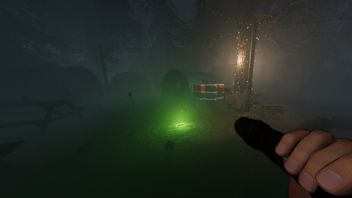
Phasmophobia Console Release Time and Date, Xbox and PS5 Price
Phasmophobia is coming to consoles. Soon the game will be available on Xbox and PS5. Let’s look at release time and date. While we at it, let’s talk about price, too.
How to
October 28, 2024

Detectives Only in Phasmophobia Explained; Start No Evidence Challenge
There is now a detectives-only mode available in Phasmophobia. In this guide you will learn what it is and how to complete it.
How to
July 11, 2023
You are not permitted to copy any image, text or info from this page. This site is not associated with and/or endorsed by the developers and the publishers. All logos and images are copyrighted by their respective owners.
Copyright © 2000 - 2025 Webedia Polska SA for gamepressure.com, unofficial game guides, walkthroughs, secrets, game tips, maps & strategies for top games.
