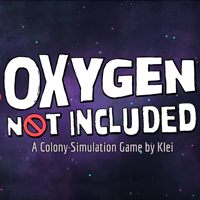Oxygen Not Included: The Building Menu, Jobs for duplicants
Table of Contents
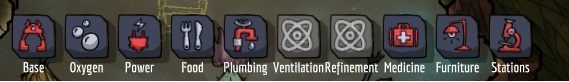
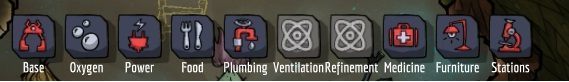
The building menu is divided into the following tabs.
- Base. The basic, later more advanced constructions for basic application. This category includes tiles, doors, ladders.
- Oxygen. This tab contains all the machines you need in order to produce oxygen.
- Power. The whole power grid infrastructure is located here, starting with wires, through batteries, up to various machines capable of generating electricity.
- Plumbing. Here you will find all constructions related to transporting liquid. With them, you will obtain water and get rid of unwanted liquids like Polluted Water. In this category you will also find one of the most important buildings, the Outhouse.
- Ventilation. This category requires some knowledge and planning. Here you will find various constructions that enable you to transport gases between rooms. Later you will also find various filters, bridges, pumps and switches here.
- Refinement. At first, you will find here buildings that enable you to process resources into fertilizer. Later in the game, you will also find here advanced constructions that enable you to gather fuel.
- Medicine. If your subordinates are somehow injured or get sick, here you can find various means that can help them. You can also build a hand sanitizer that will lower the overall stress level, it will stop bacteria from moving between rooms.
- Furniture. A menu with constructions that provide comfort to the colonists and improve the decorations. This category enables you to improve the morale of duplicants.
- Stations. Early in the game you will only find research tables here. Later constructions that enable you to level-up the duplicants, to create special farming minerals, and to examine space will appear here
Jobs

You can give following orders to your duplicants:
- Dig. The basic task, simply mark the digging area and your people will start working there. If you want to create a large room, start digging from up to down. This will save you the trouble of building additional ladders.
- Cancel. With this tool you will remove tasks you assigned previously. Simply mark an area where all planned activities must be cancelled.
- Deconstruct. When marking an area, you can order your duplicants to dismantle all constructions placed in that area.
- Priority. With this tab you can assign priority to specific objects without having to open their details. Here, you can also set priority for a whole room by marking its area.
- Disinfect. When clicking on specific buildings, you can order your duplicants to disinfect them. When disinfecting a building, you remove bacteria from it, avoiding them from spreading further.
- Storage. By marking objects on the ground, you will make the duplicants move them to the storage.
- Attack. With this tool your colonists will attack a space creature.
- Mop. If a duplicant fails to reach a toiler or the base is flooded with water, you can order the duplicants to clean it.
- Capture. Marking creatures passing through the atom enables you to tame them and then use them to produce eggs or breed them for food.
- Harvest. Orders the colonists to collect all plants in an area.
- Extract pipes. If a pipe is blocked or there is too high pressure in it, you can order the colonists to unlock it.
You are not permitted to copy any image, text or info from this page. This site is not associated with and/or endorsed by the developers and the publishers. All logos and images are copyrighted by their respective owners.
Copyright © 2000 - 2025 Webedia Polska SA for gamepressure.com, unofficial game guides, walkthroughs, secrets, game tips, maps & strategies for top games.