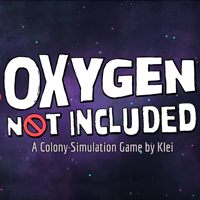Tabs/Overlays in Oxygen Not Included

This is a part of the interface located in the upper right corner of the screen. Here you will find 7 tabs, game encyclopedia, 11 filters in OVERLAYS. Each tab seen on the screen serves a purpose. In CONSUMABLES you can decide what the duplicants will eat - you can mark what type of food they will consume and you can assign medicine to them. In VITALS, you will find information about the colonists, their health, consumed calories, needed calories, illness, and stress level. In REPORTS you will find all statistics of the colony from various days and the whole game. RESEARCH opens a window with technology trees, here you can decide how to develop your colony and select the currently researched technology. PRIORITIES allows assigning duplicants to specific tasks and setting priorities. completing them. Once you create a SKILL BOARD, you can use the SKILLS tab to assign growth points to colonists, giving them special abilities, such as HARD DIGGING, that will allow them e.g. to dig through more demanding materials. STARMAP allows us to search the galaxy and unlock new atoms. The encyclopedia contains information about all resources and units that can be encountered in the game.
Overlays are divided into different displays of specific attributes and values. Thanks to each of them, you can quickly check the following things (from left to right):
- The oxygen levels in the base.
- The current state of power grid, as well as what produces and consumes electricity.
- Temperature levels.
- Lighting.
- The liquid pipes infrastructure, pumps and sewage.
- The gas pipes infrastructure, pumps and ventilation.
- The decor in the base.
- The level of bacteria and germs.
- Farms, available plants and their condition.
- Rooms in our colony.
You are not permitted to copy any image, text or info from this page. This site is not associated with and/or endorsed by the Klei Entertainment or Klei Entertainment. All logos and images are copyrighted by their respective owners.
Copyright © 2000 - 2025 Webedia Polska SA for gamepressure.com, unofficial game guides, walkthroughs, secrets, game tips, maps & strategies for top games.