Interface in NiOh 2
Last update:
You need to control many aspects of your character. On this page of the NiOh 2 guide, you will find information related to the game's interface.
Throughout the adventure, you will pay attention to various indicators and shortcuts. You need to pay attention to each of them in order to have total control over the gameplay. The list of interface elements looks like this:
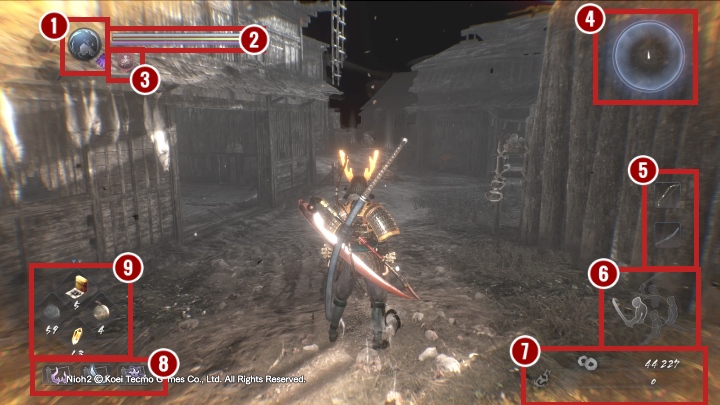
Number | Function |
 | Guardian Spirit - slowly fills up during the game. When it is full, you can use the Yokai Shift. |
 | Indicators:
|
 | Effects - during the game, you can receive various statuses that affect your character in a positive or negative way. |
 | Mini-map |
 | Icons showing the currently used weapon and switching between the selected gear. |
 | Stance - shows the currently selected stance. |
 | Gold and Amrita. |
 | The number of available experience points. |
 | Shortcuts - items that are assigned to quick access buttons. |
You are not permitted to copy any image, text or info from this page. This site is not associated with and/or endorsed by the Koei Tecmo or Team Ninja. All logos and images are copyrighted by their respective owners.
Copyright © 2000 - 2025 Webedia Polska SA for gamepressure.com, unofficial game guides, walkthroughs, secrets, game tips, maps & strategies for top games.
