MGS 5 The Phantom Pain: How to upload your progress?
Note! The below description of the procedure is for PlayStation 4 only, but the actions you take are identical for PCs and Microsoft consoles.
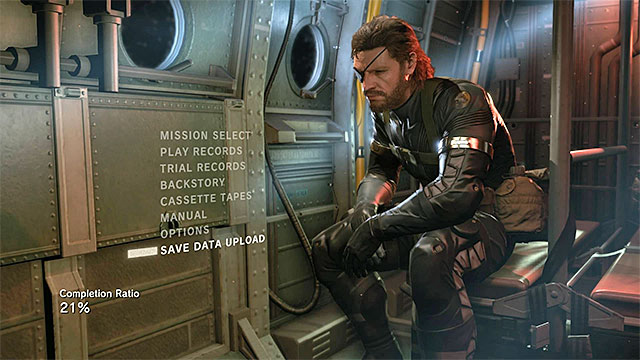
Start by launching MGS V: Ground Zeroes. In the main menu, access Save Data Upload (the above screenshot) and confirm (Yes) that you want to upload your progress. The process will be successful only if the game managed to establish a connection with Konami servers. If the connection fails, wait for several minutes/hours try again .

You can now close MGS V: Ground Zeroes and start MGS V: The Phantom Pain. Here, access Download MGSV: GZ Save Data (the above screenshot).
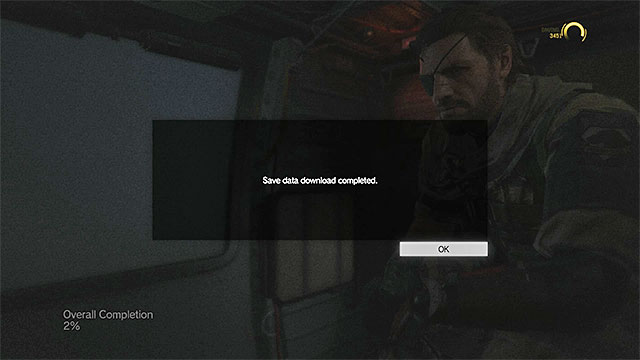
Confirm that you want to download the data (Yes) and wait for the game to display the message on successful download.
Note - Data transfer to MGS V: The Phantom Pain will succeed only if the game establishes a connection with Konami servers. If the connection fails, wait for several minutes/hours and try again.
- Metal Gear Solid V: The Phantom Pain Game Guide & Walkthrough
- MGS 5 The Phantom Pain: Strategy guide and main missions
- MGS 5 The Phantom Pain: FAQ
- MGS 5 The Phantom Pain: How to obtain the S ranks in missions?
- MGS 5 The Phantom Pain: How to unlock D-Dog as your buddy?
- MGS 5 The Phantom Pain: Where to find the Russian language translator?
- MGS 5 The Phantom Pain: Where to find the Afrikaans language translator?
- MGS 5 The Phantom Pain: How does the Fulton work (sending people and equipment with the balloon) and what is it good for?
- MGS 5 The Phantom Pain: Is it possible to change difficulty level in MGS V?
- MGS 5 The Phantom Pain: How to earn money (GMP) in MGS V?
- MGS 5 The Phantom Pain: What to spend the GMP on in MGS V?
- MGS 5 The Phantom Pain: What is the significance of the Heroism Score and how can one collect them?
- MGS 5 The Phantom Pain: Transferring progress from MGS V Ground Zeroes over to MGS V The Phantom Pain
- MGS 5 The Phantom Pain: How to upload your progress?
- MGS 5 The Phantom Pain: How to defeat the Skulls unit in the airport?
- MGS 5 The Phantom Pain: Rewards
- MGS 5 The Phantom Pain: MGS V system requirements
- MGS 5 The Phantom Pain: FAQ
- MGS 5 The Phantom Pain: Strategy guide and main missions
You are not permitted to copy any image, text or info from this page. This site is not associated with and/or endorsed by the developers and the publishers. All logos and images are copyrighted by their respective owners.
Copyright © 2000 - 2025 Webedia Polska SA for gamepressure.com, unofficial game guides, walkthroughs, secrets, game tips, maps & strategies for top games.
