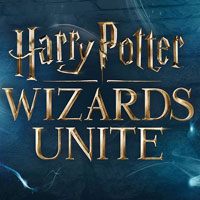Harry Potter Wizards Unite: How to change language?
Last update:
Harry Potter: Wizards Unite has many different languages. You can freely change them if you want to know the names of objects and monsters. However, changing the language does not affect the game. There are two ways to change the language in Harry Potter: Wizards Unite. Below we will describe both of them so that you can choose what suits you best.
Changing the language in the system
If you want to improve your foreign language, you can change the language in the phone system. This will result in all options being in a foreign language and most of the applications. This way you can adjust the language of Harry Potter Wizards Unite without changing the game settings.
Change language in game

To enter the options you must first open the suitcase - click on the icon marked on the screen above.
Another option you need to open are the settings. Click on the gears icon in the upper left corner of the screen.
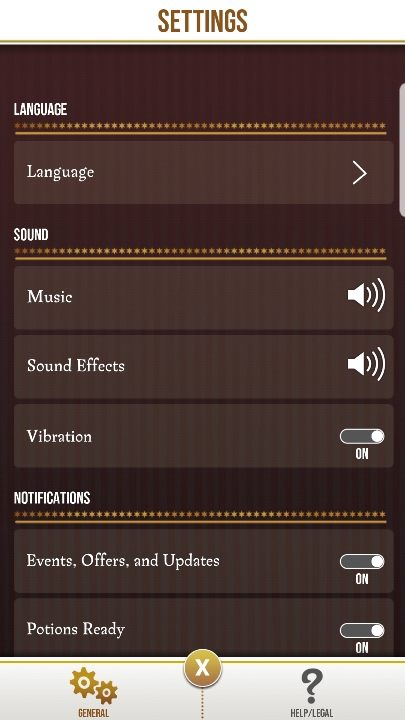
In the settings you can change notifications, power saving options and sounds. However, we are interested in the first available option - language. You can change this option at will. It will only affect the language of the game and not the language of the whole system.
- Harry Potter Wizards Unite Guide
- Harry Potter Wizards Unite: Game guide
- Harry Potter Wizards Unite: Frequently Asked Questions
- Harry Potter Wizards Unite: Does the weather affect the frequency of tracks?
- Harry Potter Wizards Unite: How to change language?
- Harry Potter Wizards Unite: How to restore energy?
- Harry Potter Wizards Unite: How to change your wand?
- Harry Potter Wizards Unite: How to choose a house?
- Harry Potter Wizards Unite: Can I play in a bus or a car
- Harry Potter Wizards Unite: How to quickly gain experience points?
- Harry Potter Wizards Unite: How do the Dark Detectors work?
- Harry Potter Wizards Unite: What are Brilliant Events?
- Harry Potter Wizards Unite: How to get keys?
- Harry Potter Wizards Unite: Frequently Asked Questions
- Harry Potter Wizards Unite: Game guide
You are not permitted to copy any image, text or info from this page. This site is not associated with and/or endorsed by the developers and the publishers. All logos and images are copyrighted by their respective owners.
Copyright © 2000 - 2025 Webedia Polska SA for gamepressure.com, unofficial game guides, walkthroughs, secrets, game tips, maps & strategies for top games.