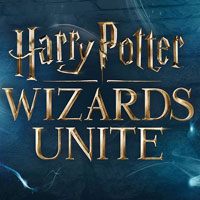Harry Potter Wizards Unite: Adding friends in multiplayer mode of Harry Potter Wizards Unite
Last update:

In order to add a friend in Harry Potter: Wizards Unite you need to get their code and then enter it in the right place. To enter the Friends options you must first click on the icon shown on the screen above.

Here you will find your code and a place to enter your friend's code. The friends list has around 200 slots. Together with your friends you can catch monsters and fight. Also, you can simply follow their actions and show off your trophies. Thus, you will always know whether you are a better magician than they are, or you need a little more practice.
If you don't feel strong enough and you have the lowest level among your friends, please visit the Starting Tips section of our guide. There you will find a lot of tips that will help you quickly advance through levels and develop your hero.
You are not permitted to copy any image, text or info from this page. This site is not associated with and/or endorsed by the developers and the publishers. All logos and images are copyrighted by their respective owners.
Copyright © 2000 - 2025 Webedia Polska SA for gamepressure.com, unofficial game guides, walkthroughs, secrets, game tips, maps & strategies for top games.