Football Manager 2022: First steps - Career Game Setup
This page of the guide tells you how to properly set up a career game save in Football Manager 2022.
On this page of the guide to Football Manager 2022 you'll learn how to correctly configure a save file (Career Game Setup) and how to start playing FM 2022.
After launching Football Manager 2022 you can, of course, immediately start playing by choosing a league, a club and then clicking Quick Start, but it's worth it to spend a moment configuring your save file in the Advanced Setup tab.
By correctly configuring your career file you can lower the amount of data FM 2022 stores, making the gameplay smoother. It's especially important if you're playing on a weaker PC.
Active Leagues
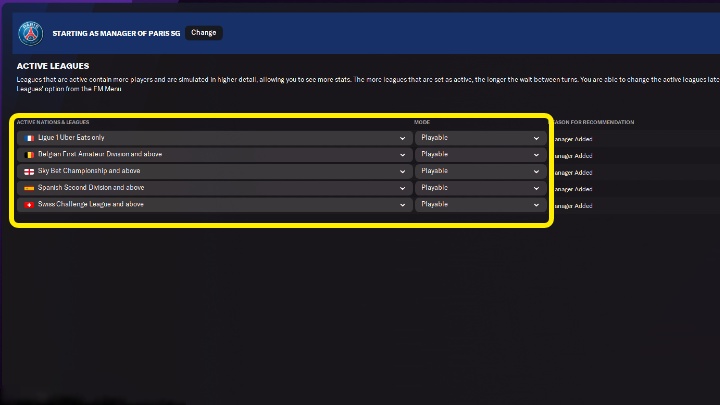
For example, if you've decided to lead a team coming from the French League (Ligue 1, Coupe de France etc.), delete all the remaining leagues off the list, which were automatically suggested by the AI.
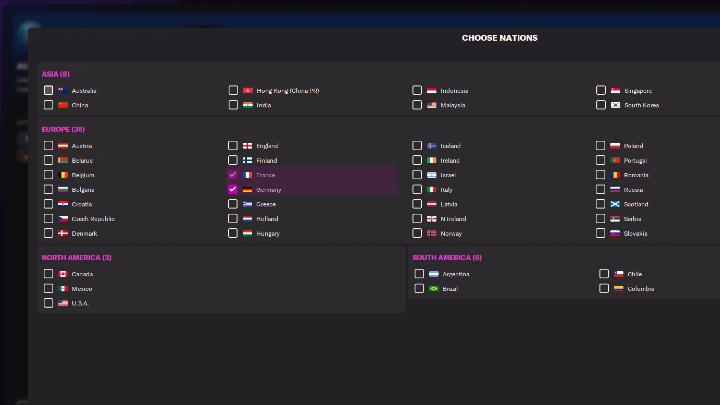
For example, if you've decided to play through only Coupe de France but later on you want to manage Bayern Monachium in the German Bundesliga on the same save file, enter the Remove/Add Leagues tab and mark the German league. You can, of course, mark several different leagues.
You must heavily think through which leagues you want to be present in your save file. You won't be able to change it during gameplay.
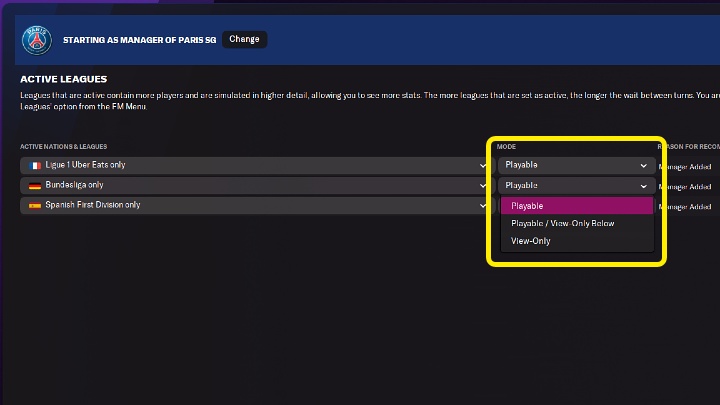
Each league features the following options in a drop-down menu:
- Playable: it means you can transfer to this league and start working for a new team;
- Playable / View-Only Below: as an example, you'll be able to play through Coupe de France (if you choose it) but this country's leagues will be only viewable, not playable;
- View Only: the game will collect data from the selected leagues and send you the scores, but you won't be able to work in them.
Database
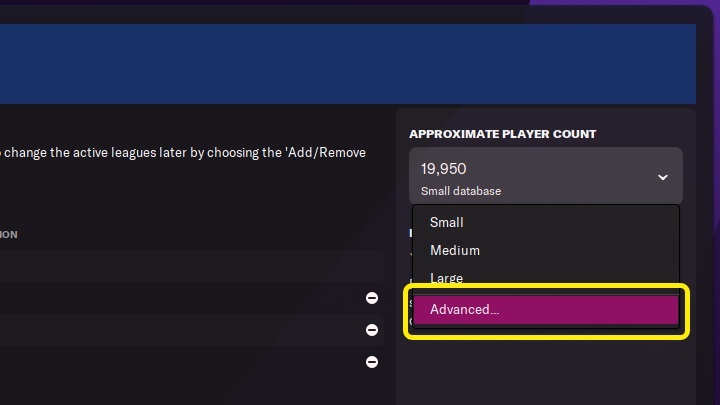
Before you start playing through FM 2022 you can, of course, personally expand or condense the players' database - all you need to do is to enter the Advanced settings tab.
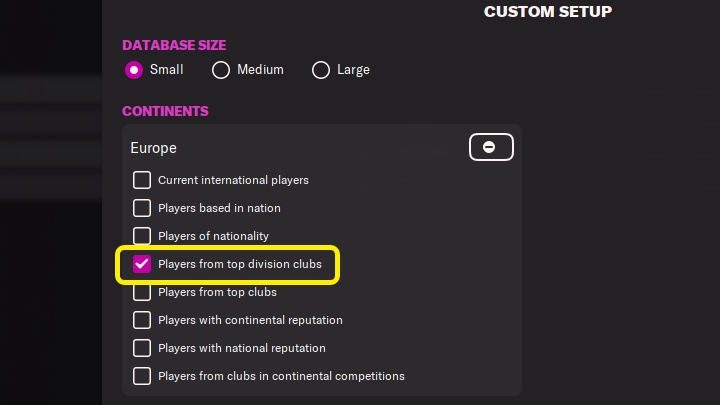
If you wish to look for immense talent (Wonderkids) in Football Manager 2022's transfer market, it's worthwhile to expand the database with players from the best clubs of given regions, such as Europe.
There are many young and skilled players who aren't playing in the top leagues and top teams. By choosing this option you'll receive access to databases from 2, 3 or even 4 European leagues.
Game Start Date
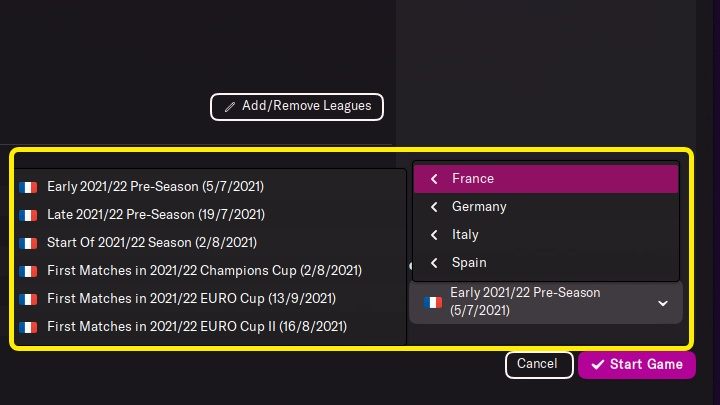
If you want to take control of a team as early as you possibly can, you could select the Pre-Season option. If you want to start playing through the league as soon as possible, simply select Start Season 2021/2022.
By selecting Pre-Season you must know that most of the players will probably by on vacation, so there won't be too many available players left. Some of them could also be injured, which means building a team for the first matches will be difficult.
Create Manager

When creating a new manager in Football Manager 2022 you can not only name him and choose his nationality, but also modify his appearance: posture, hair, clothing, etc.
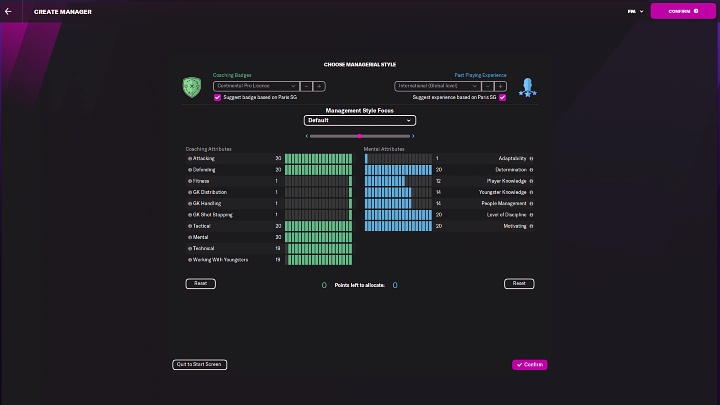
The Menagerial Style tab is far more important, as it allows you to set your character's attributes. You can of course opt for AI's suggestions (Default) or set his skills on your own. The picture above shows an example of the attributes distribution we recommend. You can change it around a bit, depending on your playstyle.
- Coaching Attributes: We've decided to not put any points in 4 of the attributes (Fitness, GK Distribution, GK Handling, GK Shot Stopping), as FM 2022 allows you to recruit other employees to handle these matters for you;
- Mental Attributes: We didn't put anything in Adaptability, because we don't intend to change teams in this save file.
You are not permitted to copy any image, text or info from this page. This site is not associated with and/or endorsed by the SEGA or Sports Interactive. All logos and images are copyrighted by their respective owners.
Copyright © 2000 - 2025 Webedia Polska SA for gamepressure.com, unofficial game guides, walkthroughs, secrets, game tips, maps & strategies for top games.
