Football Manager 2022: Custom views - how to apply?
This page of the guide tells you how to use custom views in Football Manager 2022.
On this page of the Football Manager 2022 guide, you'll learn how to apply custom views in the most important tabs, such as squad or scouting.
The standard view of many tabs in Football Manager 2022 isn't ideal, but fortunately it can be easily fixed by using community-made custom views.
Where to get them?
On the Internet you will find many websites from which you will be able to download specially prepared files for Football Manager 2022. One such website is FM Scout, as you don't need to create an account to download files from there.
On the website you can find a pack prepared for FM 21, but it can also be succesfully used in FM 22.
How to install?
Below is a short installation guide on how to install custom views for FM 2022 :
- Depending on your system, unpack the file contents to one of the following locations;
- Windows: \Documents \Sports Interactive\ Football Manager 2022 \views;
- macOS: \ users \NAME\Library\Application Support\Sports Interactive\Football Manager 2022\views;
- Log in to Football Manager 2022 .
If you don't have a views folder in the given location, you will need to create one.
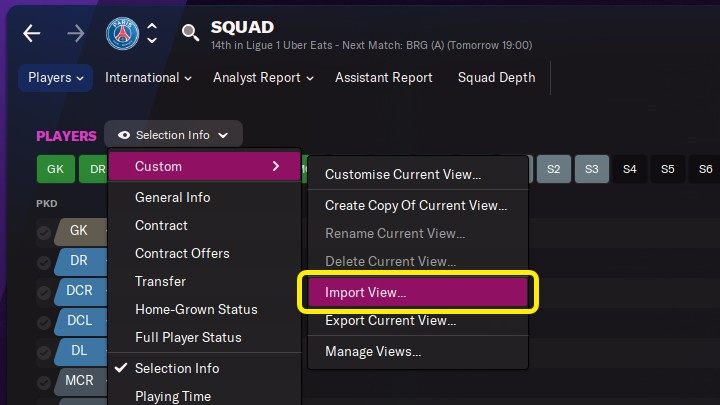
After entering, for example, the Squad menu, click the eye icon to expand the menu, then:
- Select the Custom option and Import view;
- From the views folder choose the view you want to apply.

Note how much your team's view has changed with just a single FM 2022 filter. There's now much more information on the screen, such as the players' value, their ratings, form and attributes.
- Football Manager 2022 Guide
- Football Manager 2022: Game Guide
- Football Manager 2022: FAQ
- Football Manager 2022: How to install Logo Pack?
- Football Manager 2022: How to install Face Pack?
- Football Manager 2022: How to install Outfit/Kits Pack?
- Football Manager 2022: How to fix wrong clubs and competitions names?
- Football Manager 2022: How to import Tactics?
- Football Manager 2022: Custom filters - how to apply?
- Football Manager 2022: Custom views - how to apply?
- Football Manager 2022: Loyalty bonus - what is it?
- Football Manager 2022: Quick simulation - how to speed up the season?
- Football Manager 2022: Multiplayer - can you play with others?
- Football Manager 2022: FAQ
- Football Manager 2022: Game Guide
You are not permitted to copy any image, text or info from this page. This site is not associated with and/or endorsed by the developers and the publishers. All logos and images are copyrighted by their respective owners.
Copyright © 2000 - 2025 Webedia Polska SA for gamepressure.com, unofficial game guides, walkthroughs, secrets, game tips, maps & strategies for top games.
