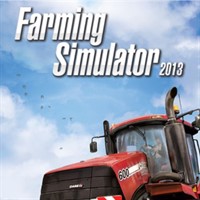Farming Simulator 2013: First harvest

You will begin the game with one of the fields ready to be harvested. It's field number 16 found to the west of the farm. Switch to the harvester (controls can be found in a different chapter) and attach the cutters. You can turn on the harvester, which will automatically lower the cutters, and start driving with the cruise control at 2.
Be sure to drive steadily and not to miss any corn. Those two hints can be applied to any machine in the game: the plows, sower, harvester, spreader, mower and sprayer.
However instead of driving yourself, it's more profitable to hire a worker and take care of something else yourself. The worker is automatically paid, but it's still cost-effective. You will find time to have fun with the harvester later on, when you buy some better equipment.
Also be sure to check the weather prognosis in your PDA. It's impossible to harvest during rain.

You have four tractors, out of which three are very basic. The only better one, together with a cultivator, can be found far in the north-east beside field number 9 owned by you. The field at the moment requires cultivation, though I wouldn't recommend focusing on this little bit of field. It's worth taking the tractor and cultivator to the farm. You can also head to the vehicle menu, choose the tractor and reset it (and do the same with the cultivator).

When the harvester's tank fill up (its capacity is only 1500 liters), you will see a 100% capacity note below the speed meter. If you have been harvesting yourself, stop and move out the pipe. If the harvester was operated by a hired worker, he will do it himself (for which he doesn't have to be paid).

Right beside the field you will find a tractor and a trailer. Attach the trailer to the tractor and head towards the harvester. You don't have to worry about destroying the remaining crops. Drive the trailer just below the pipe and the harvest will be automatically unloaded. If you want to harvest further, drive the tractor away so that it doesn't stand in the way (e.g. into another harvested field). If you're hiring a worker, he will automatically begin harvesting again, so just drive away so you don't disturb him.

Notice! Remember that you can drive along a harvester operated by a worker. Thanks to what the harvester doesn't have to stop to unload crops, as they're being dropped onto the trailer as it goes. It does however require some skills to keep the speed similar to the harvester.
- Farming Simulator 2013 Game Guide
- Farming Simulator 2013: Game Guide
- Farming Simulator 2013: The basics
- Farming Simulator 2013: Locations and buildings
- Farming Simulator 2013: Options, maps, PDA
- Farming Simulator 2013: Machinery
- Farming Simulator 2013: Choosing a difficulty level
- Farming Simulator 2013: Vehicles and machines at disposal
- Farming Simulator 2013: First steps
- Farming Simulator 2013: First harvest
- Farming Simulator 2013: First cultivation
- Farming Simulator 2013: First sowing
- Farming Simulator 2013: Selling crops for the first time
- Farming Simulator 2013: Selling your first machine and a new purchase the sprayer
- Farming Simulator 2013: First sprays
- Farming Simulator 2013: The basics
- Farming Simulator 2013: Game Guide
You are not permitted to copy any image, text or info from this page. This site is not associated with and/or endorsed by the developers and the publishers. All logos and images are copyrighted by their respective owners.
Copyright © 2000 - 2025 Webedia Polska SA for gamepressure.com, unofficial game guides, walkthroughs, secrets, game tips, maps & strategies for top games.