Car Mechanic Simulator 2018: Order 1 - Emden Lotz
The first real order in Car Mechanic Simulator 2018 is Emden Lotz. This chapter will tell you how to repair this car. You will learn what you have to do.
During the repair of Emden Lotz, you will need to complete three steps:
- Change oil
- Change filters
- Check tires

After downloading the order, you must approach the car, use the quick menu (RMB), select Move Car option and place it on a car lift. Then, press the button on the side of the machine to lift the car high up.

Take the oil drain, you can find it in a corner, and place it under the car by using the quick menu. After that, you must select the use option. When the process is over you can put it aside and lower the car. Open the hood, twist off the oil fill plug and pour oil by tilting the bottle for about 8 seconds until the bottle changes its degree - if you pour too little you won't complete this stage.
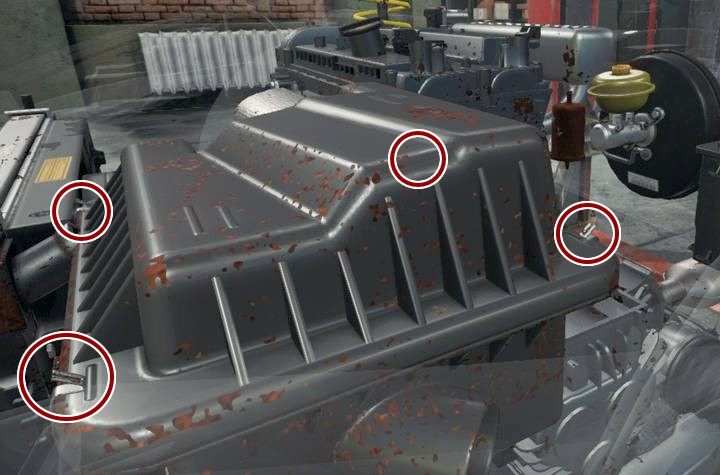
Now, remove the cover attached by four clips and then remove the fuel and air filters. Go to your computer and order an oil filter (30$) and an air filter (11$) - don't make a mistake when it comes to shape, oil filters are easier to recognize by their color than their name. All parts are immediately added to your equipment. Approach the engine and open the quick menu. Then, you must select Part Mount option - places, in which the parts must be mounted, will glow white. Place both parts.
Tip: if you want to check your progress, see if the parts listed in an order were changed properly; if you want to know what else must be done then press RMB on a car and select the Car Status option.

Now, you must approach the wheels and dismount each one of them. You can help yourself by crouching (the default key is C) or by lifting the car up. Tip: screws can be removed by holding LMB and sliding the cursor to other screws, you don't have to click on each of them. Take the wheels to the tire changer, select Separate parts option from the quick menu and then press Take. You must repeat this process with each tire.

Buy four tires of the same type in the Tire Shop - Standard tire B (205/55/S16). Don't make a mistake because you will have to buy new ones. The wrong parts can be stored in your warehouse or sold. Then, you must approach the tire changer and put each one of the tires on a rim. After that, you must balance them on a machine that stands next to the tire changer. You can do two actions at the same time. You will not be able to attatch wheels that were not balanced to a car. After mounting all wheels, you can return the car to its owner and receive your money (click on the car and from the quick menu select Car Status). You can receive a small bonus if you didn't make a mistake while you were making the purchase.
- Car Mechanic Simulator 2018 Game Guide
- Car Mechanic Simulator 2018: Game Guide
- Car Mechanic Simulator 2018: Story orders
- Car Mechanic Simulator 2018: Tutorial
- Car Mechanic Simulator 2018: Order 1 - Emden Lotz
- Car Mechanic Simulator 2018: Order 2 - Royale Crown
- Car Mechanic Simulator 2018: Order 3 - Royal Bianco
- Car Mechanic Simulator 2018: Order 4 - Mayan M6
- Car Mechanic Simulator 2018: Order 5 - Salem Kieran
- Car Mechanic Simulator 2018: Order 6 - Salem Flamo
- Car Mechanic Simulator 2018: Order 7 - Royale Crown
- Car Mechanic Simulator 2018: Order 8 - Olsen Grand Club
- Car Mechanic Simulator 2018: Order 9 - FMW Roadster
- Car Mechanic Simulator 2018: Order 10 - Bolt Chapman
- Car Mechanic Simulator 2018: Order 11 - Olsen Grand Club
- Car Mechanic Simulator 2018: Order 12 - Katagiri Katsumoto
- Car Mechanic Simulator 2018: Order 13 - Echos Cobra
- Car Mechanic Simulator 2018: Order 14 - Royale Bianco
- Car Mechanic Simulator 2018: Order 15 - Sakura Moon
- Car Mechanic Simulator 2018: Order 16 - Mayen M3 4x4
- Car Mechanic Simulator 2018: Order 17 - FMW Panther
- Car Mechanic Simulator 2018: Order 18 - Elenti Callope
- Car Mechanic Simulator 2018: Order 19 - Olsen Grand Club
- Car Mechanic Simulator 2018: Order 20 - Bolt Reptilia
- Car Mechanic Simulator 2018: Order 21 - Luxor Bowen
- Car Mechanic Simulator 2018: Order 22 - Castor Avalanche
- Car Mechanic Simulator 2018: Order 23 - Bolthorn Grand Mojave
- Car Mechanic Simulator 2018: Order 24 - Royale Crown
- Car Mechanic Simulator 2018: Order 25 - Salem Kieran
- Car Mechanic Simulator 2018: Order 26 - Rino Piccolo
- Car Mechanic Simulator 2018: Order 27 - Emden Lotz GT
- Car Mechanic Simulator 2018: Order 28 - Bolt Atlanta
- Car Mechanic Simulator 2018: Order 29 - Mayen M8
- Car Mechanic Simulator 2018: Order 30 - Smith 1500
- Car Mechanic Simulator 2018: Order 31 - Delray Custom
- Car Mechanic Simulator 2018: Order 32 - Castor Earthquake
- Car Mechanic Simulator 2018: Order 33 - Chieftain TBX
- Car Mechanic Simulator 2018: Order 34 - Bolt Reptilia R2
- Car Mechanic Simulator 2018: Story orders
- Car Mechanic Simulator 2018: Game Guide
You are not permitted to copy any image, text or info from this page. This site is not associated with and/or endorsed by the developers and the publishers. All logos and images are copyrighted by their respective owners.
Copyright © 2000 - 2026 Webedia Polska SA for gamepressure.com, unofficial game guides, walkthroughs, secrets, game tips, maps & strategies for top games.
