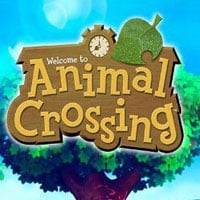ACNH: Deleting the island - can I start over? How to delete?
On this page of our guide to Animal Crossing New Horizons, we answer the question of how you can remove your island and start over.
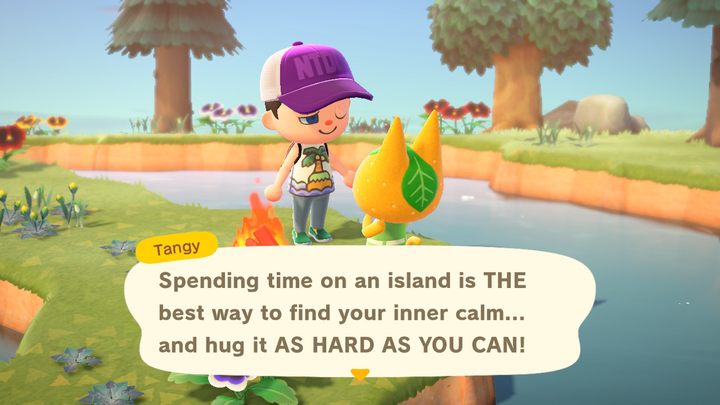
There are many reasons why you would want to start Animal Crossing New Horizons from the beginning. Maybe your island was inhabited by annoying residents? Or at some point, you realized that you don't like how it looks? Your reason doesn't matter, we don't judge. Here are a few steps you need to take to delete your island and make a clear save file.
- Turn the game off.
- Go to System Settings.
- Look for the Data Management section and enter it.
- Search the Delete Save Data section.
- Find Animal Crossing New Horizons on the list.
- Select: Delete All Save Data for This Software.
And that's it. When you run the game the next time, you will start from scratch.
- Animal Crossing New Horizons Guide
- Animal Crossing New Horizons: Game guide
- Animal Crossing New Horizons: Basics
- ACNH: Beginner's Guide
- ACNH: Event calendar - list
- ACNH: Expanding the house - costs, options
- ACNH: Hybrid flowers - how to make them?
- ACNH: Bells, Nook Miles - currencies in the game
- ACNH: Crafting Guide
- ACNH: Desert islands, travelling
- ACNH: One console, many people
- ACNH: Controls
- ACNH: Deleting the island - can I start over? How to delete?
- ACNH: Summer update (1.3.0) - what's new?
- ACNH: Sea & Marine creatures - list, prices
- Animal Crossing New Horizons: Basics
- Animal Crossing New Horizons: Game guide
You are not permitted to copy any image, text or info from this page. This site is not associated with and/or endorsed by the developers and the publishers. All logos and images are copyrighted by their respective owners.
Copyright © 2000 - 2025 Webedia Polska SA for gamepressure.com, unofficial game guides, walkthroughs, secrets, game tips, maps & strategies for top games.