Amnesia Rebirth: Controls
This page of the guide contains information about controlling in Amnesia Rebirth using keyboard and mouse (PC) or pad (PC, PS4, PS5).
This page of the guide to Amnesia Rebirth contains information about controls. We have prepared separate tables for keyboard and mouse controls (PC) and pad controls (PC, Dualshock for PS4, Dualsense for PS5). You can also read about about the available additional control options here.
Keyboard and mouse
 | Movement. |
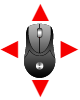 | Look around. |
 | Pause menu - here you can open the options and exit the game (with or without saving your current progress). |
 | Inventory - you can choose items from it (quest items, matches, oil lamp) and combine them with each other (e.g. adding more oil to the lamp). |
 | Journal. |
 | Notes (collectibles). |
 | Interaction. |
 | Throw item - useful to solve some puzzles or break weak objects. |
 | Jump. |
 | Crouch - hold this key to lie down on the ground (useful when avoiding monsters). |
 | Sprint. |
Pad/Controller
Amnesia Rebirth supports pad on all platforms - PC (instead of the keyboard and mouse), PS4 and PS5 (after starting the game in backward compatibility mode).
 | Movement. |
 | Crouch - hold down the left stick to lie down on the ground (useful when avoiding monsters). |
 | Look around. |
 | Take the amulet out of the inventory - use it to open portals and navigate. |
 | Use the oil lamp. |
 | Check on baby - recommended or required to reduce the level of fear and risk of detection. |
 | Jump. |
 | Use match. |
 | Interaction. |
 | Sprint. |
 | Lean out - move the analog stick while holding down the button. |
 | Throw item - useful to solve some puzzles or break weak objects. |
 | Journal. |
 | Notes (collectibles). |
 | Inventory - you can choose items from it (quest items, matches, oil lamp) and combine them with each other (e.g. adding more oil to the lamp). |
 | Pause menu - here you can open the options and exit the game (with or without saving your current progress). |
Additional control options

The PS4 and PS5 versions of Amnesia Rebirth feature several additional control settings:
- Wireless Controller Sensitivity - You can use the slider to set the overall controller sensitivity. Increasing the default sensitivity level is worth it if you want your character to e.g. turn faster.
- Invert Y-Axis - You can invert the Y axis for the right analog stick (inverted movement when looking around).
- Vibration - You can turn the pad vibration on or off.
You are not permitted to copy any image, text or info from this page. This site is not associated with and/or endorsed by the developers and the publishers. All logos and images are copyrighted by their respective owners.
Copyright © 2000 - 2025 Webedia Polska SA for gamepressure.com, unofficial game guides, walkthroughs, secrets, game tips, maps & strategies for top games.
