Void Bastards: Crafting
On this page of the guide to Void Bastards, we have listed all the important information about crafting. With our guide's help, you will learn, for example, how to find materials and parts for crafting, how to complete crafting projects and how to improve your equipment.
- Crafting materials
- Parts
- Workbench
- Improving the quality of projects
- Action Items
- Part Locater blueprint
- FIX rooms
Crafting materials

In Void Bastards, you will find 5 types of crafting materials. They are:
- BIO
- DATA
- PLAZ
- SLAG
- VOLTS
The current number of available materials can be easily found in the INV tab. The game will display information about them in the lower left corner of the screen (example in the picture).

You get crafting materials mainly by exploring enemy ships. It should be noted that initially the collected items are classified as Junk. After a mission is complete, collected Junk is recycled in the summary window (see the picture above). Each collected object can be "transformed" into one or more materials of a certain type.
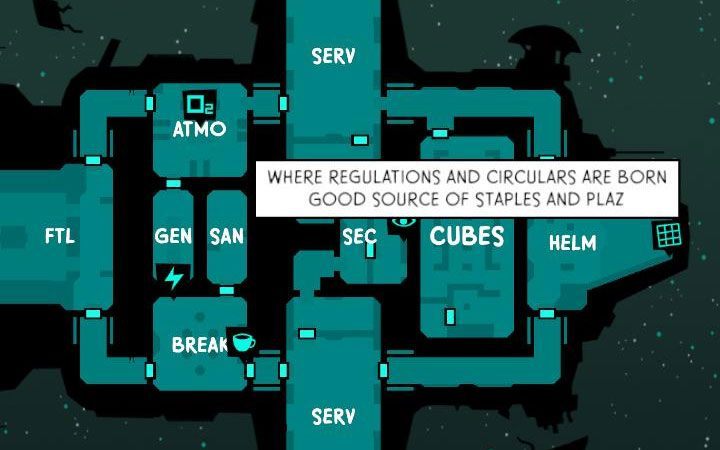
If you are looking for a particular type of crafting material, stop the cursor on every room inside the boarded enemy ship. The descriptions of the rooms can contain information about the increased chances of finding specific items. In the example presented in our picture, you can see a greater chance of finding Junk from PLAZ category.
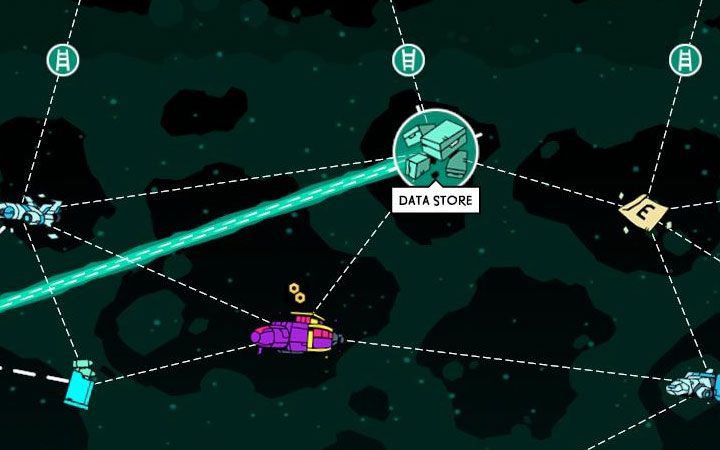
An alternative way to collect crafting materials is to find their deposits on the nebula map. After you stop the ship on the field with crafting materials, you will get a random amount of them.
Parts

Crafting materials are not used directly to create new things. For that, you need crafting parts. You can check their list in the Parts tab available in between missions. Each part requires materials of a certain type. The more valuable the part, the more materials you will spend on its production.

Fortunately, there is an alternative method of obtaining parts. You can find completed parts as loot. Read the map in HELM room - containers with parts will be marked with a large star. You have to get to them (some containers can, unfortunately, be locked meaning that you will have to spend Merits) - the new parts are available immediately after a mission.

As you progress through the game, the common parts will slowly become useless. It is necessary to regularly go to the Recycle Mode menu to recycle parts. This is necessary in order to restore the materials for crafting (unfortunately you can't get 100% of them), which you can then use to produce other parts.
Discard only those parts that have a description informing you about not having any use - an example is presented above.
Workbench

You can start crafting only after getting the parts (by making them from materials or by finding them on enemy ships). New projects are ordered in the Workbench menu, which is available in between the mission.
The game marks in yellow the projects that are ready to craft - the ones you for which you have collected all the required parts. In other cases, you can hover over the project to learn about the necessary parts.
Some projects use the same parts. If you get one of them, the rest will not be available until you re-manufacture the necessary parts. Try to always check and, if necessary, choose the project that you think is most important at the moment.
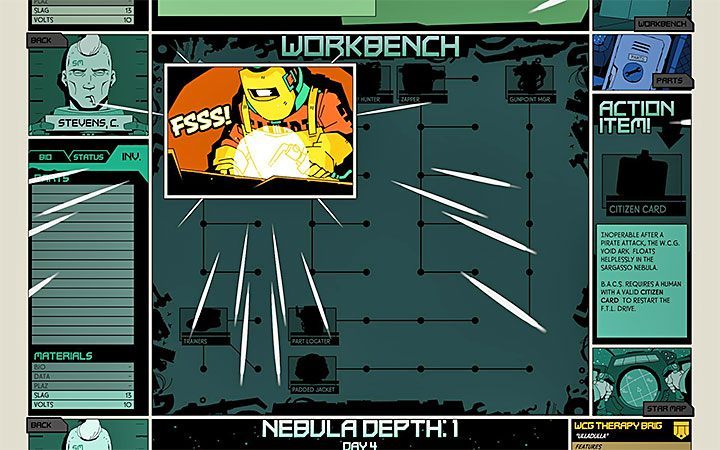
Workshop menu looks like a skill tree. Not all projects can be completed right away, even if you have the right parts for crafting. When you purchase a new project, you can unlock new adjacent branches. This is how you access projects that aren't available right from the start.
Get all the projects to unlock Trainspotter achievement. This, of course, will take you a lot of time.
Improving the quality of projects

An important feature of crafting in Void Bastards is that some projects have multiple levels. This applies to the most important projects, that is, those that are associated with unlocking new weapons, gadgets or permanent bonuses to statistics.
Move the cursor on the project you purchased to learn about its improved version. The game will show you a new list of necessary crafting parts and inform you exactly what you can get. Improvements can include, for example, increased damage, a new gadget function, or provide additional HP.
Action Items
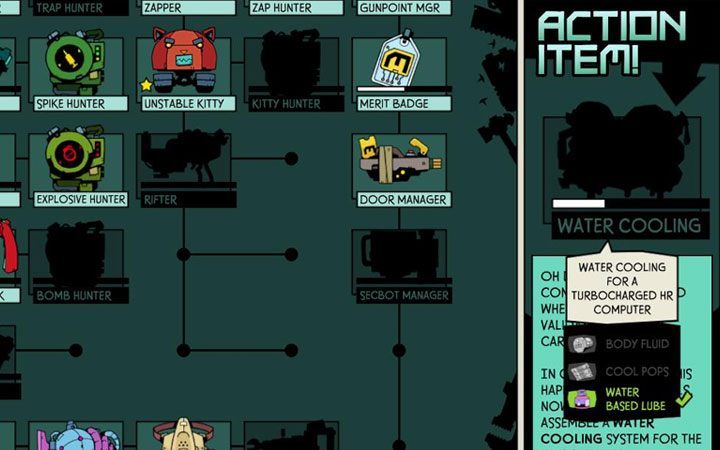
The Workbench menu also shows you the current Action Item necessary in order to move further in the campaign. These items are created in the specific order - Citizen Card, HR Computer, Water Cooling, Transmitter, and Certificate Reg.
Move the cursor over the Action Item to get information about the parts you need to create it. You can either craft those parts or find them - they will be highlighted on the nebula map. Some parts for the Action Items can be the same as for "regular" projects. The priority should be given to the quest item. Otherwise, you will have to get these parts a second time - this will unnecessarily prolong the entire campaign.
Part Locater blueprint
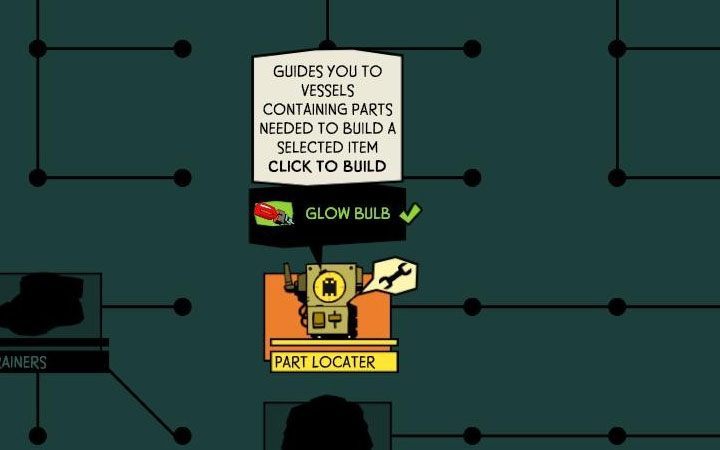
Part Locater is one of the available projects in the game. We recommend getting it at an early stage of the game. This project requires a Glow Bulb.
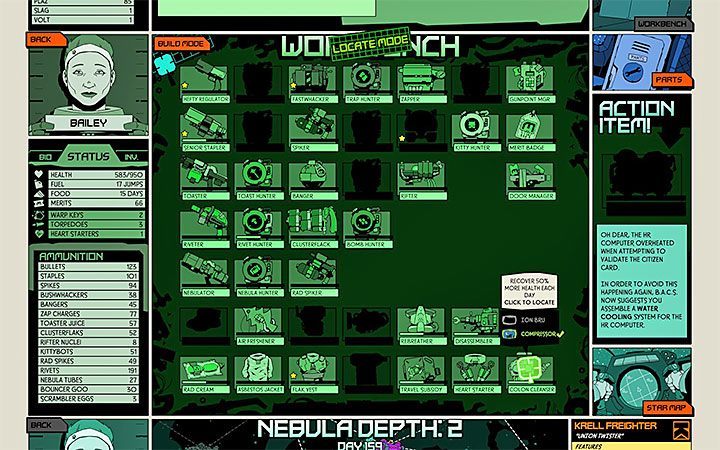
From the moment you purchase this project, you can switch to Locate Mode in the Workbench menu. Mark an unfinished project that you are interested in. The most useful blueprints are those that unlock new weapons or extend your health bar.
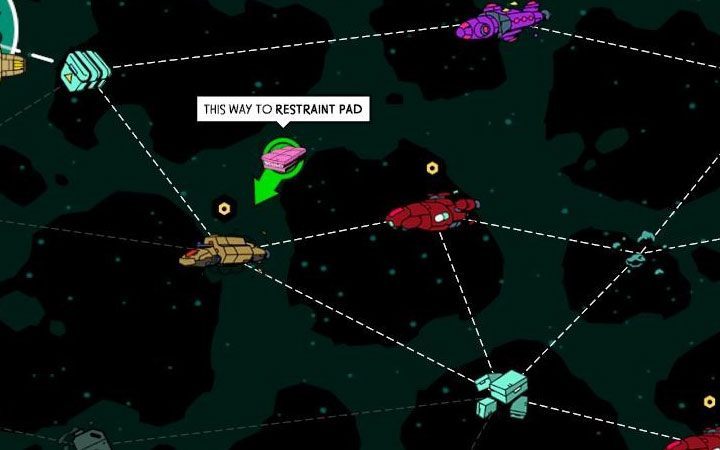
After that, the game will show you the ship carrying necessary parts for the particular project. This works in the same way as the Action Items locater. The highlighted ship is not always immediately displayed on the nebula map, but thanks to the arrows you can easily determine if you have to travel to the right in a straight line, up or down.
Once you examine the ship and get the part you want, you can use Locate Mode again to start searching for another part.
FIX rooms

Later in the game, you will start to visit ships with FIX rooms which can be useful in crafting. These rooms allow you to upgrade Junk to its more valuable versions.
You should visit them at the very end. Collect as much Junk from the location as possible to have a lot of it in your inventory and be able to start recycling it. After improving Junk you will get more materials for crafting on the mission summary screen (recycling materials).
You are not permitted to copy any image, text or info from this page. This site is not associated with and/or endorsed by the developers and the publishers. All logos and images are copyrighted by their respective owners.
Copyright © 2000 - 2025 Webedia Polska SA for gamepressure.com, unofficial game guides, walkthroughs, secrets, game tips, maps & strategies for top games.
