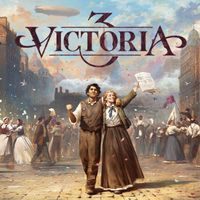Victoria 3: How to create Trade Routes?
Importing and exporting goods is not only a way to make good money, but also to raise the standard of living of the population. On the following page of the guide to the game Victoria 3 we despcibe how to establish new Trade Routes, what conditions need to be met and when it is worth doing it.
Trade between countries is a very important element of a country's economic management. So on this page of the guide, you will find tips on how and when to start new Trade Routes.
New Trade Routes

The fastest way to mark trade routes is by using the Trade Lens. Use the Import Trade Routes and Export Trade Routes tabs to decide whether you want to import or sell goods to other countries. Then choose the good that interests you.

You will see a window with a list of countries from which you will be able to import or export the goods to. You will also see information about expected profits (or losses) for trading on a given route and price changes in individual markets.

When you click on the selected item from the list, the Trade Route will be created once you meet 2 conditions:
- You have a needed number of Bureaucracy points available - you can get them by building the Government Administration.
- You have the appropriate number of Convoys - you will get them by building Ports.
Sometimes it is profitable to export goods produced in your country while importing identical goods from other countries. Thanks to this, you will sell yours more expensive and buy cheaper on the foreign market. Remember, however, that prices fluctuate, and contracts profitable at a given time may soon result in losses.
Removing Trade Route

To shut down a Trade Route, select the goods you are interested in from the list and click the cross icon next to the route. It will be removed immediately.
What goods to import and export?

Depending on the situation, countries will need different types of goods to meet the needs of society. In the Trade Routes tab in the Market section, you will find a list of high-demand importing goods and hints on what to export at the moment.
After clicking the icon with the picture of the goods, you will be taken to a window where you can quickly start a new Trade Route.
You are not permitted to copy any image, text or info from this page. This site is not associated with and/or endorsed by the developers and the publishers. All logos and images are copyrighted by their respective owners.
Copyright © 2000 - 2025 Webedia Polska SA for gamepressure.com, unofficial game guides, walkthroughs, secrets, game tips, maps & strategies for top games.