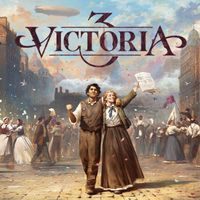Victoria 3: Game interface
Victoria 3's game interface is complex, so it's a good idea to become well acquainted with it for smooth gameplay. This page of the guide contains information about the main interface of the game. We also explain what each button is used for.
This page of the guide explains how the game's interface buttons are arranged, what they mean and which keyboard shortcuts to use to quickly open specific windows or tabs.
Capacities

Bureaucracy defines your ability to manage administration, leadership and trade routes. The more territory and population your state has, the more Bureaucracy points you'll need. You can acquire them by upgrading Administrative buildings.

Authority is necessary to introduce political changes - new regulations and managing interest groups. You can gain Authority by introducing new state laws.

Influence is tied to all diplomatic activities aimed at other countries. It lets you sign pacts and make claims. Your influence depends on the state rank and is gained by increasing the country's prestige.
State Information

Right next to Capacities you'll find information about your state's finances. At the first glance, Money only displays the current balance, but moving your cursor over the pound icon reveals more information about your treasure, including income, expenses, gold reserves and investment pool.

Current Situation shows the most pressing issues and opportunities worth considering. After clicking on the selected issue you can immediately make a decision without having to search through the menu.

Rank is determined by prestige and shows the position of your state compared to other countries. It's influenced by your army's size and quality, your GDP and the state of the economy.
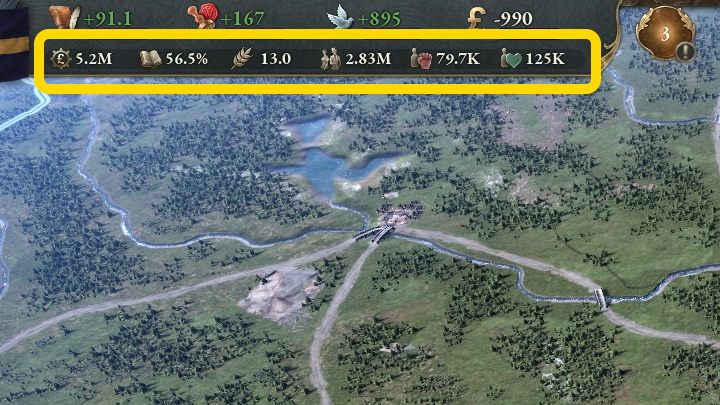
You'll find more information under Capacities. These are:
- Gross Domestic Product - determines the value of goods and services produced by your state.
- Literacy - shows the literate percentage of your population. Some branches of economy and administration require skilled workers, therefore you should keep Literacy as high as possible.
- Standard of Living - defines the population's living standards. The higher it is, the more people will be born, the less will die and the more migrants will settle in your country.
- Population - displays your total population.
- Radicals - displays how many people are dissatisfied with your government and the state of your country. If this value gets too high, you may face civil unrest or even a coup.
- Loyalists - displays how many people are satisfied with the current state of affairs and are willing to defend it if necessary. You can gain more loyalists by ensuring a proper Standard of Living.
Left Side Panel

On the left side of the screen you'll find some icons which will quickly take you to various state management panels. These are:
- Politics - here you'll find information about the monarchy, reform the government, establish new laws, invest in law enforcements and education.
- Budget - here you'll find information about your country's finances. You can set taxes, announce new taxes and set salaries for the army and officials.
- Buildings - here you can oversee all buildings divided into urban, rural and development ones, give orders to build new structures, set financing and change production methods.
- Market - here you can set trade routes, orders to purchase and sell goods and check the current prices.
- Military - here you'll find information about your army, navy and garrisons. You can also recruit soldiers and generals.

- Diplomacy - here you'll find information about your relations with other countries, including wars and business deals. You can also sign new deals and free your vassal countries.
- Technology - here you'll find the tech trees you can develop throughout the game.
- Cultures - here you'll find a summary of the dominant cultures in your state as well as establish church-state relations.
- Population - here you'll find an overview of your population divided into classes and politically active communities. You'll also check what your population is doing, what culture it represents and what religion it believes in.
- Journal - here you'll find objectives and various entries that will help you manage the country.
- Outliner - here you'll find lists you can pin to the game interface to display their information on the main screen. This is especially useful if you want to keep track of specific values.
- Map List - here you'll find the list of countries. Clicking on one opens a window with key info about it.
Lenses Panel

Lenses let you quickly make changes in your country - establish new laws, construct buildings and issue diplomatic notes. There are two additional icons in this section that will help you find information about other countries.
- Location Finder - here you can enter any name of a country, city or administrative area to immediately find it on the map.
- Production Lens - here you can view the administrative areas of your country and construct production buildings.
- Political Lens - here you can construct administrative buildings, issue regulations and change the nation's capital.
- Diplomatic Lens - here you can make diplomatic demands, start wars and check deals you have going with other nations.
- Military Lens - here you can check the progress of ongoing wars, construct military buildings and recruit leaders.
- Map - here you'll find a general overview of specific values (such as GDP, living standard, culture) in different countries.
Information Panel

Here you can check the current date and change the game's speed.

You'll also find the current build queue here as well.

Clicking this icon brings up the main menu.

In the Vickypedia you'll find information on how the game works and explanations of all terms. You can also use a search engine to find exactly what you're looking for.

Here you'll find all tasks you must currently finish.

On the right side of the screen you'll find all the information lists pinned with the Outliner.
- Victoria 3 Guide
- Victoria 3: Game Guide
- Victoria 3: Basics
- Victoria 3: Tips and Tricks
- Victoria 3: Game modes
- Victoria 3: Game interface
- Victoria 3: Technologies - Technology Tree, Innovations
- Victoria 3: Finances - money, gold reserves
- Victoria 3: Politics and law - establishing new laws, list
- Victoria 3: Formable Nations - list of all
- Victoria 3: Start and End dates
- Victoria 3: How to enable Ironman Mode?
- Victoria 3: Basics
- Victoria 3: Game Guide
You are not permitted to copy any image, text or info from this page. This site is not associated with and/or endorsed by the developers and the publishers. All logos and images are copyrighted by their respective owners.
Copyright © 2000 - 2025 Webedia Polska SA for gamepressure.com, unofficial game guides, walkthroughs, secrets, game tips, maps & strategies for top games.