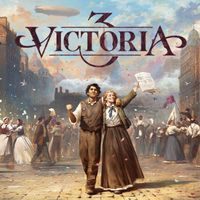Victoria 3: Accessibility
Victoria 3 offers accessibility features for people with daltonism. On this guide page you will learn where to find the appropriate options.
The following page of the guide will help you find accessibility menu. We also describe other settings that can make game more accessible.
Accessibility
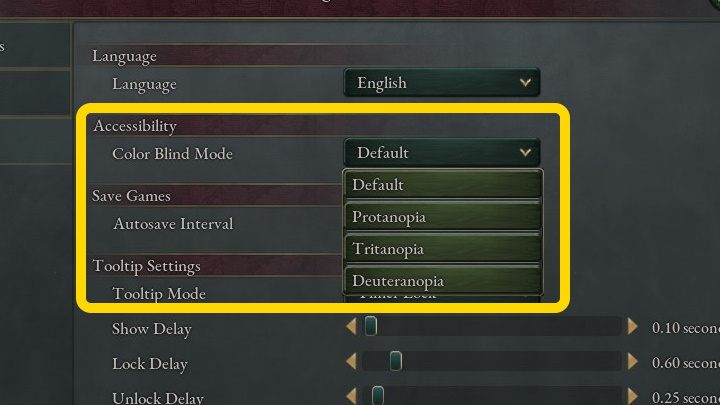
You can find the Accessibility tab in the Game section. There you can set the display mode for people with color blindness. The options are:
- Protanopia;
- Tritanopia;
- Deutenaropia.
Settings
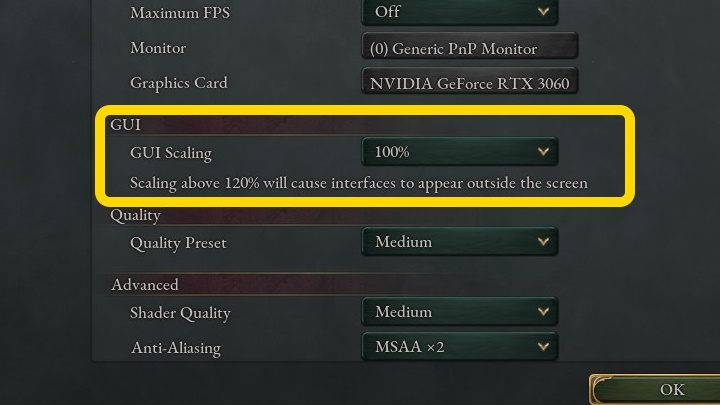
In the Graphics tab you can find a section with the GUI settings. You can decrease its size or increase it, but remember that the options highlighted in red may cause individual interface elements to be off the screen.
You are not permitted to copy any image, text or info from this page. This site is not associated with and/or endorsed by the developers and the publishers. All logos and images are copyrighted by their respective owners.
Copyright © 2000 - 2025 Webedia Polska SA for gamepressure.com, unofficial game guides, walkthroughs, secrets, game tips, maps & strategies for top games.