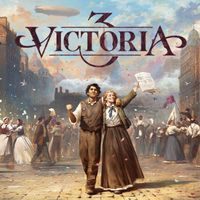Victoria 3: Codes and cheats - list of all
On this page of the Victoria 3 game guide you will find a list of all the codes with which you can modify the gameplay. We also explain how to enable the console to enter cheats.
The following page lists all cheats for Victoria 3. Thanks to them, you can make the game easier, change the balance of forces on the map or unlock elements that are not available at the moment.
Activating the console
To launch console, press tilde (~). To start cheating, input the contents of the code and confirm by pressing the enter key.
List of all cheats
Command | Action |
add_approval (group name) (value) | Increases the approval rating of the selected Interest Group by the indicated value |
add_clout (group name) (value) | Increases the clout rating of the selected Interest Group by the indicated amount |
add_loyalists (culture name) (value) | Increases the Loyalists population in your country |
add_radicals (culture name) (value) | Increases the Radicals population in your country |
add_relations (country name) (value) | Improves Relations with the selected country |
add_war_support (country name) (value) | Adds War Support with the selected country |
annex (country code) | Annexes the selected country |
change_law (law name) (country name) | Changes the law to the one chosen by you in the indicated country |
Changestatepop (region number) (population name) | Changes the population of the given ragion |
disable_ai | Disables artificial intelligence in the game |
enable_ai | Enables artificial intelligence in the game |
help | Display list of commands |
ignore_government_support | Causes Government Support to be ignored |
Kill_character (character name) | Kills the indicated character |
money (value) | Adds money to the treasury |
norevolution | Turns off the possibility of starting Revolutions |
nosecession | Disables the possibility of secession |
Observe | Switches the view to Observer Mode |
own (region code) | Connects the chosen region to your country |
popstat | Displays population statistics |
portrait editor | Enables the Portrait Editor |
province borders true | Enables Province borders |
province borders false | Disables Province borders |
research (technology name) | Instantly researches the chosen technology in your country |
screenshot | Takes a screenshot |
set_devastation_level (value) | Sets the Devastation Level of the given region |
set_pollution_level (value) | Determines the Pollution Level of a given region |
Settings | Displays the Settings menu |
skip_migration | Skips migration |
Switchlanguage (language name) | Changes the language of the game |
tag (country name) | You take control of the country of your choice |
Version | Displays the current version of the game |
wegerate (building name) (value) | Changes the rate of Wages in a given building |
yesmen | Artificial intelligence agrees to all your suggestions |
You are not permitted to copy any image, text or info from this page. This site is not associated with and/or endorsed by the developers and the publishers. All logos and images are copyrighted by their respective owners.
Copyright © 2000 - 2025 Webedia Polska SA for gamepressure.com, unofficial game guides, walkthroughs, secrets, game tips, maps & strategies for top games.