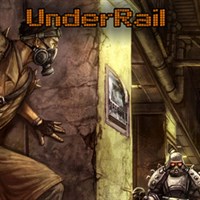Underrail: Trade
Last update:
Trade in UnderRail has specific rules. Knowing them will allow you to obtain more profit when making deals with merchants, of whom there are quite a lot in the game. Let's take a look at the trade tab.

- List of items that you chose from the current offer.
- List of items or money that you offer.
- The merchant's goods.
- Every merchant needs something else. At the top, you will find a list from which you'll learn what this particular one is looking for. This merchant needs 2 crossbows.
- "Reset" button which cancels the whole transaction.
- "Auto" button which takes money from your account so that both sides of the transaction gains even profit (one side doesn't earn more than the other side).
- "Trade" button used to finalize the transaction,
- The profit bar in this transaction is set exactly in the middle, which means that no side will gain more profit than the other. If your Mercantile skills are high enough, you can negotiate better prices.
- Your inventory.
As you can see, there are quite a lot of things in the trade tab. Trading may seem a bit complicated at the beginning, but after getting to know the basics, you will be able to make profitable deals. It is worth mentioning that every merchant has different goods to sell, so it's always good to take a look at them.
You are not permitted to copy any image, text or info from this page. This site is not associated with and/or endorsed by the developers and the publishers. All logos and images are copyrighted by their respective owners.
Copyright © 2000 - 2026 Webedia Polska SA for gamepressure.com, unofficial game guides, walkthroughs, secrets, game tips, maps & strategies for top games.