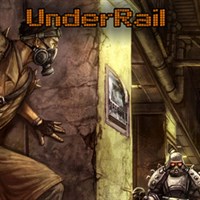Underrail: Controls
Last update:
PC controls
Key | Description |
 | LMB - move character; action; talk; select dialogue option, etc. |
 | RMB - use item; show target's portrait with HP bar, shield, energy and level |
 | Enter or leave fighting mode |
 | End turn |
 | Toggle item and character names |
 | Help (toggles tips about the interface) |
 | Hide HUD |
 | Quick save |
 | Quick load |
 | Toggle skills menu (you can use them from the menu or drag them onto the action bar) |
 | Switch weapon |
 | Toggle energy shield |
 | Toggle character statistics (damage, armor, critical hit chance, etc.) |
 | Character information |
 | Crafting tab |
 | Inventory |
 | Quest log |
 | Collect all loot |
 | Oddities list |
 | Action bar hotkeys (you can assign items or skills to them) |
 | Additional items (for example special bolts) |
Learning the basic functions of the keys will make the gameplay much easier. After some time, you will start using the options that you need intuitively. However, at the beginning the controls may seem a bit tricky, so it is good to have the above table nearby.
You are not permitted to copy any image, text or info from this page. This site is not associated with and/or endorsed by the developers and the publishers. All logos and images are copyrighted by their respective owners.
Copyright © 2000 - 2025 Webedia Polska SA for gamepressure.com, unofficial game guides, walkthroughs, secrets, game tips, maps & strategies for top games.