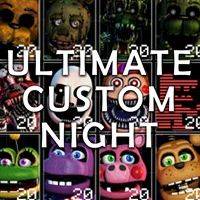Ultimate Custom Night: Power
Last update:
Correct power management is definitely the most important mechanic out of all in Ultimate Custom Night. Your entire office is powered by the generator that produces only a certain amount of power per night. Your current amount of power is displayed in percentage. The power usage bar in the bottom left corner informs you how fast your power is being drained out. High value means fast consumption.
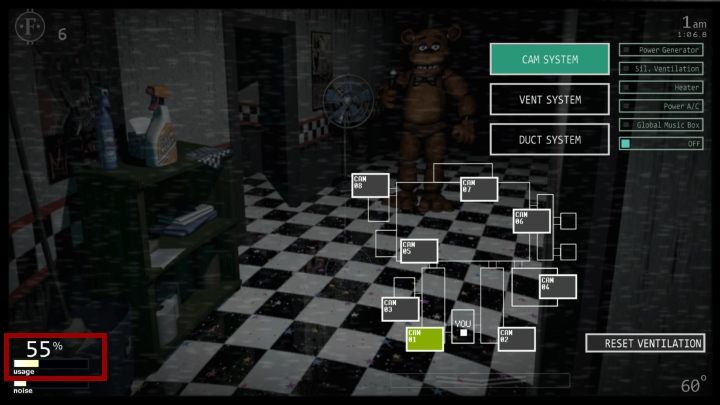
Almost every action requires power. The ventilator on your desk and the monitor are the worst when it comes to power consumption. The reason for that is because they are active throughout almost an entire night. You can't deactivate them. Turning the ventilation off raises the temperature. This alarms animatronics that are sensitive to heat. The monitor is necessary for you to be able to observe the animatronics and to reset the ventilation. You need to come up with the right management plan.
As for the vent system, you should try to turn it off from time to time. This causes the temperature to raise but it won't impact the animatronics instantly. Let the temperature to reach about 80° and then activate it again.
As for the monitor, you have to use it as rarely as possible. This depends a lot on which animatronics you chose. Animatronics that have starting locations in different rooms or in the duct system require you to use the monitor more frequently than those animatronics that appear in your office spontaneously. Toy Freddy requires the biggest attention. You need to check him frequently and play the game for him - this requires both time and power.
Doors and air vents also require power. You need it to keep them shut. The longer you keep them like that, the more power you will deplete. Close them only when an enemy is very close. Open them only when you are absolutely sure that you are safe.

Other things that can drain power are the music box and the heater. You must use them only when certain animatronics are present. In other cases, using them is useless and it will only drain precious power.
The biggest problem here is that you can't get power back. You can use a bonus that increases your starting power by 2% or you can ask Rockstar Foxy for additional power but none of these options are permanent sources of energy. The only way to slow your power consumption down is to use an additional generator. However, it causes a lot of noise which can provoke sound-sensitive animatronics to attack you.
You are not permitted to copy any image, text or info from this page. This site is not associated with and/or endorsed by the developers and the publishers. All logos and images are copyrighted by their respective owners.
Copyright © 2000 - 2026 Webedia Polska SA for gamepressure.com, unofficial game guides, walkthroughs, secrets, game tips, maps & strategies for top games.