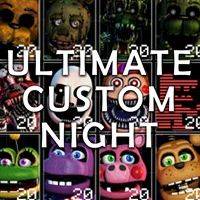Ultimate Custom Night: Animatronics not listed in the menu
Last update:
Besides the animatronics listed in the menu, Ultimate Custom Night can also spawn other animatronics - you don't have any control over that. This chapter contains the descriptions of the non-listed animatronics.
Dee Dee

A small and innocent-looking animatronic. Appears randomly - you won't come across it during every playthrough. When it does appear, it can be seen in the right corner - Dee Dee will start singing. When the song ends a new animatronic will be added to your game (with random A.I. level). This enemy can be picked from the list but Dee Dee can also add another non-listed animatronic.
Shadow Bonnie (RWQFSFASXC)
Can be summoned by Dee Dee. Appears in the office and after that its silhouette starts to get blurry - the entire office gets dark for a brief moment. This darkness makes you unable to see other animatronic (provided that another enemy was present when the screen went dark).
Lolbit
Another animatronic that can be summoned by Dee Dee. Upon spawning you can see its head on the screen which is accompanied by a characteristic sound which causes a lot of noise which can enrage certain animatronics.
Fredbear
Fredbear appears only right before it attacks you. To spawn it you have to complete certain actions. Only Golden Freddy must be set as active and the intelligence must be set at 1. Once you are in the game, you have to buy a Death Coin. Now, you must wait. Kill Golden Freddy with a Death Coin as soon as he appears in the office. This spawns Fredbear - the animatronic will kill you.
Bonnet
It can appear itself or be summoned by Dee Dee. This little pink bunny will be moving along the lower edge of the screen. Once you see it, click its nose, otherwise Bonnet will kill you.
XOR
A dark version of Dee Dee. It only appears when you're playing in the 50/20 mode. Instead of just one character, it adds two of those that you haven't changed in the menu.
You are not permitted to copy any image, text or info from this page. This site is not associated with and/or endorsed by the developers and the publishers. All logos and images are copyrighted by their respective owners.
Copyright © 2000 - 2025 Webedia Polska SA for gamepressure.com, unofficial game guides, walkthroughs, secrets, game tips, maps & strategies for top games.