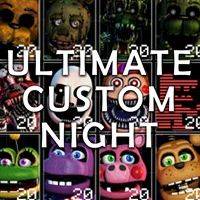Monitor interface in Ultimate Custom Night
Last update:
The monitor is the foundation of Ultimate Custom Night gameplay. In the vast majority of cases, it allows you to control the animatronics scattered around Freddy Fazbear's Pizzeria. It gives access to a number of different types of systems. Each of them has an influence on at least one animatronics. These are the most important functions available on the monitor panel:
Monitoring System
By far the most useful thing. You have an access to the whole system of surveillance cameras. It consists of 8 cameras, one of which records only sound. You can switch freely between each of them. Just click on the camera from which you want to see the image.

The system allows you to control everything that happens outside the office. This way you will be able to control the position of individual animatronics and their behaviour on an ongoing basis. This will allow you to take proper actions and let you survive the whole night.
Ventilation System
In addition to monitoring, you also have access to the view of ventilation ducts. As in the case of monitoring, it allows to control the position of the animatronics. In this case, however, you see them as points moving around the ventilation tunnel diagram.

In most cases it is sufficient to close the relevant hatch in order to block the passage. However, there are also animatronics, who don't care about hatches and are able to pass through them.
Elements and items that modify the office
The last important element on the monitor are the control buttons for the additional devices installed in the Pizzeria. They allow you to control many parameters that have an impact on the behavior of animatronics, such as noise level and temperature.
You are not permitted to copy any image, text or info from this page. This site is not associated with and/or endorsed by the Scott Cawthon or Scott Cawthon. All logos and images are copyrighted by their respective owners.
Copyright © 2000 - 2025 Webedia Polska SA for gamepressure.com, unofficial game guides, walkthroughs, secrets, game tips, maps & strategies for top games.