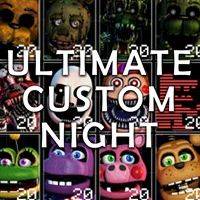Ultimate Custom Night: Noise and global musicbox
Last update:
In Ultimate Custom Night, the audio noise level indicator plays a very important role. You will find it in the lower left corner of the screen, as shown in the picture below
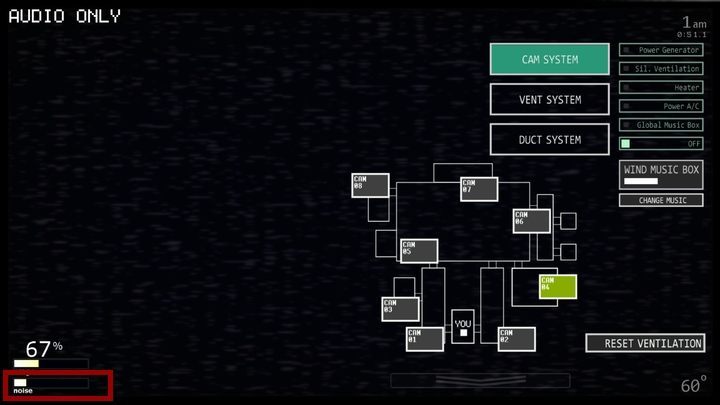
It shows how loud it is at the moment in the office. The louder the noise, the higher the interest of sound-sensitive animatronics such as Music Man. Unfortunately, it is impossible to operate without making any sounds. Any activity, such as closing a door, causes a temporary increase in the noise level. Even such a basic element as the fan generates a noise at a certain volume on the desk. If you turn it off, the temperature increases, which increases the speed of another group of animatronics, such as Freddy. Therefore, the best solution is to switch the fan off continuously and switch it on again when the temperature reaches approx. 80. This will avoid the anger of both groups of animatronics.
Animatronics such as Phantom Mangle are also a major danger. They do not kill, but if you don't drive them away, they will start to make noise in your office. At this point, the noise level indicator will be high, which may cause an attack of sound-sensitive animatronics.

The only part of the game that does not affect the noise level is the global music box. You can activate it by pressing the button on the monitor. The noise level indicators do not change after it has been activated. However, music will start to play throughout Pizzeria. It calms down some of the animatronics, eliminating the chance of their attack. This type of animatronics includes, for example, Chica. Unfortunately, a global music box increases power consumption.
You are not permitted to copy any image, text or info from this page. This site is not associated with and/or endorsed by the developers and the publishers. All logos and images are copyrighted by their respective owners.
Copyright © 2000 - 2026 Webedia Polska SA for gamepressure.com, unofficial game guides, walkthroughs, secrets, game tips, maps & strategies for top games.