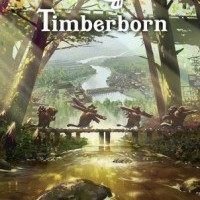Timberborn: New district - how to build?
In the game Timberborn beaver colony districts have a limited range. On this page of the guide we explain how to create a new fully functional district - a new district office, a district corner.
Last update:
Districts in Timberborn are a key mechanic when creating beaver cities. Here you'll learn how to build a new district, where to place District Gate and how to get residents in.
- District borders
- Distribution post and Drop-off point
- District Gate
- Migrating residents to a new district
- Creating a new district - step by step instructions
District borders
The borders of the District Center can be expanded by building new roads and bridges. If a colored line doesn't appear on a built path, it means you have reached the maximum threshold of a city.
If there is a resource node close to the city borders that you want to capture, try to build a new path, platform, or bridge to shorten the path your beavers have to take. You can read more about the subject on a dedicated page of the guide (Resources out of reach - how to collect?).

The borders become visible once you click on the District Center building. The range of the building will be marked on the ground, with coloured lines appearing on the roads. If a colored line doesn't appear on the path, beavers won't be able to reach that spot.
Eventually, further colonization is a must, as once you deplete all nearby resources, you'll want to capture those further away. In that case, you'll need to build a completely new district. Start by building a new District Center and connecting it via a path with other Centers and finally determining its boundaries via District Gates.
Distribution post and Drop-off point
Each district in the Timberborn game is actually a separate city that has a separate warehouse with the most important resources needed for survival, such as food and water.

Before starting a new district, buy the following buildings by spending learning points:
- Distribution post used to send resources to other districts;
- Drop-off point used to receive resources from other districts.
Thanks to these buildings, you'll don't have to worry about building a new production system and will be able to focus only on obtaining resources from the given region.

To start exporting resources, you need:
- Click on the distribution post building;
- Choose Add a new route;
- Select the Drop-off point to which you want to deliver the resources to;
- Select a resource and click ok.
Repeat this step if you want to start transporting other resources. One distribution post can have a maximum of 10 routes assigned. You can store up to 300 resources in a single Drop-off point.
District Gate

The District Gate determines the boundaries of the districts. To determine the boundaries of the districts, a District Gate has to be placed at the border of an existing district (so that it doesn't cross the red line on the road) - this has to be followed by erecting a new District Center and connecting it to the prepared Gate.
Remember that beavers have to have a way of accessing a new District Center. So you will have to provide them with proper paths and stairs. To make matters easier, place new districts on the same level as the roads.
Migrating residents to a new district

If you want to send residents to a new district, click on District Center and choose Migrate Population. Select the district to which you want to move the beavers, choose the number of adults or children and click on migrate.
Creating a new district - step by step instructions
Here's a step-by-step guide how to create a new district
- Build a District Gate that separates a new district;
- Build a new District Center and connect it with the District Gate;
- Erect a Drop-off point in the new area (this structure is free of charge);
- Build a Distribution Post in an already existing district;
- supply the new district with basic resources, such as water, food, and wood.
- Migrate residents to the new district.

Once some adult beavers are in the District Center, you can start erecting buildings.
You can choose the purpose of the new district - make the area gather only a few resources at the same time delivering only basic life-sustaining resources to it, or create a completely new town, with its own supply of water, food, and its own production buildings.
- Timberborn Guide
- Timberborn: Game Guide
- Timberborn: FAQ
- Timberborn: Population (breeding beavers) - how to increase quickly?
- Timberborn: water wheel - where to build?
- Timberborn: Drought (dry season, gathering resources) - how to survive?
- Timberborn: Bridges - how to build?
- Timberborn: Resources outside of the district center - how to collect?
- Timberborn: Gatherer Flag (food storage) - why doesn't he pick berries?
- Timberborn: A lumberjack doesn't cut down trees - why?
- Timberborn: New district - how to build?
- Timberborn: FAQ
- Timberborn: Game Guide
You are not permitted to copy any image, text or info from this page. This site is not associated with and/or endorsed by the developers and the publishers. All logos and images are copyrighted by their respective owners.
Copyright © 2000 - 2026 Webedia Polska SA for gamepressure.com, unofficial game guides, walkthroughs, secrets, game tips, maps & strategies for top games.